How to install GTA 5 on PC
 Few personal computer users have not heard of the most popular game with a huge open world in which you can go around the city, pick up cars, fight the police and do many other interesting things. It is about this game that will be discussed in our today's article. Soon you will learn how to install GTA 5 on a PC or laptop.
Few personal computer users have not heard of the most popular game with a huge open world in which you can go around the city, pick up cars, fight the police and do many other interesting things. It is about this game that will be discussed in our today's article. Soon you will learn how to install GTA 5 on a PC or laptop.
Through the Steam store
In order to download any game, including GTA 5, through the play store, we need to initially purchase the product. This is done as follows:
- We launch our Steam and in the search bar we write the name of the application of interest to us. When the desired result appears, click on it. As a result, the home page of our game will open, where we will need to click the button to buy it. When the money is deducted from your card, the game will automatically be added to the library, and you will see a notification about this.
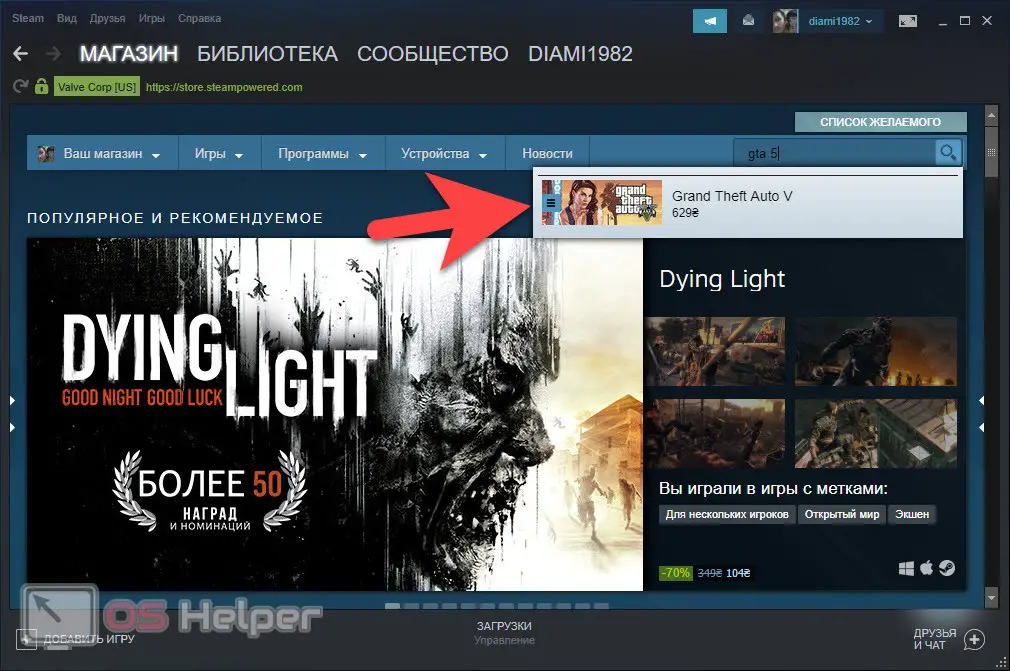
- Next, we need to install the product. To do this, using the main menu, click the "Library" button. All downloaded or previously purchased games are collected here. We find the desired position, do the right click and select the link to install.
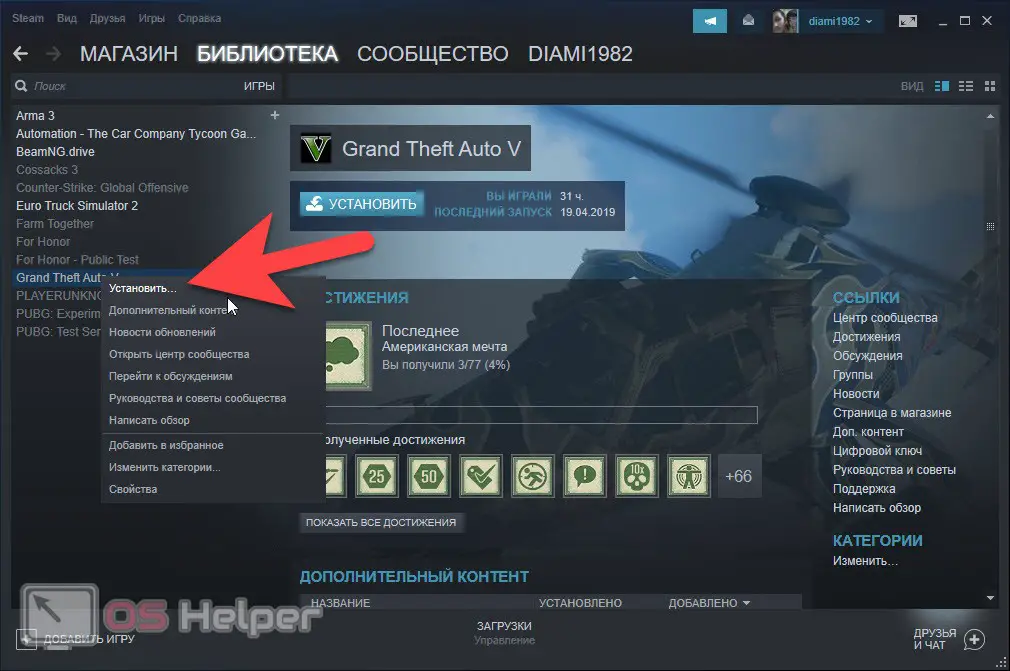
- As a result, a dialog box will open in which we need to make one important setting. Since this game can weigh more than 100 gigabytes unpacked, you need to choose a partition with enough free space for it. When the desired settings are made, click the "Next" button. After that, the download of GTA 5 on PC will begin.
- The game shortcut will appear on the desktop and when the application is fully downloaded, we can launch it on it.
Please note: even with a 100 megabit network connection, downloading and installing GTA 5 on your computer or laptop may take 2-3 hours or more.
Using the .EXE installer
Often, users download this game via torrent. In such cases, the installation process is different from that in the original Steam store. Let's take a closer look at how to install GTA 5 on a computer from a file:
- Initially, of course, we need to download the game file itself. When this is done, run the installer. In our case, this is .EXE.
Also Read: How to Convert Video to MP4
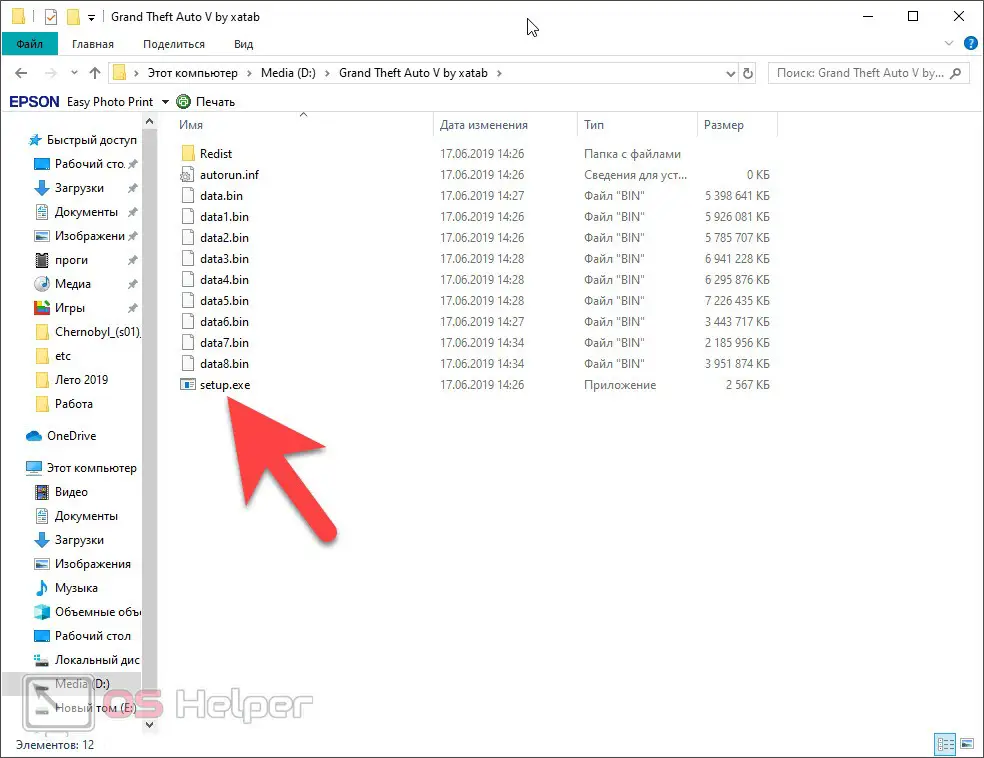
- When the installation process has begun, you will see a window in which you will need to specify the path to the target directory. As in the case of Steam, you can choose the partition that contains a sufficient amount of free space. Otherwise, the installation will end before reaching its final, and you will get a completely clogged system disk.
- After that, the installation process will begin. It will be accompanied by a progress bar, by which you can understand how much is left to the end. When the installation is over, you can start the game and enjoy the huge free world without restrictions.

Attention: when we install the game not from Steam, we need to separately install additional components such as Microsoft Visual C + or Direct x. So, if the game at the very beginning of the installation prompts you to do this, be sure to agree.
Video instruction
Now that you have a good understanding of how to install GTA 5 on your computer, we recommend that you consolidate your knowledge by watching a tutorial video on the topic.
Expert opinion
Daria Stupnikova
Specialist in WEB-programming and computer systems. PHP/HTML/CSS editor for os-helper.ru site .
Ask Daria Important: If you are installing a game downloaded via torrent, the installation process may be slightly different. The fact is that anyone who repacks files can insert their own menu there, and you already have to use it.
Summing up
That's all, we can safely end our article, as we are sure that the issue under consideration is completely open to you. The only thing I wanted to say is that downloading games via torrent and installing them on your computer is very dangerous. When we download a product from the Steam store, we make sure it is free of viruses. This cannot be said about the file received via torrent distribution.
In any case, if you have any questions, ask them using the comment form. You do not need to register for this, you just write a message and press the button to send it. We, in turn, will help everyone with advice, if necessary.