How to change font on phone
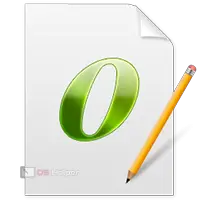 Since users spend a lot of time behind the smartphone screen, they want to make its interface as comfortable and practical as possible. Also, the design of the theme and fonts can get boring over time, so you want to “refresh” the device. Today we will talk about how to change the font on the phone in different ways.
Since users spend a lot of time behind the smartphone screen, they want to make its interface as comfortable and practical as possible. Also, the design of the theme and fonts can get boring over time, so you want to “refresh” the device. Today we will talk about how to change the font on the phone in different ways.
Expert opinion
Daria Stupnikova
Specialist in WEB-programming and computer systems. PHP/HTML/CSS editor for os-helper.ru site .
Ask Daria Let's analyze the options for setting fonts on two popular operating systems - Android and iOS. Instructions vary slightly due to platform specifics.
Font settings in Android
Let's start with a simple method that is available to the owner of absolutely any smartphone running Android. The method is to change the system settings of the phone. You can do this in the following way:
- Navigate to the Android settings menu through the menu or via the desktop icon.
- Find the section with personal settings (screen settings, lock, theme, and so on).
- Open the "Font Style" or "Font Size" tab - depends on the shell of your Android.
- Select one of the settings options. Depending on the version of Android and the shell, you can customize font styles, change the size of letters, and more.
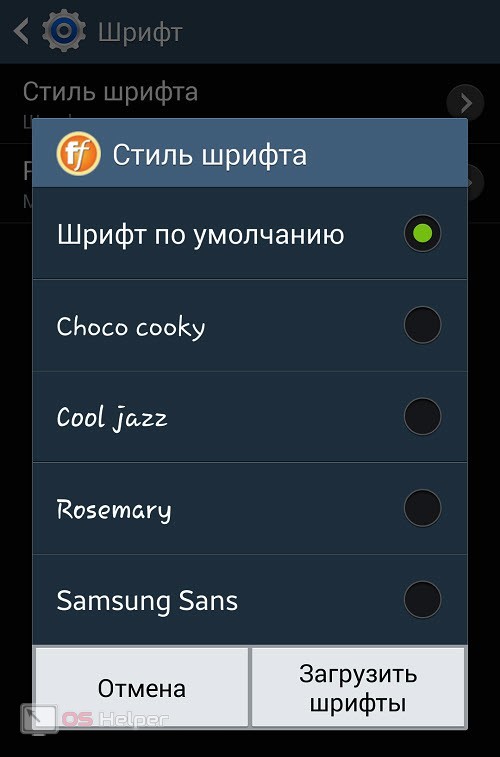
It is worth noting that in the basic version of Android without the manufacturer's shell, this functionality is extremely limited. You can only change the font size. And, for example, Samsung devices have a built-in set of styles and the function of loading third-party fonts.
If you did not find the standard font replacement function on your smartphone, then use one of the utilities from the Play Market store.
Third Party Applications
With the help of a number of applications, you can change the standard fonts to those that you like much more. These programs are not tied to a specific phone model or manufacturer.
Attention: third-party font changing applications require root privileges. Superuser access can only be obtained by connecting a computer and special firmware. You can find instructions for your phone on the Internet or entrust this procedure to a specialist so as not to break the device software.
One such utility is the free iFont. After obtaining root rights, install this program through the Play Market and run it. You will immediately be greeted with a list of fonts and tabs by language. Choose the option you like and click on the "Download" button. After downloading, you need to apply the changes with the "Set" button.
See also: How to turn on the phone without the power button
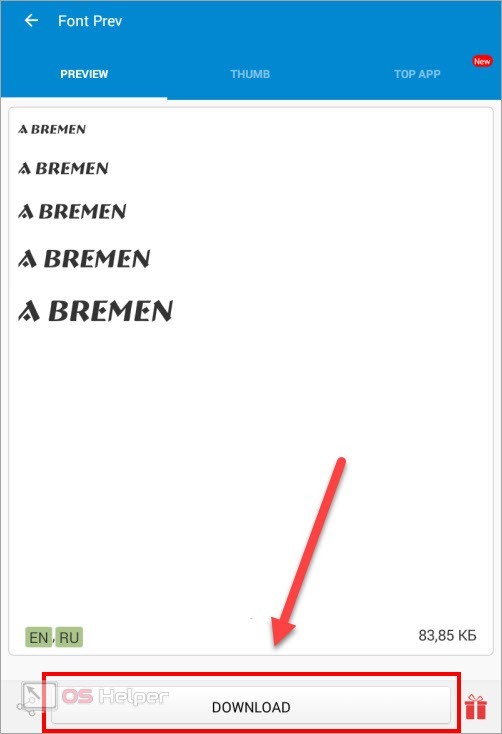
In this way, you can change fonts an unlimited number of times until you find the best option.
Launcher installation
Another third-party tool is a full-fledged launcher that changes the desktop, menu structure, widgets, and more. This software requires more smartphone resources, but it allows you to transform the Android interface beyond recognition.
Download the Go Launcher app from the Play Market. Then you need to download the desired fonts to any folder on your phone. We recommend downloading files from the huge Google Fonts library, which is located here. Now switch to Go Launcher settings and go to "Shortcut and Font". Select one of the standard options or click the "Search Fonts" button to locate manually downloaded files.
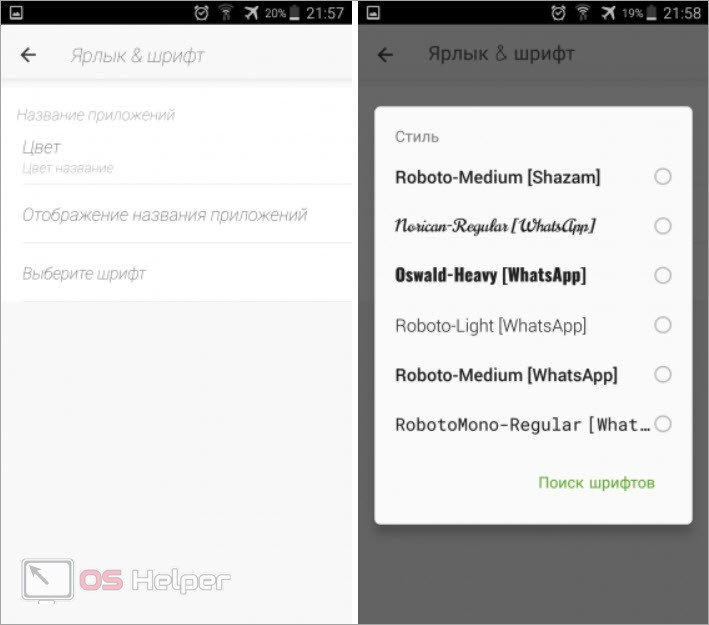
In this way, you do not affect the system settings, but you can easily change the appearance of the operating system the way you want it.
Font setting on iOS
In the full and official version of iOS (without hacking and access to the file system), you can customize fonts only using the basic functions provided by the developers. The user can only change the font size. To do this, you need to open the settings and go to the "Display and brightness" section. Then, in the "Text Size" setting, drag the slider to the desired position.
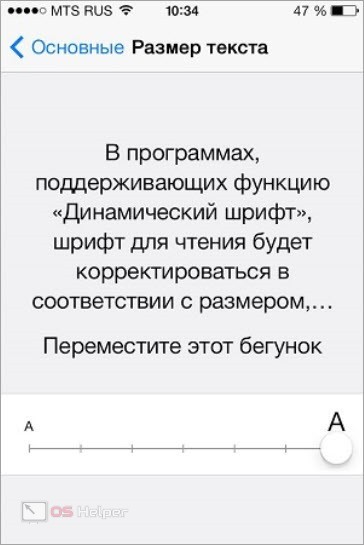
Video instruction
In the presented video, the possibility of replacing and customizing fonts is discussed in detail with illustrative examples.
Conclusion
We told you about several working ways to change fonts in the operating system. Choose the most convenient option for you and start customizing!
If you have any difficulties during the setup process, then clarify any points and ask questions in the comments. We will respond quickly to every reader!