CRC data error (external hard drive) - how to fix
 When using external drives, some users regularly experience a crash accompanied by a notification with the text "Error in data (CRC)". A similar problem can also occur when working with a regular hard drive - for example, when downloading files or installing new programs. In this article, we'll show you how to fix "Data Error (CRC)" error with an external hard drive.
When using external drives, some users regularly experience a crash accompanied by a notification with the text "Error in data (CRC)". A similar problem can also occur when working with a regular hard drive - for example, when downloading files or installing new programs. In this article, we'll show you how to fix "Data Error (CRC)" error with an external hard drive.
Possible Causes of the Problem
The error itself indicates that the system has detected a mismatch between the checksum of the transferred file and the one that should be in reality. In other words, the selected file has been modified or damaged, which makes it impossible to work with it.
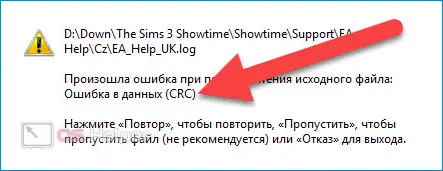
Specific reasons are as follows:
- One of the network data packets is lost or damaged (this can happen during its transmission).
- Information on the hard disk is lost or damaged (bad sectors may be the cause).
- The media is physically damaged.
- The integrity of the system registry has been violated.
- While installing the program, a random failure occurred, which can be caused by many factors.
- There is a misconfiguration of files, etc.
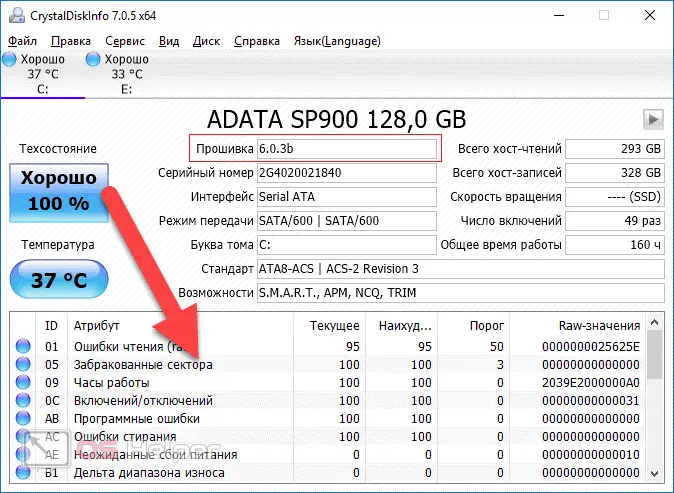
If you want to get the CRC code, use the HashTab utility - it provides the checksum values of any file by opening its properties. This utility will not be disassembled in the article - most users do not need it.
Ways to fix the error
Actions to solve the problem must be taken based on what exactly causes the regular appearance of the failure we are considering. Below are some of the most effective ways.
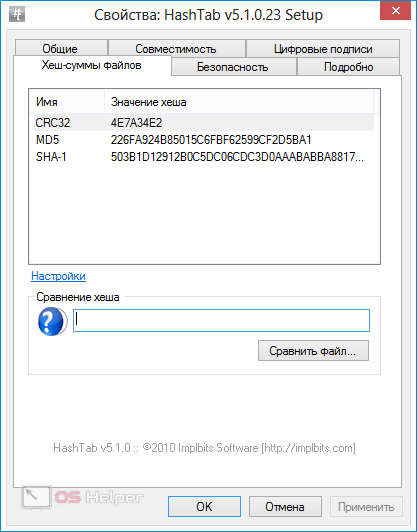
Replacing installation files
If the error appears when trying to burn an image or install a new game, then most likely its cause lies in data corruption. This can happen, for example, with an unstable network connection when downloading. The only solution is to download the files again. To ensure maximum reliability, you can use popular torrent clients.
Read also: Free download Xlive.dll for Fallout 3
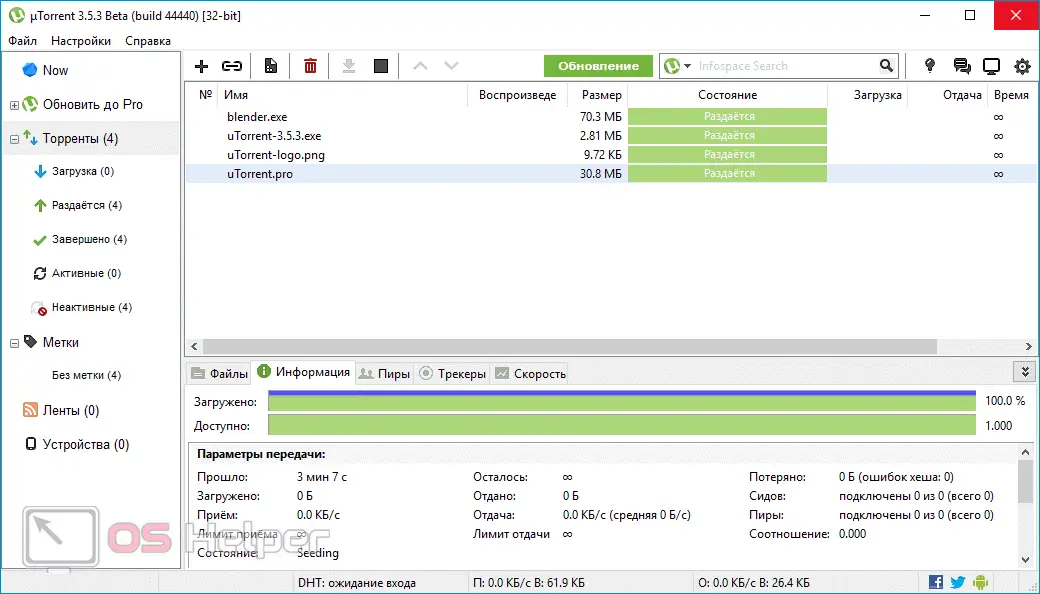
Expert opinion
Basil
Project manager, comment moderation expert.
Ask a Question Alternatively, the failure is not caused by an unstable connection, but by the initial damage to the files themselves. The solution is to load data from another source.
Checking media for errors
If all the installers stored on the drive suddenly stopped working, or if you lost access to all data on the drive, then the reason lies in it. This happens because the file system of the drive is broken (or there are bad sectors on it). Broken physical sectors cannot be fixed - the media will always malfunction.
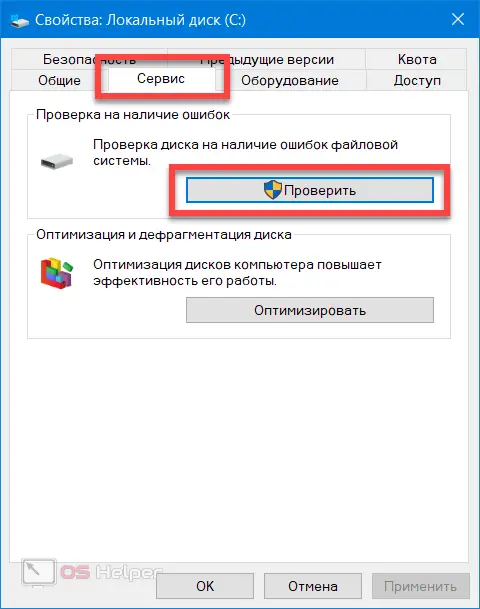
In the case of common errors, any error correction utility can help. You can carry out a basic check using the system tool - for this you need to right-click on the disk in Explorer, go to Properties, open Tools and click on Check.
Search for another distribution
Torrent users can easily stumble upon a "broken" distribution - the files in it are initially damaged. The solution is to delete the downloaded data and find an alternative distribution. It is possible that some data was lost due to the fault of the program itself - to exclude this possibility, right-click on the downloaded distribution and select the "Recalculate hash" item.
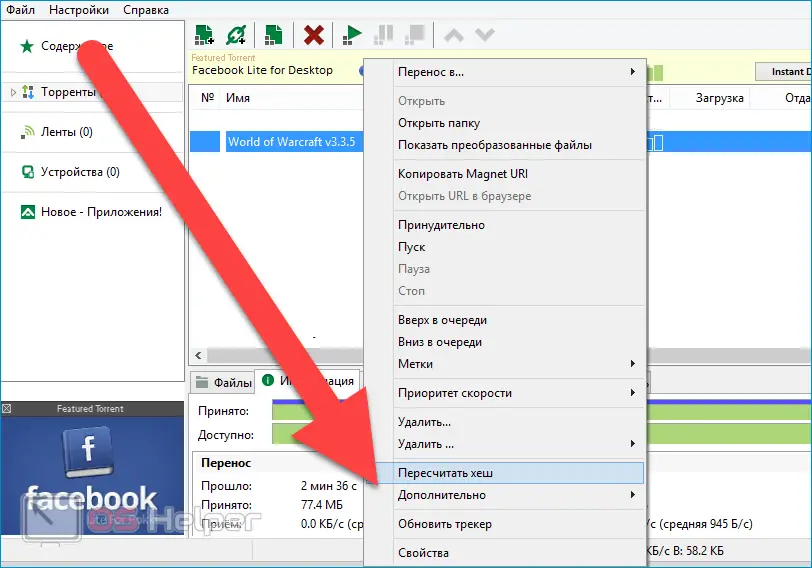
Checking the Surface of a CD/DVD
A CRC related failure may occur when trying to transfer data to CD/DVDs. If you are still using such media and have encountered a problem while working with them, then check the surface of the disc for scratches, dust or dirt. If the physical defect is severe enough, then the error cannot be corrected.

Despite the damage to the media, sometimes information can still be saved - for this you need to use special utilities. Take Recovery Toolbox for CD Free as an example.
Conclusion
One of the options proposed in the article will definitely help you get rid of the constantly appearing error.