MSVCR120.dll - what is this error, how to fix it?
 With important components missing from the computer, users are faced with the problem of running most applications or games. Many important utility packages and libraries are downloaded from the Microsoft website. Today we will talk about what the MSVCR120.dll error is and how to fix it.
With important components missing from the computer, users are faced with the problem of running most applications or games. Many important utility packages and libraries are downloaded from the Microsoft website. Today we will talk about what the MSVCR120.dll error is and how to fix it.
Other DLLs that have MSVCR in their name also fall into this category of errors. You can also read about solving problems with some of them on our portal.
Installing Visual C++ Components
The MSVCR120.dll file is part of the Microsoft Visual C++ components. As you can see, most games require this utility to be installed. If one of the important files is not on the computer, then the user receives an error with the corresponding text.
If Visual C++ is already installed on your computer, but you encounter an error, then the problem lies in the integrity of this component. Before installing a new and working version, you need to completely get rid of the corrupted package. To do this, simply remove the software using standard Windows tools or third-party programs. Open "Programs and Features" in the control panel and run the uninstall from the context menu.
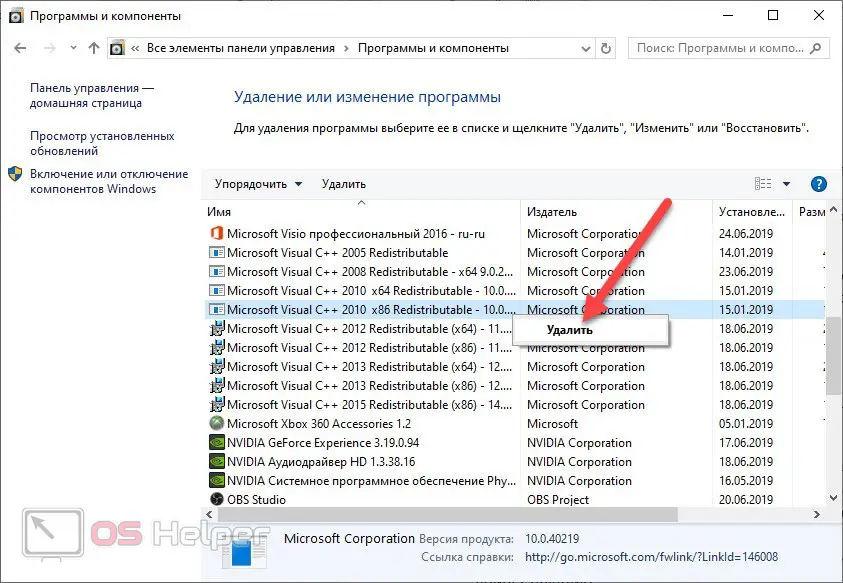
Expert opinion
Basil
Project manager, comment moderation expert.
Ask a Question If you want to get rid of all registry entries and temporary Visual C ++ files, then it is better to remove the software through the special Revo Uninstaller utility. It will perform the described procedures automatically.
After uninstalling the utility, be sure to restart your computer. Now you need to visit the official Microsoft website and download the latest Visual C++ distribution or web installer. To do this, open the provided link and download the version of the installer that matches the bitness of your Windows.
Read also: Free download Openal32.dll
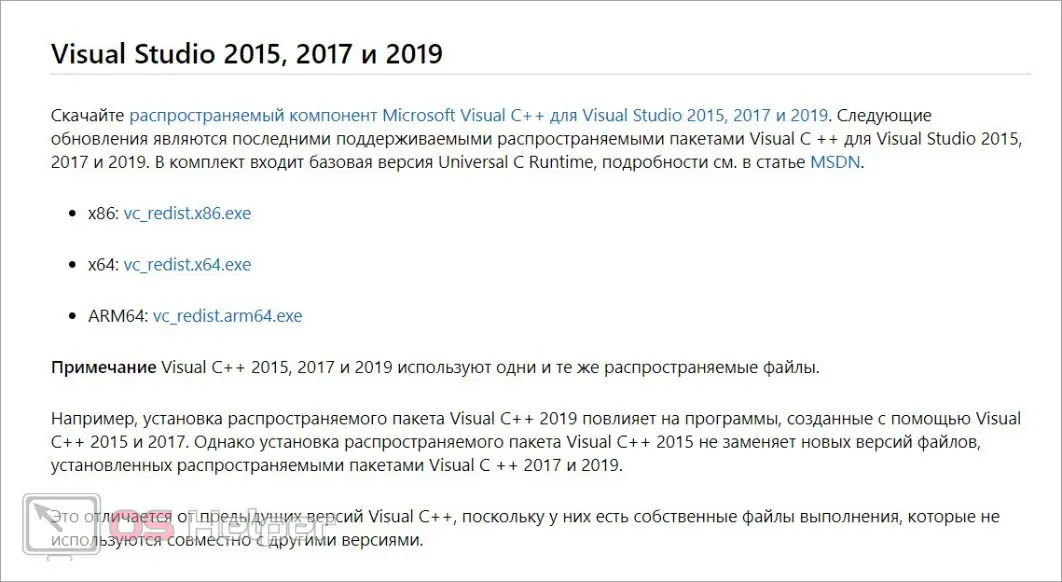
Now run the installation procedure as administrator. In the installation program, you just need to agree to the license terms and click on the "Install" button. If after that the utility displays a message stating that the current version is already installed, then check the absence of all versions of Visual C ++ on the computer.
Also, some older applications and games may require one of the previous versions of the component to run. You can find it on the Microsoft website through the search bar.
Manual library installation
The second option involves installing the DLL manually. To do this, you need to download the desired file to your computer. We provide you with up-to-date download links for two versions of MSVCR120.dll. Here you can download the version for 32-bit OS, and download the library for 64-bit using this link. Then extract the contents of the archive to your computer.
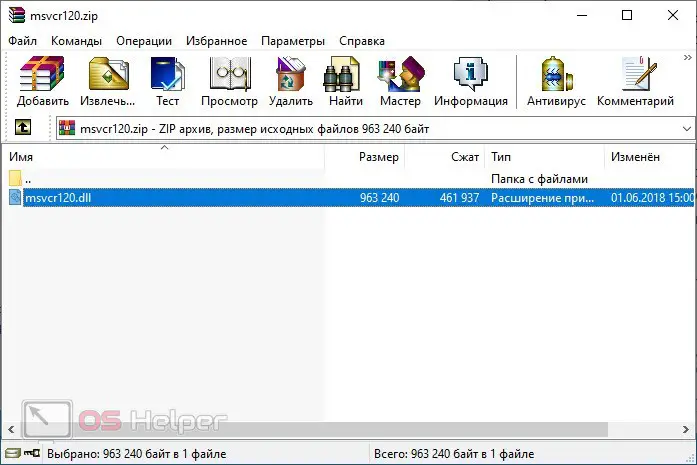
Now you need to place the downloaded file in the system directory. Copy the library to System32 or SysWOW64 depending on the bitness of the operating system. It remains only to carry out the registration procedure through the "Run" application. To do this, enter the command [k]regsvr32 msvcr120.dll[/k]. If it doesn't work, then replace regsvr32 with regsvr.
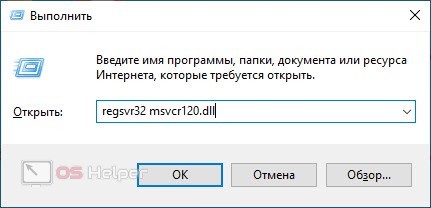
We strongly discourage downloading individual libraries from dubious sites. If you downloaded any file under the guise of a DLL, but in EXE format, then in no case open it!
Reinstalling the program
If we take into account the fact that the error may occur not due to failures in the library, but due to a malfunction of the application itself, then another option becomes relevant. Be sure to try reinstalling the program or game, when you start it, you receive a notification that MSVCR120.dll is missing. Perhaps due to crashes, incorrect settings or “broken” files, the program cannot start.
Read also: Download x3daudio1_7.dll for free for Windows 10
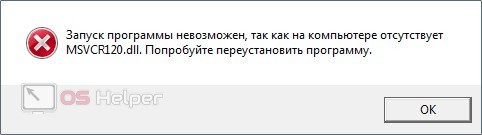
Expert opinion
Daria Stupnikova
Specialist in WEB-programming and computer systems. PHP/HTML/CSS editor for os-helper.ru site .
Ask Daria Be sure to scan your system with an antivirus and get rid of threats of any degree of danger. Then restart your computer.
Video instruction
We bring to your attention a special video that explains in detail all the ways to fix the error. The video also discusses all the nuances that you need to know about when performing actions.
Conclusion
So, we told you about all the effective methods for fixing the error. We hope that after following all the recommendations, you will be able to get rid of the problem and run the desired application!