How to output sound from a computer to a TV via HDMI
 When you connect a TV to a personal computer with an HDMI cable, you transmit not only the image from the monitor, but also the sound. Thus, with a single wire, you can completely duplicate audio and video from a PC. However, in some cases, users are faced with the absence of sound, although the image is transmitted properly. Today we will talk about how to output sound from a computer to a TV via HDMI.
When you connect a TV to a personal computer with an HDMI cable, you transmit not only the image from the monitor, but also the sound. Thus, with a single wire, you can completely duplicate audio and video from a PC. However, in some cases, users are faced with the absence of sound, although the image is transmitted properly. Today we will talk about how to output sound from a computer to a TV via HDMI.
Expert opinion
Daria Stupnikova
Specialist in WEB-programming and computer systems. PHP/HTML/CSS editor for os-helper.ru site .
Ask Daria The described methods are suitable for computers with Windows 11-10, as well as for any TV with an HDMI port, regardless of manufacturer.
Initial check
Before proceeding to the system settings and drivers, you need to make sure that the connection is correct. Check the cable connection to the computer and TV. If the TV case has an additional HDMI port, then switch the cable to it. Do the same with the computer - use the connector on the motherboard, video card.
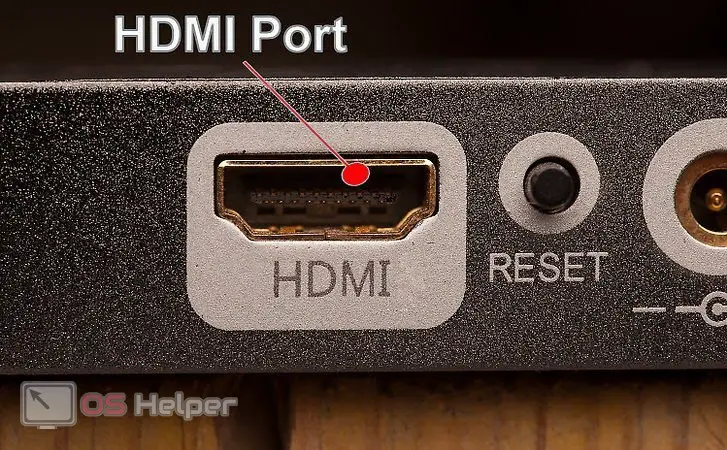
Now check the volume on your computer and TV. On a PC, you need to open the mixer using the sound icon on the taskbar and set the maximum value. Do the same in the player when it comes to playing video or audio.
Now take the TV remote control and use the buttons to check the volume value. Also make sure the TV is not set to Mute.
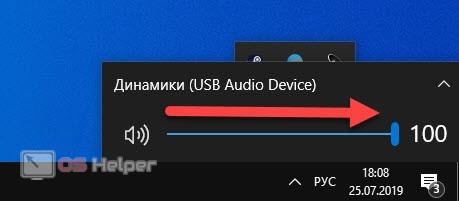
If all the points have been checked, but the sound does not appear, you need to go to the software settings.
Selecting a playback device
By default, the system selects a playback device that constantly outputs sound from your computer. These can be headphones, speakers, a monitor with built-in speakers, and so on. When you connect a new device with audio output capability, the settings remain the same. Therefore, the image is displayed on the TV screen, and the sound is played through the standard equipment of the computer. You need to manually select the sound device according to the provided guide:
- Right click on the sound icon on the taskbar.
- Select the "Open Sound Options" option.
- In the "Output" subsection, select the device. Open the list and select the item with the name of your TV.
See also: Keyboard backlight on HP laptop - how to turn it on
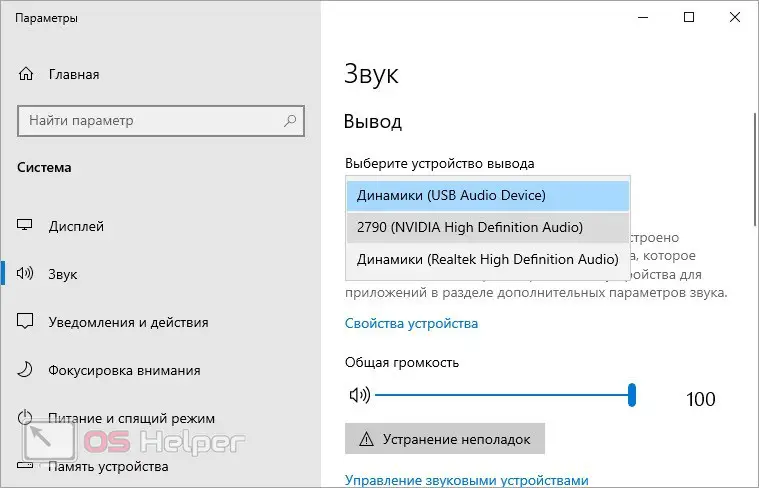
Also, these actions can be performed through the control panel. Open the "Sound" section and go to the "Playback" tab. All devices for sound output are displayed here. Find the TV in the list and select the “Set as default” item through the context menu.
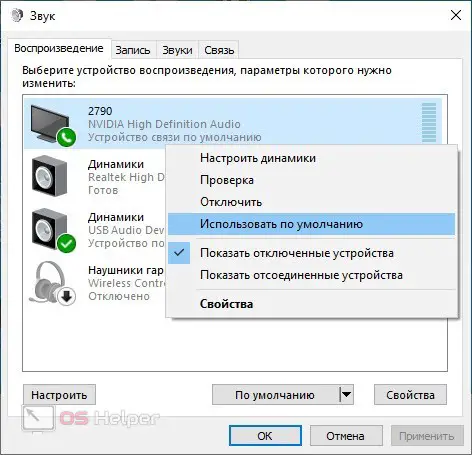
If you have connected a TV, but it is not in the list of equipment, then enable the display of disconnected devices through the additional menu. Then activate the desired component and enable the default usage.
Checking the sound card driver
The problem with sound output to TV from a computer may be due to a faulty audio card driver. You need to check the availability of suitable software using the "Device Manager". To do this, do the following:
- Open "Device Manager" and find the item with your sound card.
- Double click to open properties. The status bar should say "The device is working properly".
- If necessary, go to the "Driver" tab and click on the button to remove the device. Then restart your computer.
- After restarting, Windows will find the appropriate driver version and install it automatically.
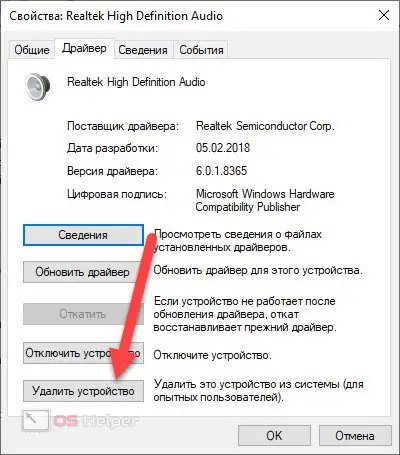
After installing the driver, restart the computer again and check for sound on the TV when connected via HDMI. If you have a sound card driver distribution kit, then install it manually.
Possible problems
Now let's look at the rest of the problems that may affect the sound output through the TV via HDMI. You can find the causes of the problem in the following list:
- Faulty HDMI cable. Try connecting another PC or TV to the second device. If none of the devices transmits sound to the TV, then the problem is a broken wire.
- Bad ports. Use a different HDMI cable and check for sound when outputting the image. If not a single wire helps with solving the problem, and you have tried all the methods from the article, then you should look for a breakdown in the hardware of a computer or TV.
See also: “Windows cannot be installed to this drive. The selected disk has an MBR partition table"

Video instruction
The presented video instruction tells in detail about all the methods of audio output via HDMI.
Conclusion
We are finishing our guide and hope that one of the presented methods will help in your situation. With good software and hardware, sound should be output through the TV speakers immediately after switching the device by default.