How to disable Protect in Yandex.Browser
 Yandex.Browser, which is widely used among users, has had a protection function called Protect for a long time. This tool blocks attempts to navigate to dangerous sites, but it is not a specialized antivirus product, which means it does not provide the highest level of protection. Blocking the transition to the site is performed by searching for matches in the database - sometimes this leads to the fact that Protect blocks the transition to the resource that the user needs. In this article, we'll look at how to disable Protect in Yandex.Browser.
Yandex.Browser, which is widely used among users, has had a protection function called Protect for a long time. This tool blocks attempts to navigate to dangerous sites, but it is not a specialized antivirus product, which means it does not provide the highest level of protection. Blocking the transition to the site is performed by searching for matches in the database - sometimes this leads to the fact that Protect blocks the transition to the resource that the user needs. In this article, we'll look at how to disable Protect in Yandex.Browser.
Disable protection
Protect not only blocks the opening of dangerous sites, but also prevents third-party utilities from modifying browser files, which can save user data in some situations. You can disable the protection tool only in extreme cases.
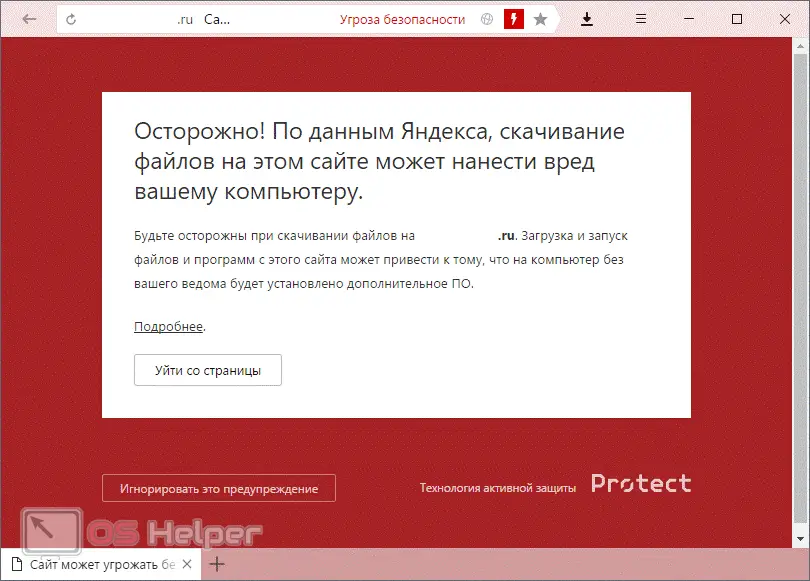
You can pause the work of Protect in Yandex.Browser using the following algorithm:
- Click on the icon in the form of three parallel lines, located in the upper right corner of the browser window. Let's go to "Settings".
- We move to the "Security" tab and in the "Protection settings" section, click on the "Disable protection" button.
- Specify the time period for which Protect will be disabled. Three options are available: for 30 minutes, until the computer is restarted, or until manually turned on. If you want to disable protection for an indefinite period, choose the last option. If you need to disable Protect only in order to download a specific file, you can choose the first or second option.
- If you do not want to completely stop the work of protective tools, you can deactivate the protection of only certain components - files and browser settings, user profiles, OS settings, screen and keyboard, memory and processes.
- We go down a little lower and find applications that, according to Yandex, may adversely affect the browser. You can unblock them by clicking on "Details" and clicking on the "Trust this application" button.
- Scroll to the end of the page and uncheck the boxes located in the "Protection from malicious sites", "Protection of personal data" and "Protection of the connection" blocks.
See also: How to search by photo on the Internet through Yandex from your phone
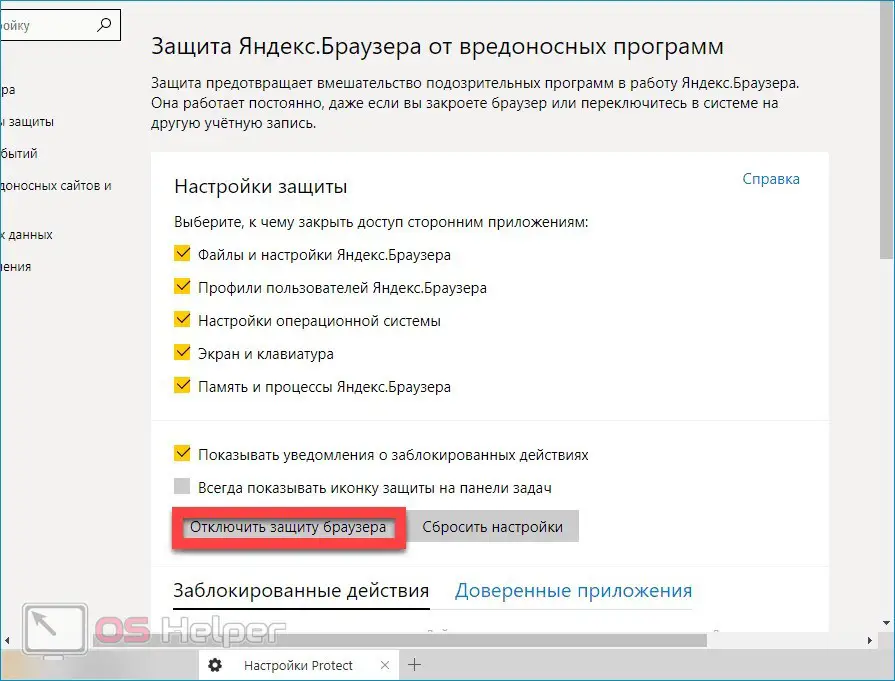
With this simple method, you can completely deactivate Protect in Yandex.Browser. Parameters disabled by the user will remain in this state until such time as the user independently activates them.
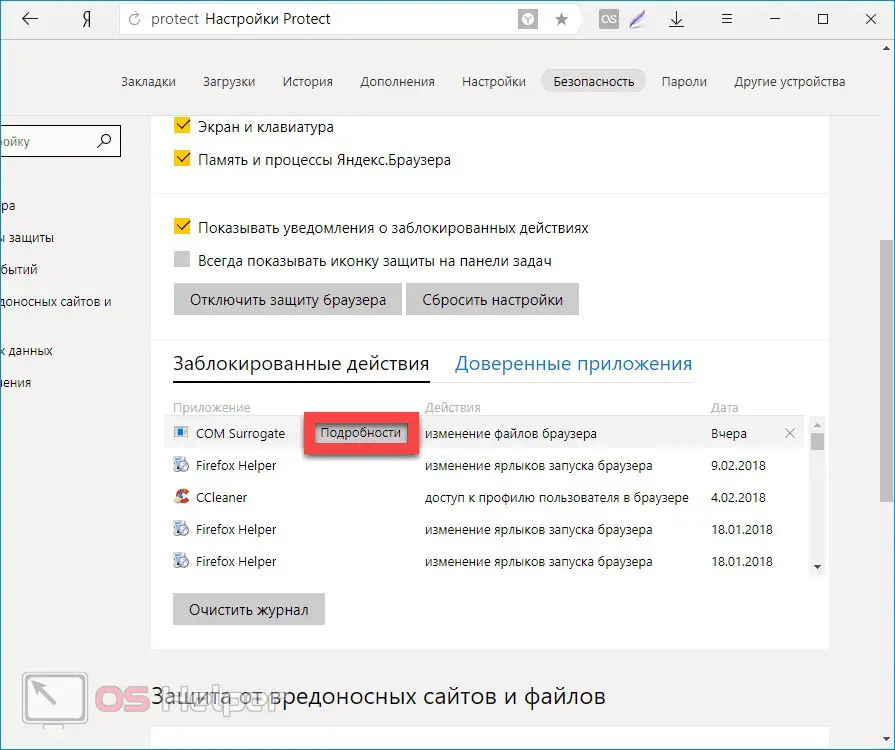
Perhaps you want to disable Protect because you don't quite understand what it does. You can learn more about the functions of this service on the official website of the browser.
Functionality of Protect technology
In order to prevent you from making rash decisions and disabling "Protect" completely, we will briefly dwell on the functionality of this technology.
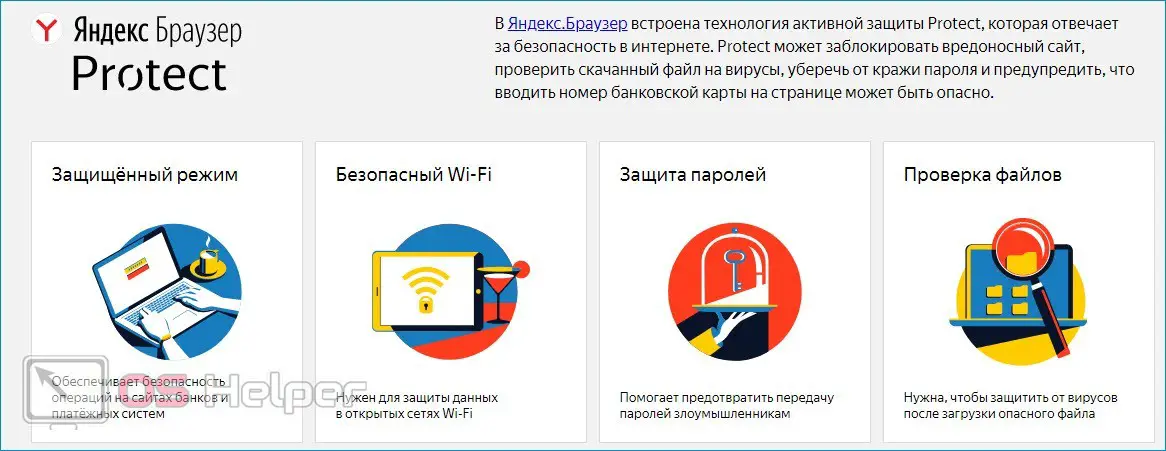
The browser protection system performs the following tasks:
- Checks the security of opened sites. The check is performed in two stages - first, the utility checks the address against the list of threats, and then analyzes the page code.
- Checking downloaded files. The Protect technology pays special attention to files with EXE, DLL, CMD, MSC permissions.
- Analysis of the security of entering bank card data. On any suspicious page, Protect activates the protected mode, which applies more stringent security settings.
- Securing the use of public wireless networks. The encryption system used in the browser prevents attackers from collecting user data.
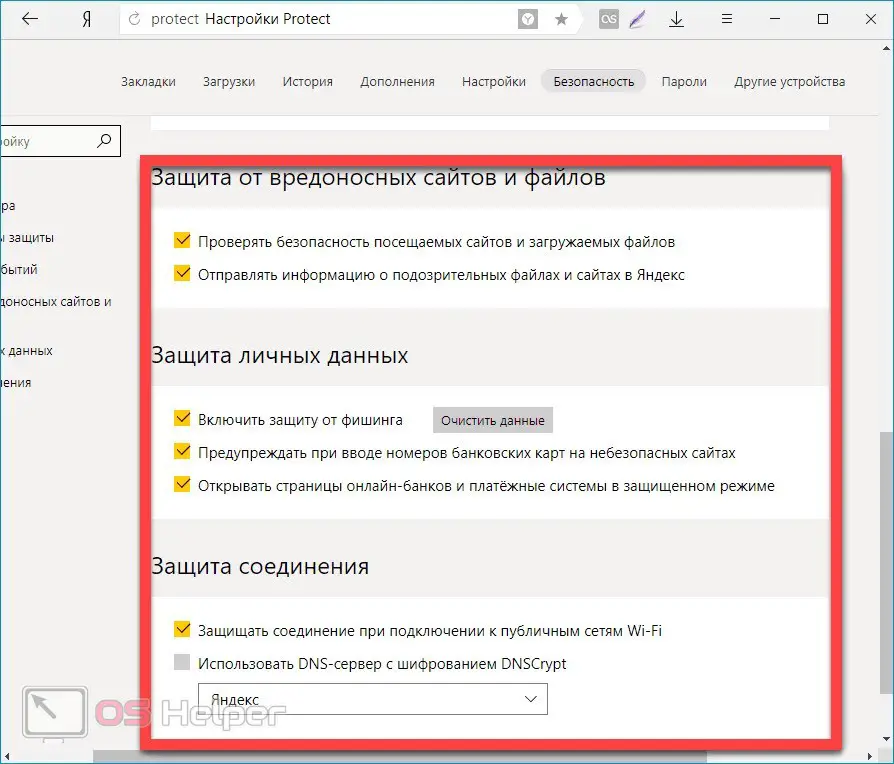
Expert opinion
Basil
Project manager, comment moderation expert.
Ask a Question Protect technology is a great alternative to antivirus software that performs similar functions. You only need to part with Protect if it blocks access to the required trusted site, prohibits downloading the file of interest (obviously “clean”), or slows down the Internet when using public Wi-Fi.
Video instruction
We offer you to watch a video that tells how you can quickly disable Protect in Yandex.Browser.
Conclusion
As you can see, the browser does not prevent the disabling of the built-in security technology, and therefore it can be deactivated at any convenient time.