How to update Yandex.Browser to the latest version for free
 Yandex.Browser is a proprietary browser from Yandex that supports synchronization with all company services. Developed on the basis of Google Chrome, so it boasts excellent performance and many features. If you use this browser, but do not know how to get the new version, then read our guide. Today we will talk about how to update Yandex.Browser to the latest version for free.
Yandex.Browser is a proprietary browser from Yandex that supports synchronization with all company services. Developed on the basis of Google Chrome, so it boasts excellent performance and many features. If you use this browser, but do not know how to get the new version, then read our guide. Today we will talk about how to update Yandex.Browser to the latest version for free.
Expert opinion
Daria Stupnikova
Specialist in WEB-programming and computer systems. PHP/HTML/CSS editor for os-helper.ru site .
Ask Daria This instruction is suitable for computers on any of the Windows operating systems (7, 8.1, 10).
Reinstalling the browser
The first option is suitable in all cases, even when errors or crashes appear in the browser. The essence of the method is to completely remove and reinstall the program. To do this, you can use the standard Windows tools:
- Open the Windows settings through the additional menu by right-clicking on the Start icon.
- Go to the "Applications" section.
- Now scroll through the list of installed programs and games to the Yandex position, select it and click on the "Delete" button.
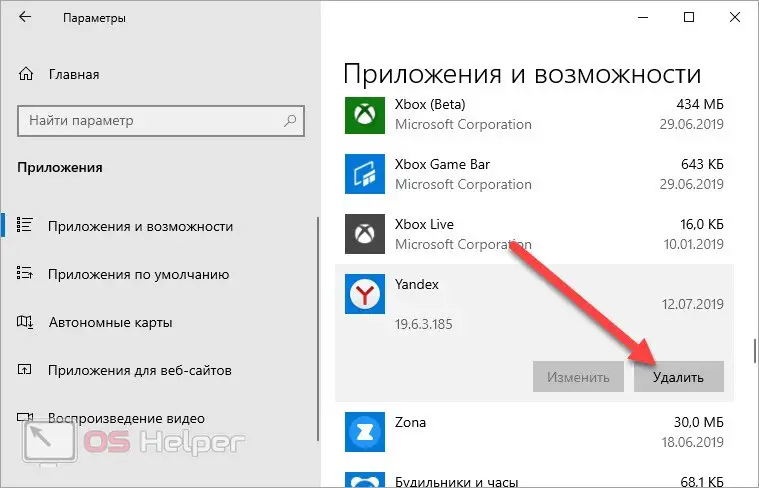
After that, a window will appear prompting you to either remove the software or reinstall it. Since we need a new version, we choose the option to completely uninstall. In order not to lose settings, tabs and other personal data, uncheck the next window and click on the delete button again.
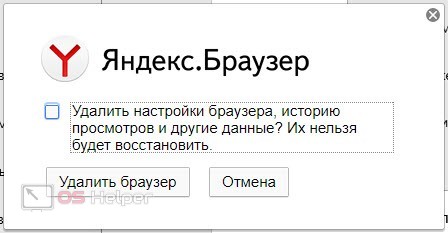
You can also use third-party tools to clean your computer of programs and junk files. For example, use the CCleaner application, which is available at the link provided. With it, you can uninstall Yandex Browser and then remove registry errors and temporary files associated with this program.
Along with the browser, you will also remove the Alice voice assistant. But don't worry - this component will be returned during the next installation.
After removal, you need to download a new browser distribution kit from the official website. To do this, open the provided link and click on the "Download" button. Then run the downloaded EXE file.
See also: How to transfer money from Yandex wallet to QIWI wallet

There are no additional settings on the home screen other than choosing a default browser. If Yandex Browser is your main browser, then check the appropriate box and click on "Install".

The program installation will take less than a minute. After that, the browser will start automatically. Before you will be the most "fresh" version, which is available at the time of downloading from the official site.
Automatic and manual update
By default, Yandex.Browser has the automatic update feature enabled. At each launch, the browser checks for new versions and patches on the official servers and prompts the user to install them. This suggestion shows up in a small notification window at startup. If this function does not work for you, then you can perform the procedure manually using the standard browser functionality:
- Open the program, go to the menu.
- Go to the "Advanced" section and select "About Browser".
- After that, a tab with information about the current version of the program will open. If there are no updates, you will see the corresponding inscription shown in the screenshot below.
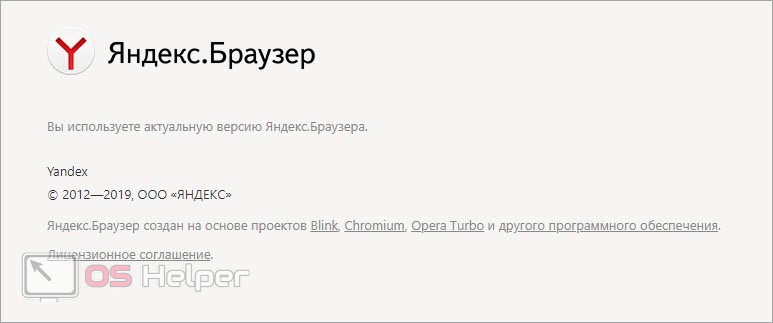
- If you have an outdated browser installed, then instead of a message about the current version, you will see the "Update" button. Click on it and wait while the program downloads new files.
- After downloading the update files, a message will appear indicating the completion of the procedure and a Restart button. Click on it to restart the browser.
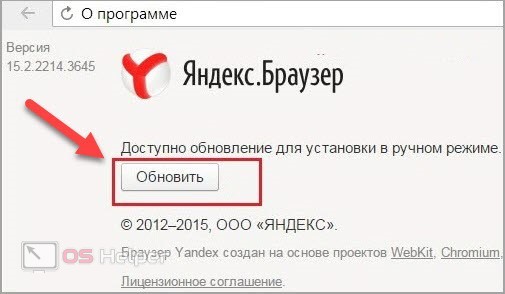
After completing all the steps in order, you will receive the latest version of Yandex.Browser. In the information about the browser, an inscription should appear stating that the program does not require updating.
Video instruction
For those who found our text guide not enough, we have prepared a detailed video. Be sure to read it, and then proceed to practical actions.
Conclusion
We have considered all the ways to update the Yandex browser to the latest version. If in your case automatic or manual updates fail, then completely remove the program from the computer, and then install it again.
See also: How to transfer from a QIWI wallet to Yandex.Money
Do you have questions about the browser update? Then we are waiting for your messages in the comments to the article. Our experts will sort out the problem and help with practical advice!