How to download a game to a computer from the Internet for free
 Internet users have many options for downloading games, movies and music from free resources. However, not all people are familiar with these tools, so they try to find the right content on random sites, which is why they often encounter viruses. Today we will talk about how to download the game to your computer from the Internet for free.
Internet users have many options for downloading games, movies and music from free resources. However, not all people are familiar with these tools, so they try to find the right content on random sites, which is why they often encounter viruses. Today we will talk about how to download the game to your computer from the Internet for free.
Special Sites
The most popular are torrent trackers, which are a regular site with a forum structure. The resources contain many thematic sections, which, in turn, are divided into additional categories. There is a section with computer games on almost every tracker. Let's take the popular Rutracker.org as an example. After logging in to the site, you need to register an account using email.
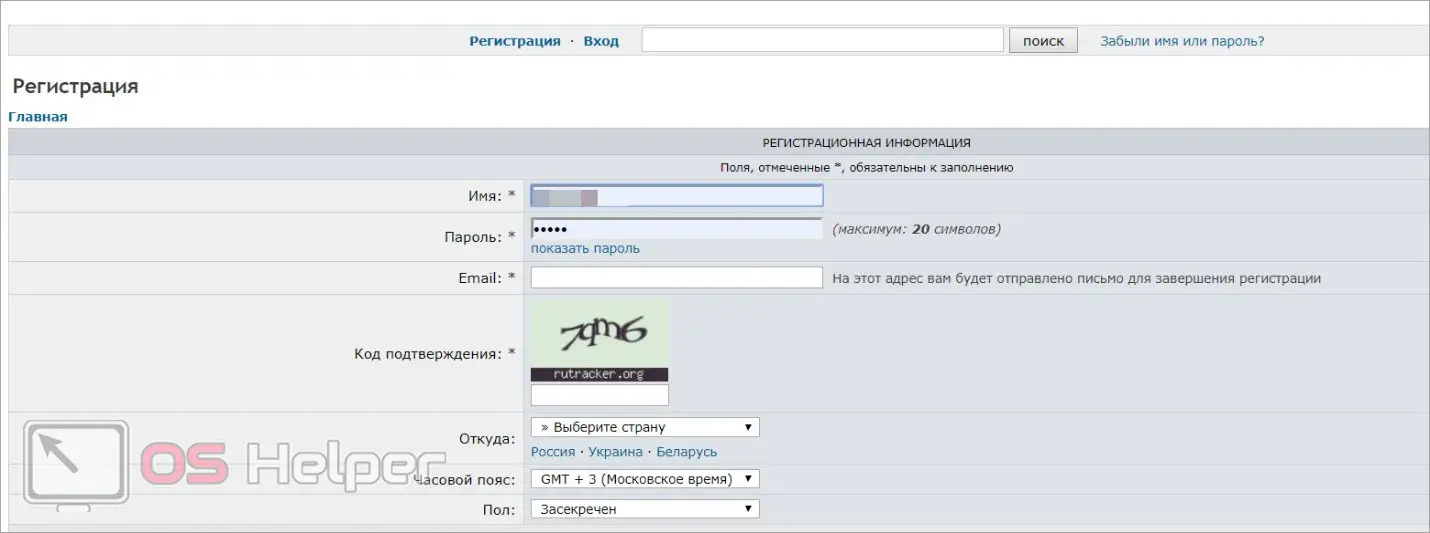
Now scroll through the list of sections and find the block with games. Here you will find a division not only by genre, but also by the type of group. For example, if you are looking for a "fresh" game, then open the "Hot New" tab and check out the list.
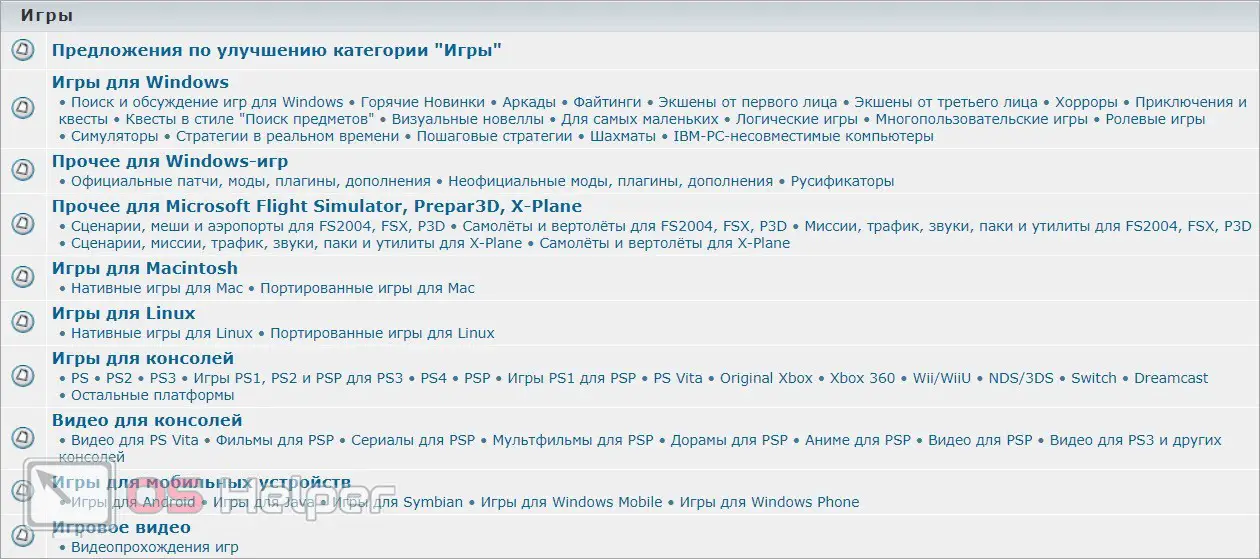
Expert opinion
Daria Stupnikova
Specialist in WEB-programming and computer systems. PHP/HTML/CSS editor for os-helper.ru site .
Ask Daria If you know the exact name of the game you want to download, use the site search.
Open the game page and read the description. Here you can find out the system requirements, description of the plot, gameplay, user reviews, as well as the size of the game files to be downloaded to the PC. Click on "Download torrent" to download the desired file.
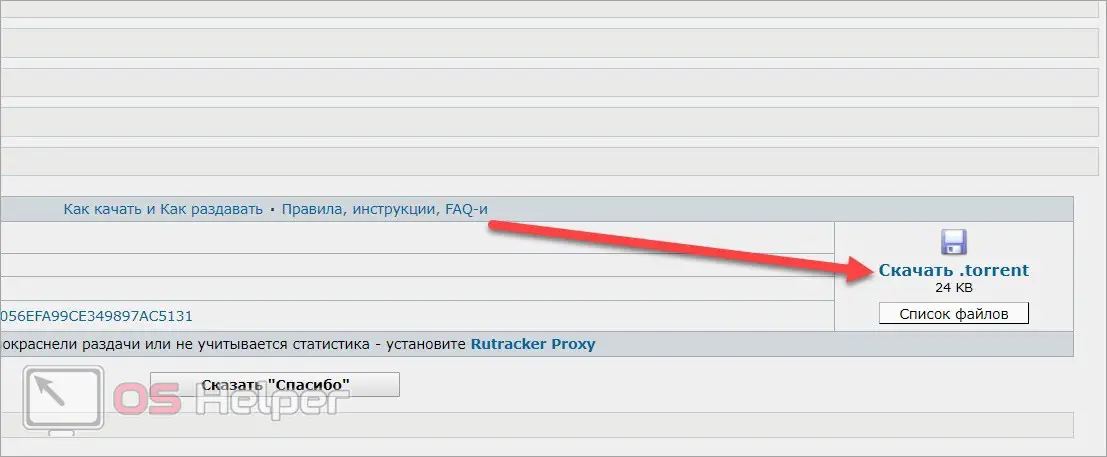
Now you need to open the downloaded file using a special uTorrent program. Download the utility and install it on your computer. Then drag the torrent file to the application area. After that, select a specific game to download (if there are several positions in the distribution), the name of the folder and the path on the hard drive. You can track progress and download speed from the main uTorrent window.
See also: How to download a movie to a flash drive
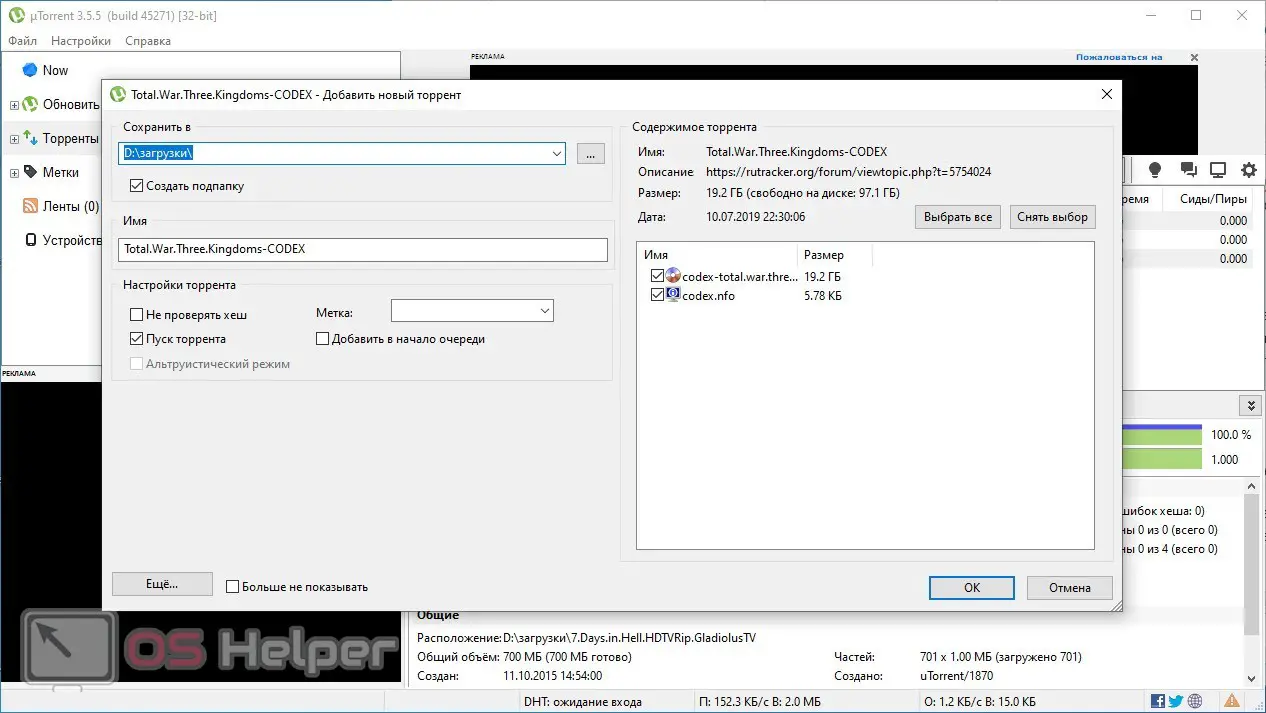
If you are faced with a torrent tracker blocking, then install the VPN extension for your browser.
Torrent programs
An alternative to classic torrent trackers are special programs that also download distributions, but through a separate application. In this case, you do not have to register on the site and additionally install uTorrent. For example, you can use the popular MediaGet or Zona. Both applications work on a similar principle, so let's consider loading a game using Zona as an example:
- Launch the app and open the "Games" section.
- Find the game you want using the list, filter or search bar.
- Open the giveaway page and click on the download button located at the top of the window.
- Go to the "Downloads" tab to follow the progress. After the download is complete, you can open the installer folder through the context menu.
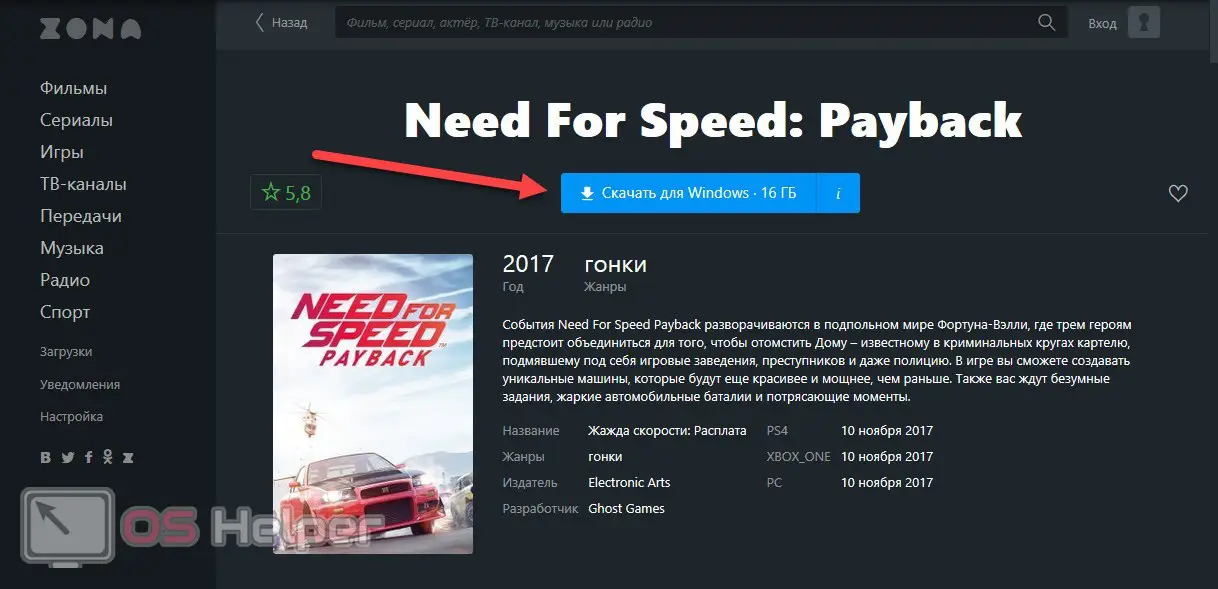
Just like on a regular torrent tracker, in Zona and MediaGet applications you can find game descriptions, system requirements, screenshots, trailers, and so on.
Official Services
The situation is slightly different with online games that are distributed through official services. For example, to play free Dota 2, you need the Steam app. To download many MMORPGs, a launcher is required, which is downloaded from the official website of the project, and so on.
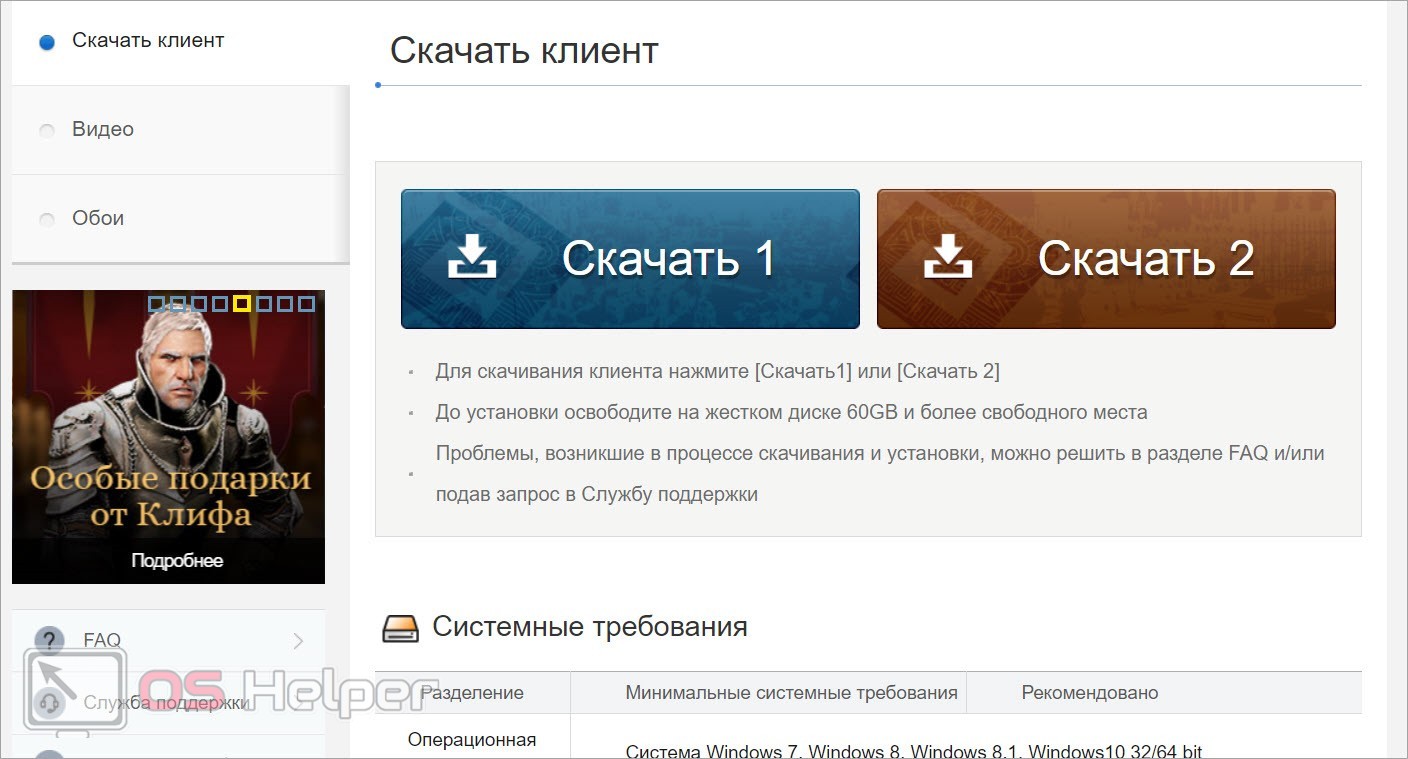
In such a situation, you need to find the official resource of the game and read the installation instructions. In most cases, the project administration offers users a detailed guide from which you will learn what and where to download.
Video instruction
In the presented video instructions, you will find all the necessary recommendations and explanations that will be useful when downloading games from the Internet. Be sure to watch the video before downloading the files!
Conclusion
We have covered the main ways to download computer games. If you are looking for completely free versions of games, certain builds or modifications, then a torrent tracker is the best option. And most free multiplayer games will require an official downloader.
See also: android emulator for pc
We will be happy to answer all your questions if you write them in the comments to this article!