How to reboot a phone with a non-removable battery if it freezes
 In an emergency reboot of devices with removable batteries, everything is quite simple: you remove the back cover of the device, remove the battery, and then assemble the device back. However, the vast majority of modern phones do not provide for removable elements. Today we will talk about how to restart a phone with a non-removable battery if it freezes and does not respond to user actions.
In an emergency reboot of devices with removable batteries, everything is quite simple: you remove the back cover of the device, remove the battery, and then assemble the device back. However, the vast majority of modern phones do not provide for removable elements. Today we will talk about how to restart a phone with a non-removable battery if it freezes and does not respond to user actions.
Reboot Android
First, consider the standard methods of rebooting using the physical buttons of the device. Try holding down the power key for 10-15 seconds and wait until the smartphone turns off completely. If this does not happen, then repeat the procedure several times.
The second option is to reboot in recovery mode. This mode is activated by a combination of two buttons, but they are different for all manufacturers. Many devices are rebooted by a combination of the volume key and the power button. Other smartphones use the off button and the key below the screen. Find the specific combination for your phone. You can do this on the official website of the manufacturer or from the instructions for the device.
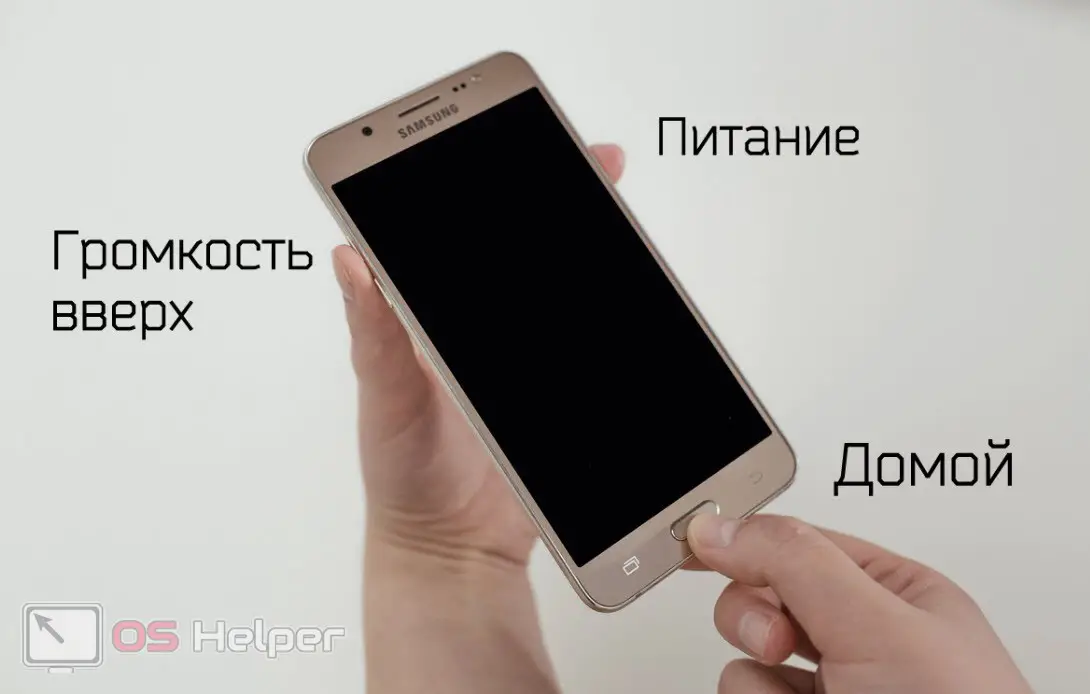
So, hold down the two keys for 10-15 seconds until the recovery menu logo appears (the screen should be different from the usual boot logo). After loading, a menu in English will appear, in which you need to select the System reboot now option. Highlight this option using the Volume Up or Volume Down key, and then apply it with the Power button.
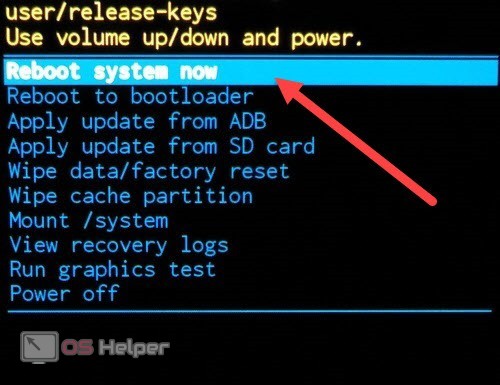
Expert opinion
Basil
Project manager, comment moderation expert.
Ask a Question The appearance of Recovery may differ from that shown in the screenshot, but the composition of the menu items is the same everywhere.
If you are constantly experiencing mobile phone freezing, then it is best to do a factory reset. Back up all personal data beforehand and reboot the device again in the Recovery menu. Then use the Wipe data / factory reset item.
See also: How to play Minecraft online on your phone
Reboot iPhone
Rebooting Apple devices is only slightly different from working with Android devices. If your iPhone is frozen, then first hold down the power key for 10-15 seconds. On older models (before the iPhone 6), the button is located on the top of the case. On newer generations, the key "moved" to the sidebar.

If the standard option did not help, then use a forced reboot. To do this, first hold down the Home key, and without releasing it, press the power button. Hold this combination for a few seconds.
The option with a key under the screen is only suitable for older models, on which Home is a physical button, not a touch button.

On newer iPhones, a forced restart is done by pressing the volume down and power keys.
Computer control
If rebooting a frozen device using the physical buttons was unsuccessful, you can try to "revive" the phone through a computer. However, for this you need to meet several conditions. First, your Android phone must have USB debugging enabled. Secondly, you need to install the ADB Run utility and driver on your computer.
You need to connect the device to the computer via USB and open the ADB folder on the computer. Hold the [knopka]Shift[/knopka] key and right-click on the wire. From the menu, select the option to launch Power Shell in this folder. Then use the [k]fastboot reboot[/k] command.
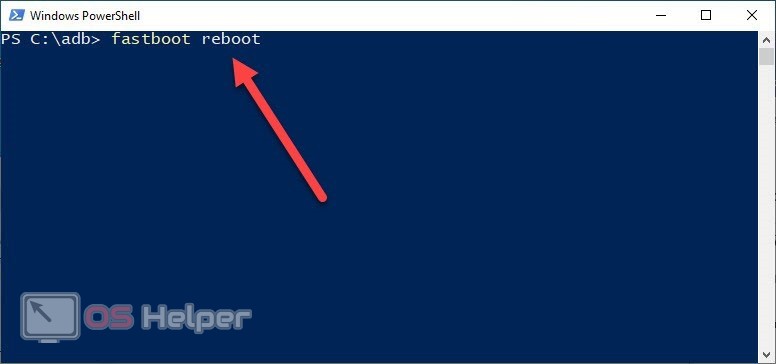
If you have an Apple device, then you will need a proprietary iTunes utility to manage it from a computer. However, this tool does not allow you to turn on or simply restart your iPhone. You can update or install new firmware, and during one of these procedures, the smartphone will restart automatically.
If the phone has a low battery level, you can wait until it is completely discharged, and then connect it to power and turn on the device again.
Video instruction
Watch the video before proceeding with the practical steps to force restart your phone.
Also Read: Free SMS from PC to Phone
Conclusion
So, we have told you about all the methods to reboot a frozen phone. If you have any problems or additional questions on the topic, then we will wait for comments on the article. Our experts will get acquainted with your situation, and then give useful advice!