How to recover a phone number
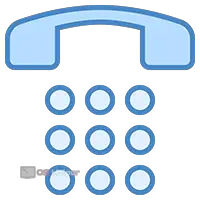 The loss of a SIM card or an important mobile number is a serious problem that needs to be addressed urgently. After all, a modern person is constantly in contact with relatives, colleagues and friends. Today we will talk about how to recover a phone number in different ways.
The loss of a SIM card or an important mobile number is a serious problem that needs to be addressed urgently. After all, a modern person is constantly in contact with relatives, colleagues and friends. Today we will talk about how to recover a phone number in different ways.
Expert opinion
Daria Stupnikova
Specialist in WEB-programming and computer systems. PHP/HTML/CSS editor for os-helper.ru site .
Ask Daria We will cover two cases: recovering a lost number (i.e. SIM card) and accidentally deleting phones from the contact book on a mobile device.
Restoring your own number
Let's start with the most important case. If you have lost your phone along with your personal number or the SIM card separately, then you will no longer be able to call or write to someone. There is an urgent need to start the recovery process.
It should be noted right away that this procedure is not performed remotely. This means that you will not be able to enter the site, leave a request and get your number back. A personal visit to the office of the mobile operator is required.
If we are talking about restoring your number, then do this:
- Look on the Internet for the location of the nearest communication salon of your operator.
- Take your ID (passport) with you.
- If there was a debt on the SIM card, then make sure that you have the appropriate amount to pay off. We also need funds to pay for a new card.
- At the company office, explain your problem to an employee and do what he tells you. Usually, the client is only required to present a passport and select a new SIM card with a suitable tariff.

Since the SIM card with the number was lost, blocking of the previous number with transfer to a new SIM card is required. Do not forget to mention this moment in a conversation with an employee so that the previous SIM card is blocked.
If another person is the owner of the lost number, then without his presence and passport, transferring the phone to a new SIM card will not work. However, you can find out how to solve the problem by calling your operator's hotline.
Restoring contacts
A completely different situation develops when contacts are lost from the address book on the phone or SIM card. In this case, the mobile operator will not help solve the problem.
Read also: UBank - what is this program and is it needed on the phone
If you are not sure if contacts were automatically saved on the SIM card, then you should check this option. To do this, open the contact book on your phone and turn on the display of entries from the SIM card. If the list is empty, go to the next step.
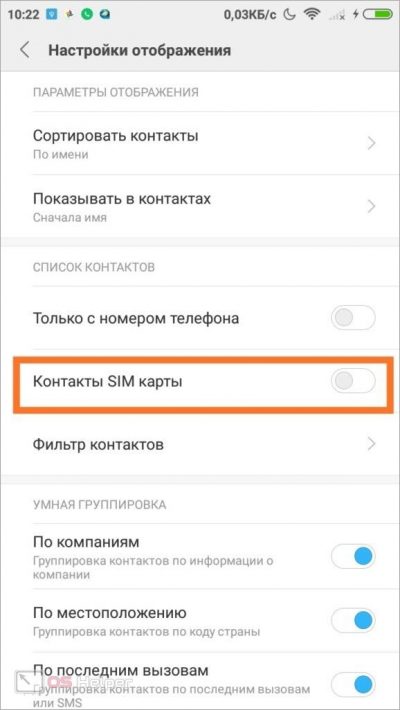
The most common and convenient solution if you use a smartphone is synchronization with your account. On Android devices, this function is performed by a Google account. To restore contacts, open the link and log in using the account that is used on the phone. Open the More list and select the Revert Changes action.
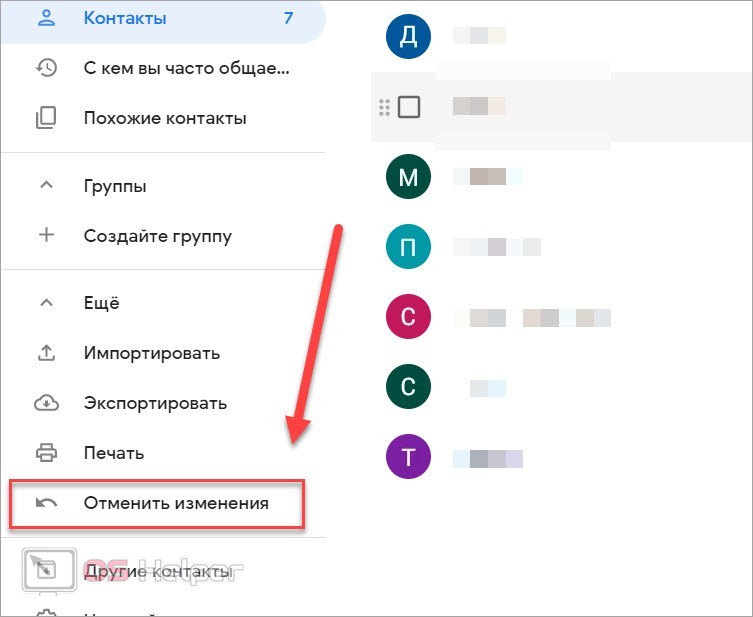
Then specify the time period when the contacts have not yet been deleted from the mobile device and confirm the procedure. Now all recorded phone numbers will return to the application. Log in again to your account from your smartphone and check for entries. To insure yourself against losing contacts, select the "Export" action and save the file with information on your computer. At any time, you can import phones back by specifying the path to the saved file.
Unfortunately, the change rollback feature is relevant only for information that was deleted no later than 30 days ago.
On iPhone, you can restore backups via the iCloud cloud. To do this, go to the site and log in with your Apple ID. Then select the "Contacts" section and start the procedure for searching for deleted / lost records. After that, go to your phone settings and turn on sync contacts with iCloud.
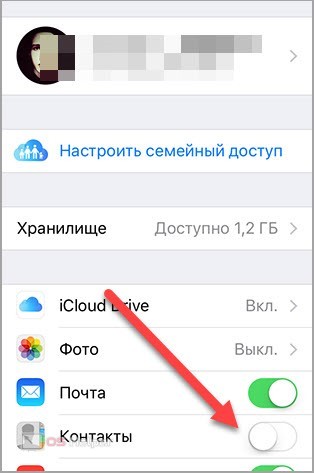
Video instruction
If you still have questions after reading the article, then check out the video presented. It explains in an accessible language all the actions and methods from the instructions.
Conclusion
This concludes our guide to number recovery. As you can see, not in all situations it is possible to recover lost data. But the task is simplified if you have Google or iCloud account sync enabled. And if we talk about restoring a number with a SIM card, then the only working method is to contact the company's office.