 In social networks, you can often encounter bots, scammers and fakes. Some of these pages are immediately deleted by the administration, while others are blocked only after complaints are received from users. In this article, we will figure out how to complain about a page on VKontakte so that it is blocked.
In social networks, you can often encounter bots, scammers and fakes. Some of these pages are immediately deleted by the administration, while others are blocked only after complaints are received from users. In this article, we will figure out how to complain about a page on VKontakte so that it is blocked.
Below are ways to submit a complaint from a computer and phone, as well as the procedure for submitting a support case.
Report a page
The official website of VK and the mobile application have built-in functionality for sending complaints to suspicious pages. Let's consider this procedure in more detail.
How to complain through the site
Sending a message with the reason, which is the basis for blocking an account in your opinion, will take only a couple of minutes. To do this, you need to follow this guide:
- We open the VK website and log in from our page.
- Go to the profile of the user you want to block.
- Under the main photo, click on the button with three dots and select "Report this page".
- A form will open to fill out. Here we select the reason and write a detailed comment describing the problem. At the end, you need to click on "Submit".
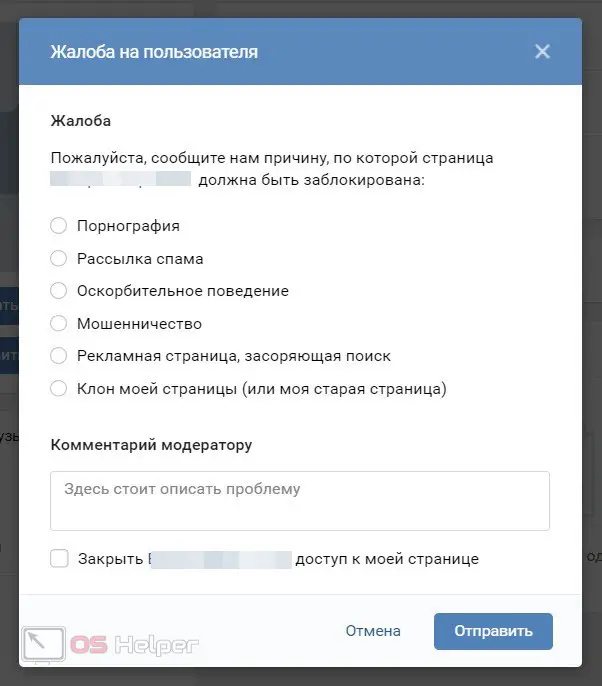
Since it takes time to consider the application, the page will not be blocked immediately. You can stop this person from accessing your Page so they can't send messages or access personal information.
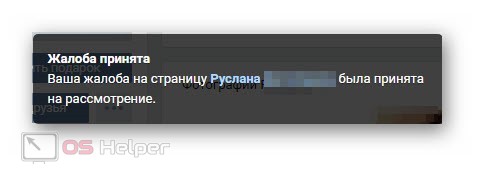
How to complain by phone
On mobile devices, there are two options for using the social network - this is the official application or the mobile version of VK. If you use the application, then sending complaints will be carried out as follows:
- Log in to the app and open the profile of the user you want to report.
- Click on the button with three dots in the upper right corner.
- Select the Complain option.
- In the list, select the type of activity for which you want to delete the account. The application will be sent for consideration automatically.
See also: How to change the password in VK from your phone
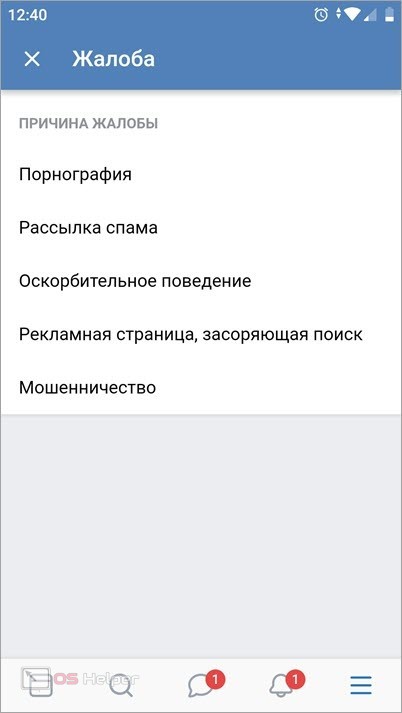
Expert opinion
Basil
Project manager, comment moderation expert.
Ask a Question Unfortunately, they won’t let you describe the reason in your own words in the mobile application. Therefore, if you want to provide the administration with an accurate description, then it is better to use the full version of the VK website.
But in the mobile version of the site, it will not work to send a complaint - for some reason, the developers omitted this functionality when creating the service. Perhaps the option will be added in future VK updates. If you do not use the mobile application, you can open the full version of the site in a browser:
- Go to the VK website. The mobile version will open by default.
- Open the browser menu and click on "PC version".
- Now the regular VKontakte site will load. Send a message to the administration using the first method from the instructions.
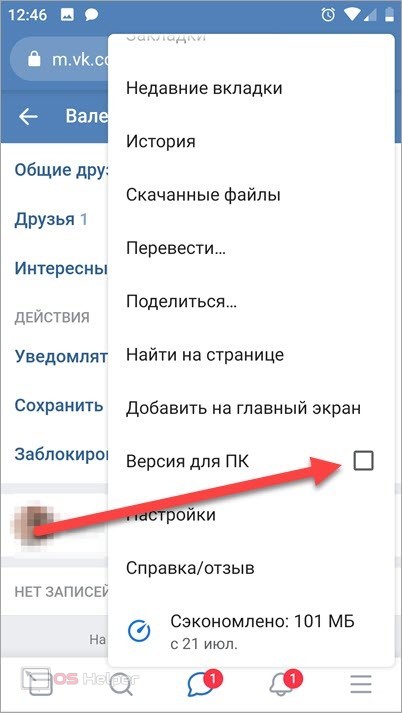
Support message
There is also an alternative version of the complaint - this is sending a full letter to the support service. Its advantages are that you can describe the problem in detail, attach screenshots, copies of messages, malicious links sent to you, and so on. Open the link provided and fill out the form. You must specify:
- formulated topic. By accurately specifying the problem or type of complaint, the likelihood of the application being considered is increased.
- Expanded description. In the contact field, you need to paint a complete picture of the events. Don't forget dates, names, links.
- Attached materials. For your words to have a basis, be sure to take screenshots of messages or send materials from the user. Photos and documents can be attached to the appeal.
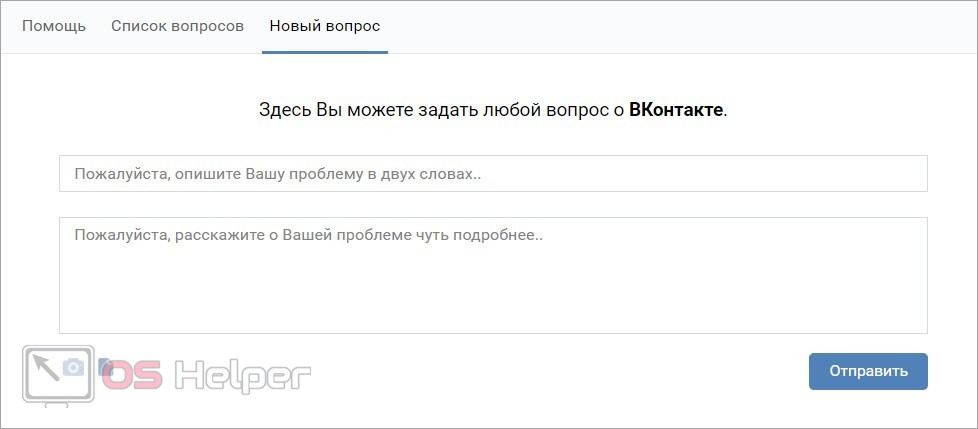
Video instruction
If you don't want to read the text guide, then check out the video guide. In it you will see a visual implementation of all the steps to send a complaint to VK users.
Conclusion
Sending a complaint will not take you much time, and the administration quickly responds to the wishes of social network users. So you not only get rid of annoying bots, but also help to find scammers, distributors of illegal content and other violators!
See also: How to save video from VK to phone from messages
We are happy to answer readers' questions in the comments section. Ask on the topic of complaints VKontakte, and our experts will quickly help you with advice.