 The numbers of some documents contain not only Arabic, but also Roman numerals, as well as Latin letters. When entering personal data on various services, you may encounter problems entering these characters. Today we will figure out how to write Roman numerals on the keyboard for a birth certificate and any other documents.
The numbers of some documents contain not only Arabic, but also Roman numerals, as well as Latin letters. When entering personal data on various services, you may encounter problems entering these characters. Today we will figure out how to write Roman numerals on the keyboard for a birth certificate and any other documents.
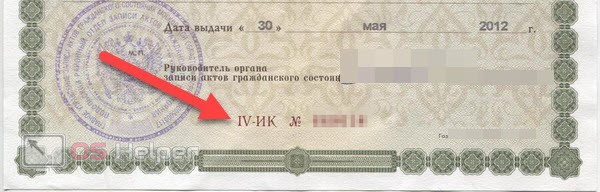
Entering in Latin letters
So, you are trying to enter data on the State Services, the Russian Railways website or any other resource, but stopped at entering Roman numerals. The first way that should be put into practice is to enter in capital letters of the English alphabet. This operation is performed as follows:
- First, translate your keyboard layout into English. This can be done through the taskbar or the keyboard shortcut [knopka]Shift[/knopka]+[knopka]Alt[/knopka].
- Now go to the browser to the tab with the form to fill out.
- Place the cursor in the field to enter the birth certificate number.
- Hold down [knopka]Shift[/knopka] and enter a letter similar to a Roman numeral. Just copy the same letters as in the document.
- Finish entering the document number with the remaining characters.
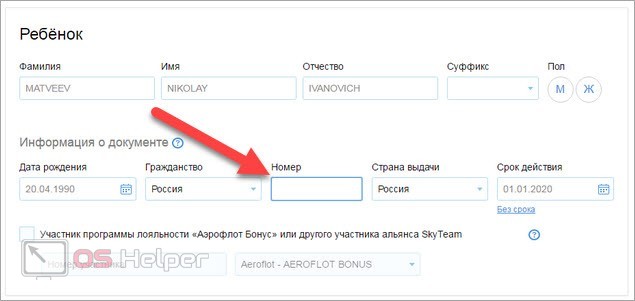
In most situations, this solves the problem - many sites and services support this input option. However, sometimes users encounter an error - the number is underlined in red, and the resource does not accept the document, referring to incorrect data.
Enter using Word tools
If you still encounter an unpleasant error, described just above, then do not worry. Let's try to "deceive" the system using a text editor - we will enter Roman numerals in Microsoft Word, copy them and paste them into the desired form. To do this, follow the instructions:
- First enable the NumPad numeric keypad using the [knopka]Num Lock[/knopka] key.
See also: How to download antivirus on a laptop for free

- Now, with the [knopka]Alt[/knopka] key pressed on the number pad, type the number that corresponds to the Roman numeral. The full list of combinations is shown below.
- Release [knopka]Alt[/knopka]. The entered character will appear at the cursor position. Enter the rest of the characters in the same way. It remains only to copy the received combination and paste it into the form to fill in the birth certificate number.
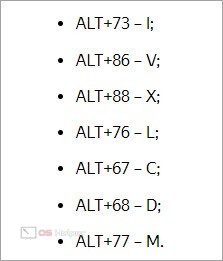
There is also an alternative option for entering Roman numerals in this text editor. First, press the combination [knopka]Ctrl[/knopka]+[knopka]F9[/knopka]. A box with curly braces will appear. In it, enter "= Arabic number \ * ROMAN". Press [knopka]F9[/knopka] to apply the command.
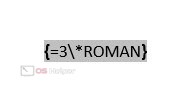
Ready! Now it remains to copy the number to the clipboard in the same way and paste it into the browser where you filled out the information about the child's documents. Both options lead to entering the same characters, so you need to choose only according to convenience.
Expert opinion
Daria Stupnikova
Specialist in WEB-programming and computer systems. PHP/HTML/CSS editor for os-helper.ru site .
Ask Daria The Word option is also useful if you fill out a template for any documents before printing.
If nothing helped
If you have tried all the methods, but the site still gives an error, try the following:
- Try a different browser first. Log in to the site through the standard Edge or Explorer, and then enter the document data.
- Clear browser cache and history. This can be done using standard program tools.
- Contact the technical support of the portal. Perhaps the failures are related to the incorrect operation of the site itself.
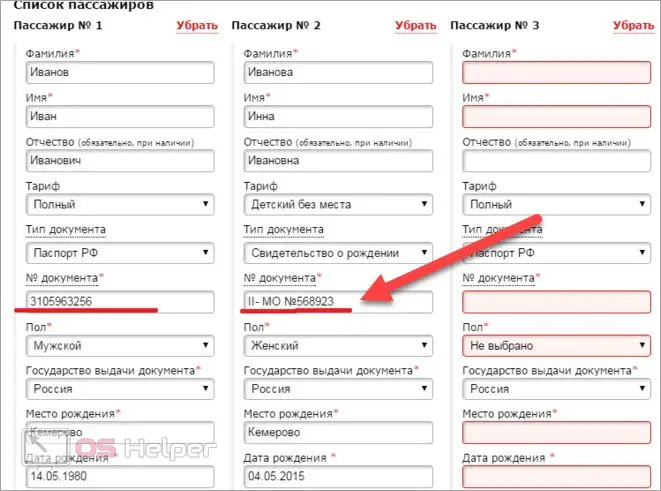
Video instruction
The presented video answers in detail all the questions on this topic. If you don't fully understand how to enter Roman numerals, then be sure to watch this video before you start filling out forms on the sites!
Conclusion
So, now you know how to enter Roman numerals. This skill will come in handy for registering any documents on the Internet. Some resources support entering Roman numerals in Latin letters, while others give an error. In the second case, you can first enter the number in a text editor, then just copy it and paste it where you want.
See also: “Windows cannot be installed to this drive. The selected disk has an MBR partition table"
We are waiting for your questions and comments on the article. Write if you have any difficulties entering Roman numerals, and also tell us which method is most convenient for you!