Use AirPlay on Mac
Use AirPlay on Mac
If the device you want to stream your content from is a Mac , then the handling will be quite different, but extremely simple. The checks are the same.
- Check that your devices are connected to the same network ;
- Go to System Preferences > Monitors ;
- Click on the Monitor tab at the top;
- In "AirPlay Monitor", choose your AirPlay monitor ;
- Then check Show mirroring options in menu bar if necessary .
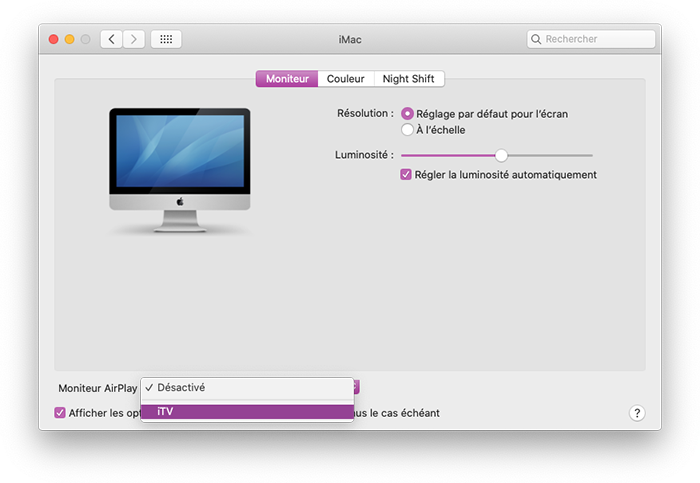
You can then manage this functionality directly in your menu bar which will allow you to copy your entire screen or use it as a completely separate screen to have a second screen!

Some Mac audio or video applications, but especially iOS and iPadOS, have the video (or audio) AirPlay icon directly. This allows media content to be streamed only and directly. If some videos do not support AirPlay, it may be a problem of compatibility or copyright, uses and distribution (with DRM ...).