How to understand that you have been deleted from Viber?

Today we will talk about one very interesting and unusual situation. Sometimes we are blacklisted by some social network. But in this messenger, you can not only block a person, but also remove him from your contact list. So how do you know if you've been removed from Viber? Let's figure it out.
All the signs below are only indirect. It is impossible to determine 100% whether you have been removed from Viber.
Blocking or removal?
Blocking is different from deleting topics, the user, without adding us to the black list, simply deletes the contact from the phone book. As a result, we can re-write the person, unlike the situation when we were added to the ban. The whole difficulty lies in the fact that the Viber messenger does not have an officially provided notification that makes it clear that you have been removed from your contact list.
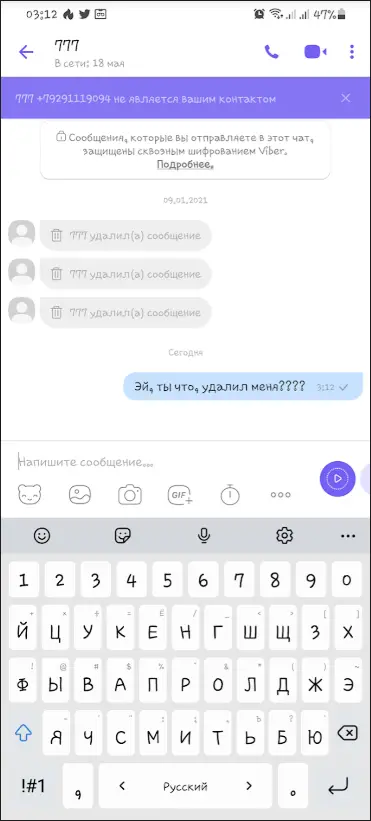
However, it is possible to understand that this happened. Let's figure out how it's done.
We look at when a person went online
The first sign that allows you to determine that the user has been removed from Viber contacts is the termination of the display of the last login time of your subscriber. Go to the correspondence and at the top of the window look at the last time the person logged into the messenger. If the time is displayed, then you are not blocked.

Trying to write or call
Another effective option to check if you have been deleted from the interlocutor's Viber address book is to try to simply write to the person or call him. If the guy or girl answered, then you are still in your place and have not been subjected to any blocking.
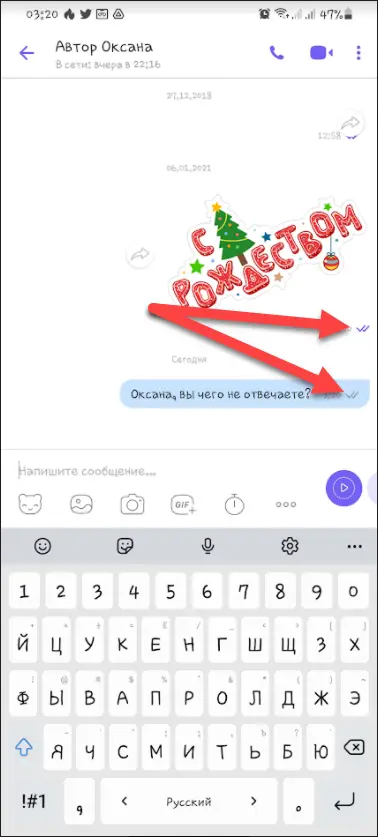
At this point, we should stop a little more. In the screenshot above, 2 indicators are marked with red arrows. The message delivery notification system in Viber has one of three meanings:
- One tick. The message was sent but not delivered.
- 2 gray ticks. Message sent, delivered, but not read.
- 2 purple ticks. The message was sent, successfully delivered, and also read by the other party.
See also: How to sync Viber on a computer and phone
So, if the message was sent, but the second checkmark does not appear, most likely you have been deleted.
Avatar is a good sign
Sometimes it also happens that the user who deleted you loses his profile picture. Please note that if you click on the thumbnail, a side menu will open containing a photo of the person you are chatting with. Accordingly, if there is a photo, the dialog is active, and the user can receive your messages. If an empty space is displayed instead of the profile icon, you can consider deleting it.
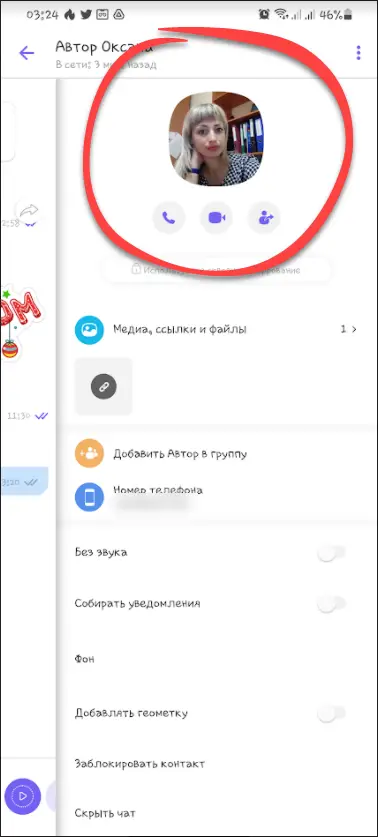
All the above signs are only indirect. It is impossible to determine 100% whether you have been removed from Viber.
Questions and answers
We hope our article has helped the user in some way. If you know other ways to understand that you have been removed from Viber, share the secret with other users by going below and leaving your comment. Also, any questions that may arise in the course of reading the article and working with information from it, using the same feedback form, you can ask the site administration.