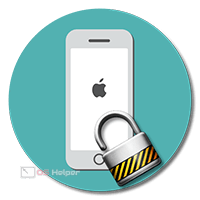 The 5S is the first in a family of Apple smartphones to get a fingerprint scanner, but not all users like to use it. Someone prefers to use the old methods by setting a digital combination to unlock, and many generally miss the “slide to unlock” function. The unpleasant moment is that the password can be forgotten. After six incorrect input attempts, the phone will be locked. This was done in order to exclude access to personal information by selecting combinations. In this article, we will look at how to unlock the iPhone 5S if it is locked as a result of such an unfortunate misunderstanding.
The 5S is the first in a family of Apple smartphones to get a fingerprint scanner, but not all users like to use it. Someone prefers to use the old methods by setting a digital combination to unlock, and many generally miss the “slide to unlock” function. The unpleasant moment is that the password can be forgotten. After six incorrect input attempts, the phone will be locked. This was done in order to exclude access to personal information by selecting combinations. In this article, we will look at how to unlock the iPhone 5S if it is locked as a result of such an unfortunate misunderstanding.
iTunes
Using iTunes is a relatively simple, yet unlikely, way to regain lost access to your device. For a successful outcome of the operation, two important factors must coincide. Make sure Find My iPhone is turned off on your device and a backup is saved on your computer. If synchronization with this PC was performed at least once, the recovery procedure will reset the forgotten access combination.
- After launching iTunes, use the icon indicated by the arrow to activate mobile device management. Connect your smartphone with a USB cable. When the computer recognizes the iPhone as a trusted device, the restore from backup button marked with the number "two" is activated.
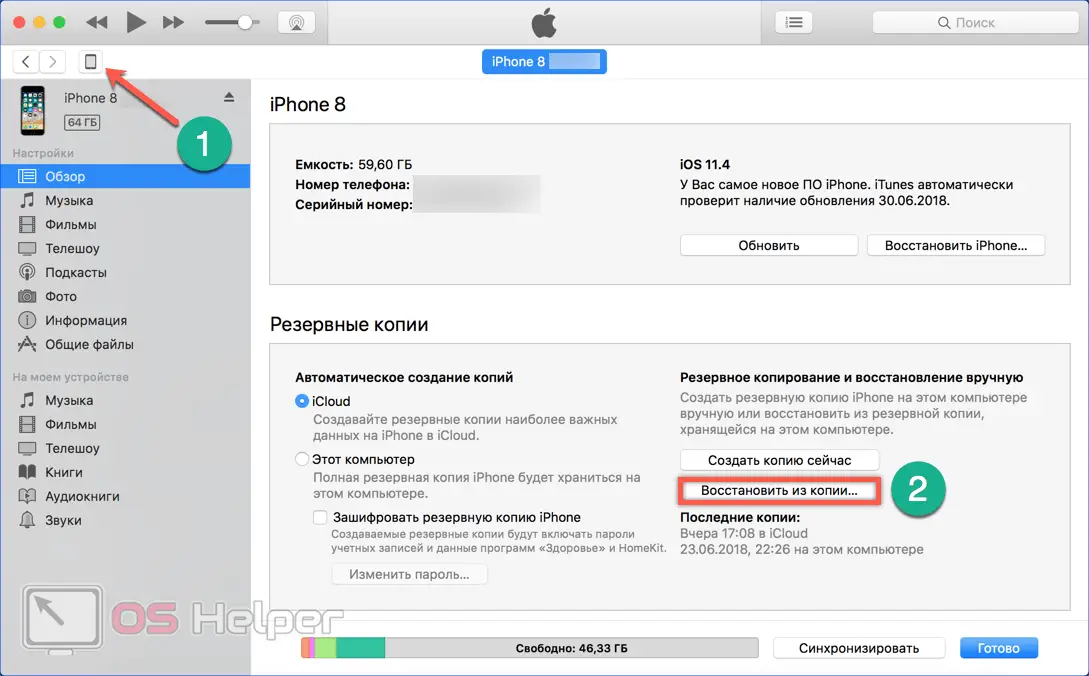
- Using the drop-down menu marked with an arrow, you can choose the most suitable backup option from among the saved archive copies. After that, it remains to click on the button highlighted by the frame to activate the procedure.
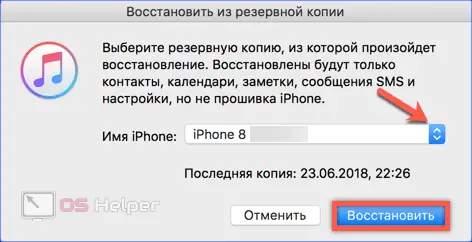
During the restoration from a backup, the operating system of the smartphone will be updated to the latest up-to-date version, and the previous password will be reset. Thus, the owner has the opportunity to set a new, more memorable combination.
recovery mode
When at least one of the conditions of the previous paragraph is not met, the use of a backup becomes impossible. In this, to unlock, you will have to put 5C into forced recovery mode. The data saved on the device will be lost, but it will be possible to unlock it.
- We connect the smartphone to the PC using a USB cable. We reboot by simultaneously pressing and holding the buttons "Home" and "Power off".
See also: How to untie Apple ID from iPhone

- When iTunes recognizes the connected device, the iPhone screen will display the image of the cable and the program logo.
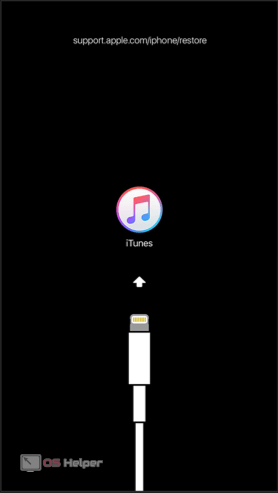
- At the same time, the warning shown in the screenshot will appear on the computer screen. Select the boxed item. The program will automatically check the smartphone software, download the latest current version and perform a recovery.
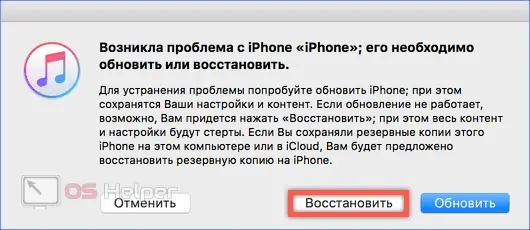
After completing the procedure, iPhone can be set up as new or data can be restored "over the air" from the "cloud" iCloud.
Find iPhone
One of the features of the Activation Lock function built into the iPhone provides for the remote erasure of information on a lost device. Being the owner of the phone and knowing the Apple ID data, you can use it to unlock it. If the Find My iPhone function has been prudently activated, you can manage your smartphone using the program of the same name on another "apple" device or directly on the icloud.com website.
- Confirm access rights by entering your Apple ID details.

- Once in the control menu of the service, select the desired device on the sidebar. At the bottom of the screen, use the "Actions" button to open the advanced menu.
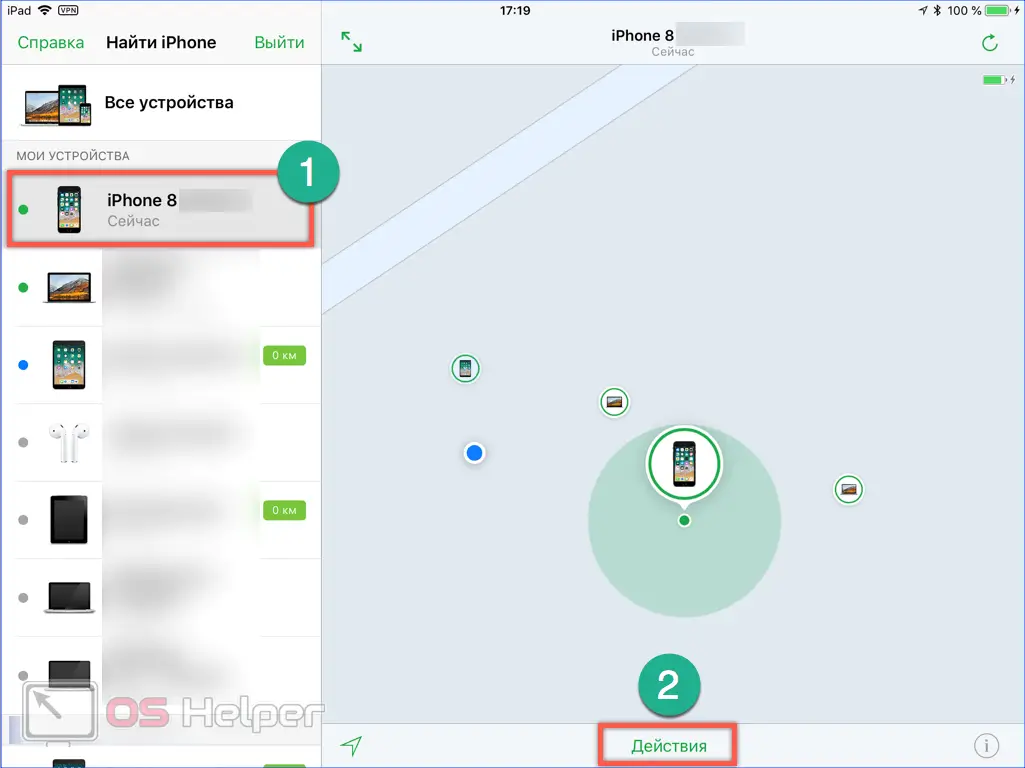
- Click the button marked in the screenshot.
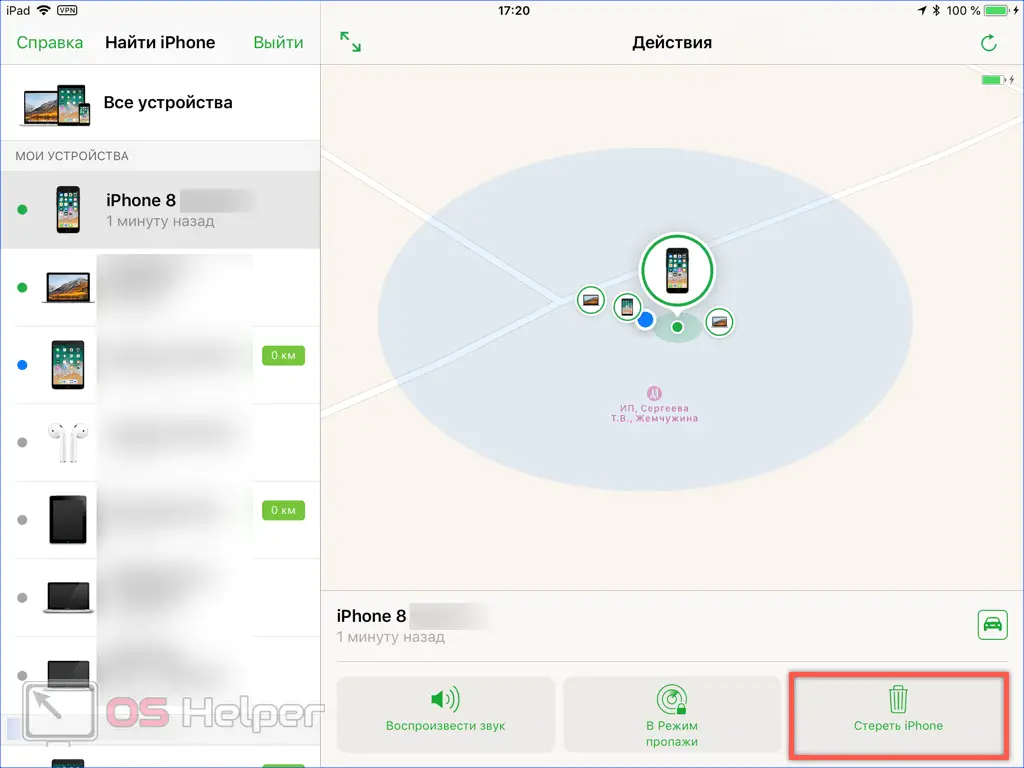
- The system will ask for confirmation of the actions to be performed. By clicking on the indicated button, we completely erase all data from the device, and it returns to the factory state.
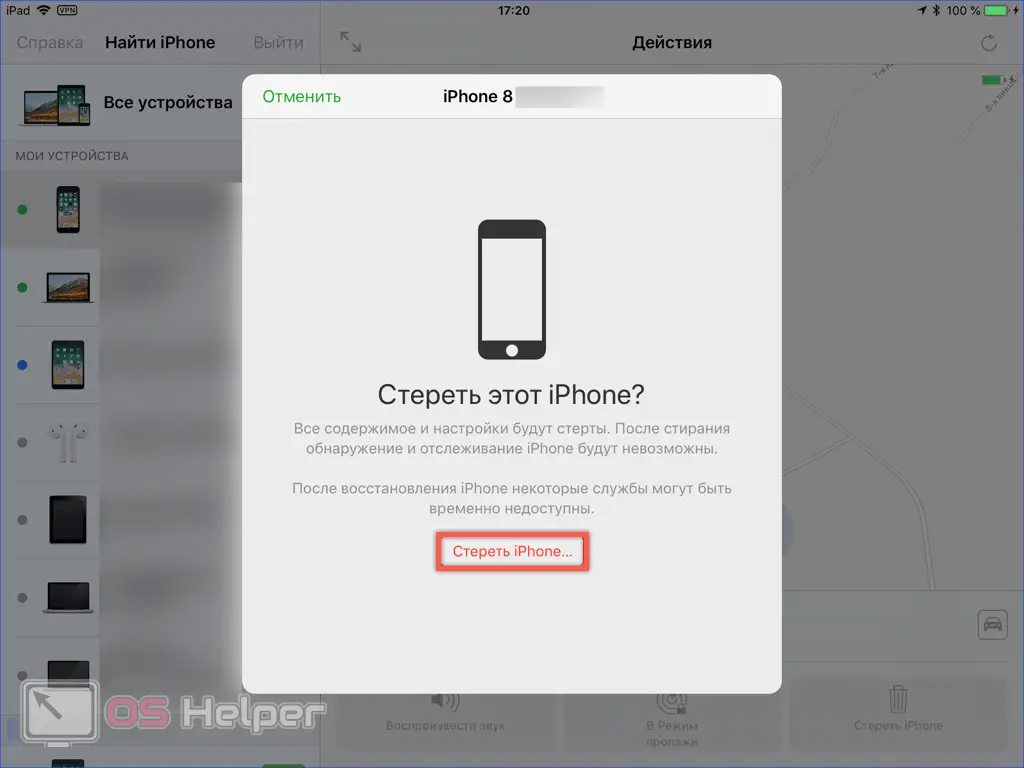
The key to using this method is the need to know the account password. Activation Lock allows its owner to lock the device in case of theft or loss and prevents it from being hacked by outsiders. When purchasing a device from your hands, you must definitely check that it is untied from the previous user's Apple ID. Otherwise, only the old owner can disable iCloud lock, and it can be difficult to find it. A person can go to another city and then, in order to be able to use the iPhone, he will have to look for him in Saratov, Vladivostok or New York.
See also: Which iPhone is better to buy
Finally
Apple Service will not be able to get involved in resolving the blocking problem because the company does not have access to the personal data of user accounts. In this case, the smartphone owner should rely only on himself. You can protect yourself from inconvenience by properly setting up your iPhone. Using the Touch ID scanner is the preferred option as it is impossible to lose or forget your fingerprints.
Video instruction
You can learn how to perform the described actions in real time by watching the overview video on this issue below.