A quick little tutorial for all those who like me are a fan of the PlayStation controller (PlayStation 3 in this case) and who would like to be able to play with it on their PC.
I just bought a stupid game: Trials Evolution Gold on PC , and playing the keyboard is not my thing (except for FPS of course). So I looked for how to connect his PS3 controller to PC . And frankly, there is nothing complicated. The key is to use the right software.
Before you start:
For now, leave your controller disconnected from the computer.
Install the ControlMK software (nothing special for the installation, next, next, next… finish!).
You can now connect your PlayStation 3 controller to your computer. The drivers should therefore be installed.
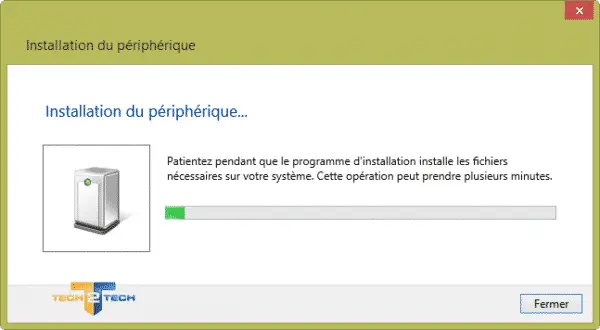
Once the device has been correctly installed and detected by Windows, we can proceed to the installation of MotioninJoy , the software that will allow us to use our PS3 controller on a PC.
Download and install Motioninjoy , here too, no particular difficulty, from next, next, next, finish!
Once installed, launch Motioninjoy , and to get started, go to the “ Language ” tab and select the language of your choice (in my case, French).
This being done, now click on the “ Driver administration ” tab . You should now see your connected hardware appear, if there is more than one, know that your PS3 controller should be on the line where the following Hardware ID is displayed : USB \ VID_054C & PID_0268 & REV_0100 ; check the box on this line and click on " Load driver ".

You then get a Windows device installation screen, here click on " Install ":
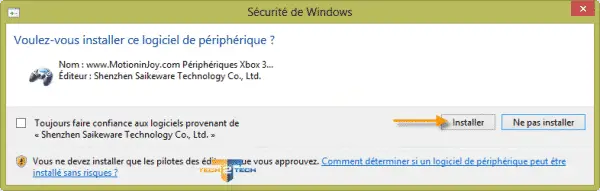
Wait a few seconds while Windows installs all the drivers necessary for the proper functioning of your PS3 controller. Once properly installed, you will see the SUCCESS message displayed on the Motioninjoy application window.
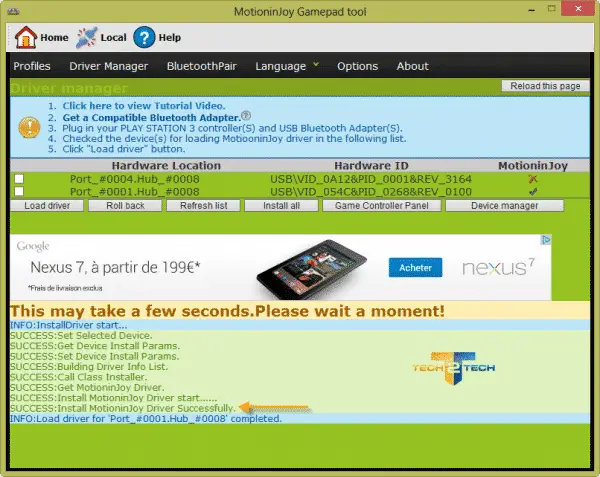
If you go back to the “ Quick start ” tab in the menu, you will see that your controller is now connected.

You can now select the profile you want. For example " Analog controller 3 " to have a PS3 controller profile. Or “ XBOX 360 controller emulation ” to have an XBOX controller profile for example. This is also what must be selected for the game Trials Evolution Gold to work with the controller . Once the profile has been selected, click on "Use". Remember that each time you want to use your controller, then you will need to launch the Motioninjoy application.
To operate the PS3 controller on a PC in Bluetooth
In addition to what has been done a little above, you must have a Bluetooth dongle connected to the PC or a Bluetooth compatible motherboard. However, be careful, not all Bluetooth dongles are compatible, I personally use this one which works very well with the PS3 controller (and that's good since this Bluetooth adapter is also Hackintosh compatible ).
Once the dongle is connected and recognized by the computer (the one mentioned a little above does not require the installation of additional software or drivers, it is automatically recognized by Windows 7 or Windows 8) then launch the MotioninJoy software .
Click on the " Bluetooth connection " tab then in the Bluetooth adapter section , you should be able to select your Bluetooth adapter, if here it is not recognized, do not go any further, it is either that your Bluetooth dongle does not is not recognized by your pc, either that it is not connected, or even that it is not recognized by the application (and in this case, you must buy a compatible Bluetooth adapter).
Once your bluetooth connector is recognized, select your controller (which must be connected via USB), then click on " Pair Now "

Your controller is now paired with your computer . You can now unplug the USB cable between your computer and the PS3 controller.
Directly from the “ Quick start ” menu , in which you should see your PS3 controller connected, but this time in Bluetooth! You just have to select the desired type of profile, and click on "Use"

As a reminder, each time you want to use your PlayStation 3 controller on PC, you will need to launch the MotioninJoy application and click on "Use"