How to design your profile header on Instagram beautifully
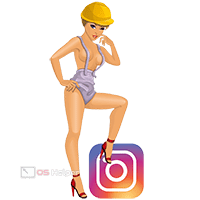 Social network Instagram is not only one of the most popular photo sharing services, but also a means of promotion, advertising, and so on. Proper account design creates the right impression for the visitor and motivates him to subscribe. Today we will talk about how to beautifully design the profile header on Instagram.
Social network Instagram is not only one of the most popular photo sharing services, but also a means of promotion, advertising, and so on. Proper account design creates the right impression for the visitor and motivates him to subscribe. Today we will talk about how to beautifully design the profile header on Instagram.
In order to understand this issue in more detail, you need to watch the presented video.
Avatar selection
The first thing a visitor of an account sees when he opens it is the avatar and nickname. We will talk more about the profile photo, and you can read about the correct choice of nickname in a separate article on our website.
So, the choice of a profile cover photo depends on the subject and direction of your account. If we are talking about a personal page, then your own photo, which shows the face, will do. And if you're going to run your profile as a store or blog page, you can create a catchy logo that goes with the overall design and theme of your profile.

Profile Description
The description, which is located on the page under the information about subscriptions and subscribers, also plays a crucial role. It is in this block that visitors find information of interest: the name of the owner, activity, contact information and much more. The description consists of the following elements:
- Username. Do not confuse this description line with the nickname, which is a link to the page. In the Instagram settings, you can set your real name or the name of the blog. You can use a variety of fonts, emoticons, and so on.
- Place for general text. In the "About Me" field, you can enter any information up to 150 characters. It is recommended to select only the most important data and highlight them with special characters. The reader should find out as much useful information as possible before they start watching publications. If you need to provide contact information, then you need to do it just in this section.
- Web site. Here you can insert a link to an online store, social networks, videos, and so on. If the link looks very long and inappropriate, then use special services to shorten it.
- Category. Optionally, you can specify the activity type of the owner. However, this is only possible when linking a business page to Facebook.
See also: Targeted ads on Instagram: how to set up (step by step instructions)
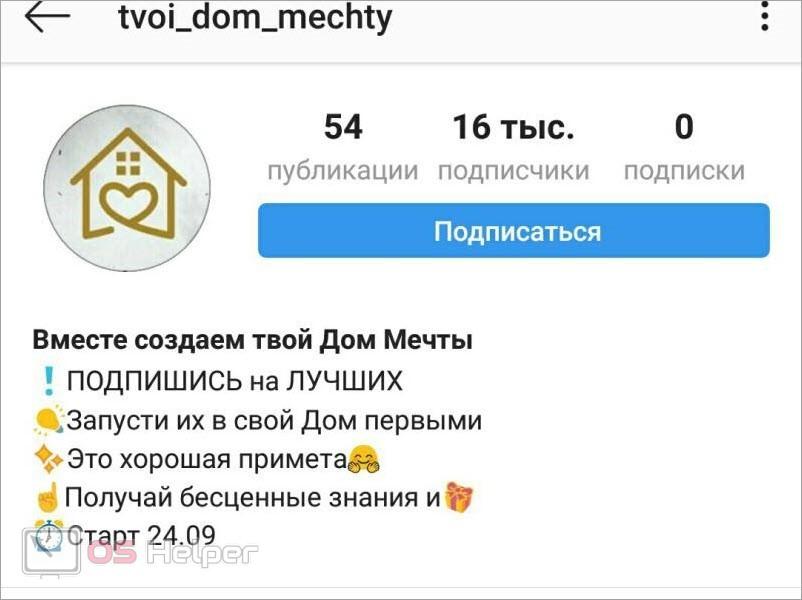
You can also add an email or mobile number to the dedicated profile description fields. As a result, special buttons will appear on the page, allowing you to immediately call or write to the user.
Saved Stories
The next block contains "actual" Instagram stories. These are videos that are saved by the user from regular Stories. They are displayed as a feed with a preview. You can name each story and choose a cover. If you do not take care of setting the cover, the preview will be a random frame from the story. As a result, the account visitor sees a set of blurry and colorful pictures. Therefore, we recommend that you either create separate covers on different topics, or add descriptive text while saving the story.
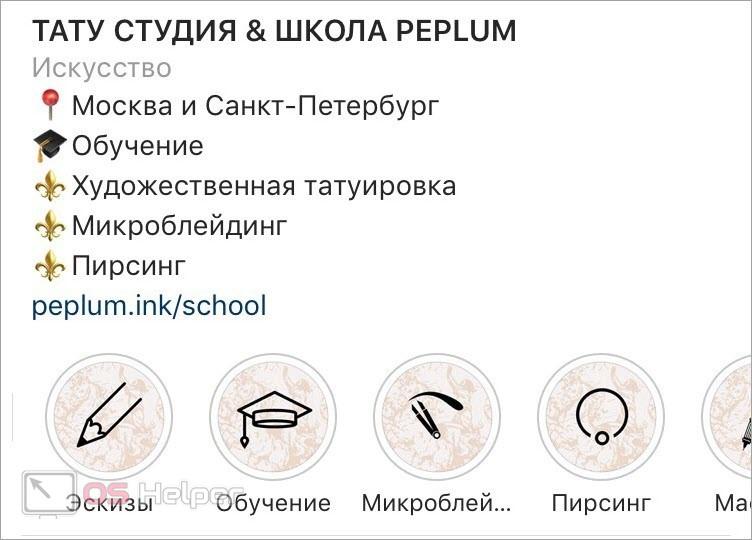
Expert opinion
Daria Stupnikova
Specialist in WEB-programming and computer systems. PHP/HTML/CSS editor for os-helper.ru site .
Ask Daria It's best to stick to one style and add covers that go well with the page's main photo. Such accounts look stylish and attract more attention. Also, a good solution would be the selection of photos and covers in the same color scheme with publications.
Helpful Hints
Finally, consider some useful tips for designing a profile on Instagram:
- In the description of the page, be sure to indicate the name or name, type of activity and contact information. So you can reduce the number of questions in private messages and comments on posts.
- Highlight important information with spaces, lines, fonts, or emoticons. Users automatically pay attention to such blocks.
- Don't include too many links and contact details. The clutter of symbols and numbers repels potential subscribers.
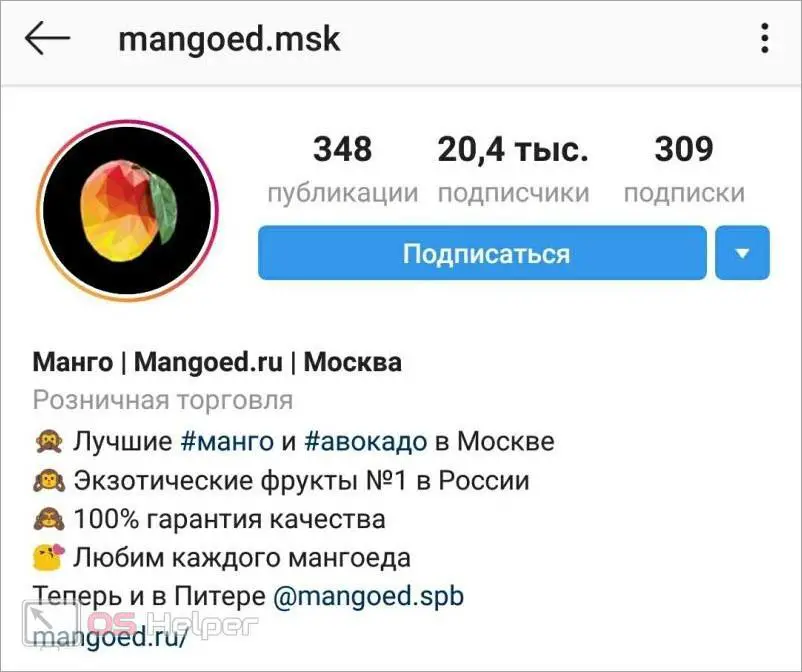
Conclusion
Now you are familiar with some of the features and rules that will allow you to beautifully design your Instagram profile header. If the page description looks neat, is not overloaded with unnecessary characters and contains only useful information, then you have successfully completed the task of creating an account!