How to create a Google account for Android through a computer
 In the age of rapid development of digital technologies, we are surrounded by more and more "smart" devices. These are smartphones, and TVs, and refrigerators and even kettles. All of them are united by one thing - this is the operating system. The most commonly used is Google Android. And to use this OS, we will definitely need an account of the search giant. That is why in our today's article we will just talk about how to create a Google account for Android through a computer.
In the age of rapid development of digital technologies, we are surrounded by more and more "smart" devices. These are smartphones, and TVs, and refrigerators and even kettles. All of them are united by one thing - this is the operating system. The most commonly used is Google Android. And to use this OS, we will definitely need an account of the search giant. That is why in our today's article we will just talk about how to create a Google account for Android through a computer.
Expert opinion
Daria Stupnikova
Specialist in WEB-programming and computer systems. PHP/HTML/CSS editor for os-helper.ru site .
Ask Daria Everything that will be written below is easily implemented on any operating system, including Microsoft Windows, MacOS or even Linux.
Before we continue, we recommend watching a tutorial video on the topic. In it, the author tells in detail how to create the account we need. Perhaps, after you get acquainted with the video, you don’t have to read further.
Registering a Google account
So, let's start registering our account. Everything is done very simply, as you will now see for yourself:
- First of all, go to the official registration page. To do this, you can use any browser on your computer or laptop. In the field that appears, enter the registration data:
- name;
- surname;
- your future email address, which is the English word that appears before @gmail.com.
- password (we use English letters and numbers of upper and lower cases).
- When the data is entered, proceed to the next step by clicking "Next".
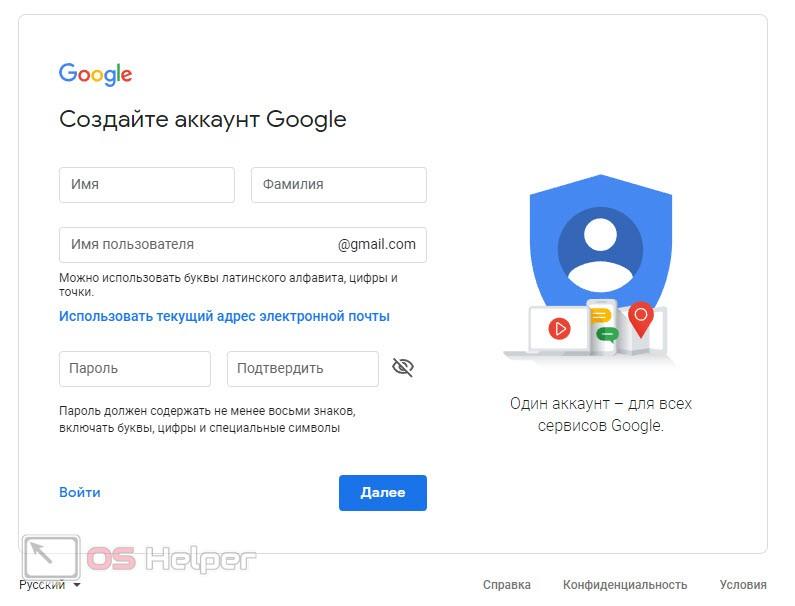
- At the next stage, we are waiting for the field for entering a phone number. However, unlike the same Odnoklassniki or VKontakte, it is not necessary to enter such data here.
If you wish, you can specify a backup email address, which, in which case, will help restore access to the main account.
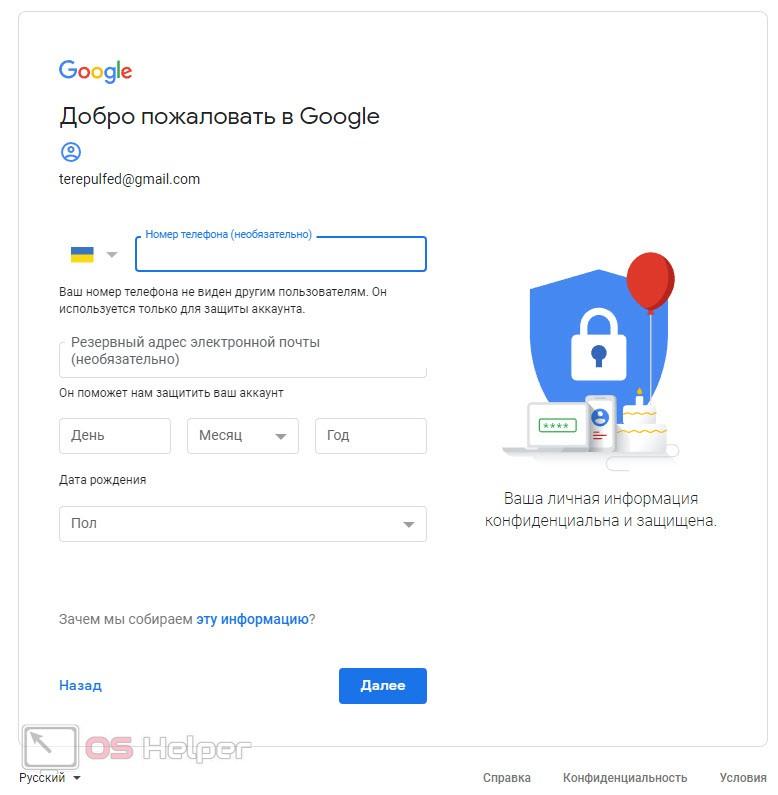
- Enter your day, month and year of birth. Attention: enter only reliable data. They will help in a controversial situation to prove the rights to the account.
- In conclusion, we prescribe our gender and proceed to the next step by clicking the "Next" button.
- We just have to accept the license. Its button will appear as soon as the list of conditions is scrolled to the very bottom.
See also: How to trim MP3 music on a computer
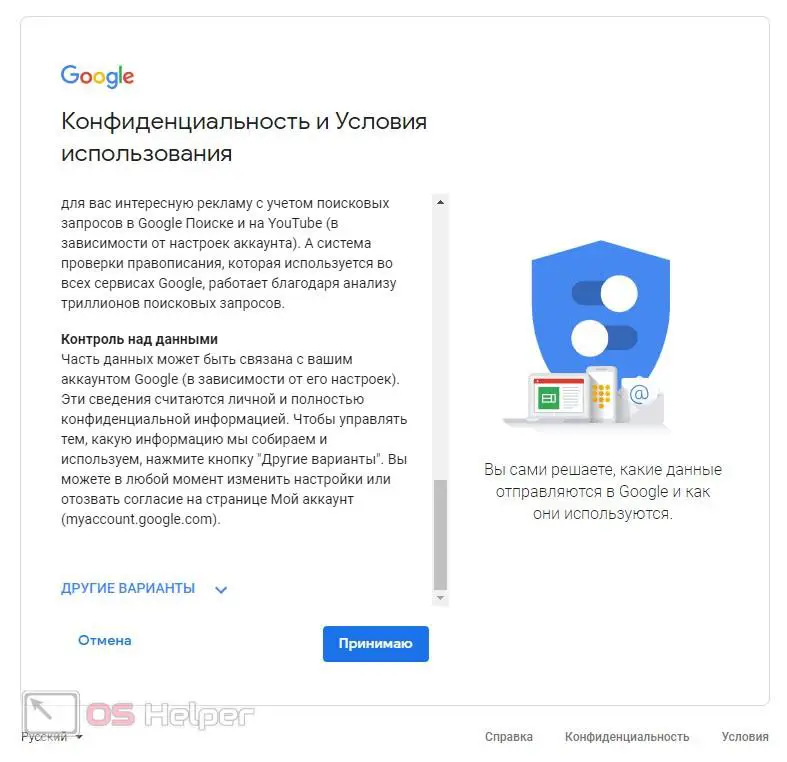
Ready. Now you have a Google account and you can use it anywhere. No confirmation is required.
Where do you need an account?
A Google account is needed almost everywhere. Let's look at a short list of cases where it is indispensable. Here are the main ones:
- Using an Android smartphone. Without a Google account, you cannot install any application here.
- In various "smart" gadgets. It can be anything from a watch to a vacuum cleaner.
- In Android emulators. These are programs with which you can play a mobile operating system on a PC and run any games and programs from Android right there.
- For authorization on various sites. Even in Russian-language social networks, you can register through a Google account. To do this, it will be enough to press just one button.
- Data protection. The account is used to store your passwords in the browser or the same Google Authenticator.

It is important to understand that this is just the tip of the iceberg. In fact, the Gmail account is used in a much wider range.
Is it safe?
Many users ask us if Google will steal our personal data. The answer is no. Almost half of the world's population uses this account for various purposes. Even in Apple MacOS - the sworn enemy of the search giant.
And if one of the people noticed the data leak, can you imagine what scale the scandal would reach? So you don't have to worry about the safety of your data. Especially if you have not linked an account for $10,000,000 to this account.
Finally
That's all, now we can safely finish our instructions, because you have learned well how to create a Google account for Android through a computer. In any case, if you still have questions, we recommend asking them in the comments. We are constantly monitoring this section of the site and will respond to anyone who needs help.