How to connect smart watch to android phone
 Often, manufacturers of smart watches do not attach instructions for use to the gadget they produce. And if there is a manual, then, most likely, it will not be translated into Russian. This is inconvenient for users who are wondering for the first time how to connect a smart watch to an Android phone. Let's look at how you can quickly cope with this task, as well as analyze the most common problems and errors.
Often, manufacturers of smart watches do not attach instructions for use to the gadget they produce. And if there is a manual, then, most likely, it will not be translated into Russian. This is inconvenient for users who are wondering for the first time how to connect a smart watch to an Android phone. Let's look at how you can quickly cope with this task, as well as analyze the most common problems and errors.
In addition, we advise you to study this video instruction - it analyzes in detail the process of connecting a smart watch to a smartphone based on Android OS.
Connection instructions
Naturally, smart watches can be used without connecting to a smartphone, but then they will only show the time and count the number of steps taken. Pairing with the phone allows you to maximize the potential of the gadget - it will start to notify about calls and SMS, notify about the weather, etc. Let's figure out how to connect the new watch to your smartphone.

Installing the application
The first thing to do when buying a smart watch is to install a special application from the manufacturer, which will allow you to use all the existing functionality of the device. You don’t have to search for the application manually - you can scan the QR code from the box or from the instructions (if any), or go to the manufacturer’s website and find the link there. The QR code scanner can be found on Google Play - the store offers a huge number of free options (if the system does not have a built-in scanner).

Sometimes the name of the application is written in the instructions or on the packaging. You need to drive it into the search box on Google Play and download the necessary utility. After installation, all that remains is to go through the registration procedure - it is as simple as possible.

Activate Bluetooth
After installing the software, you need to activate Bluetooth on your smartphone - the icon can be found in the notification shade or go to the "Bluetooth" item through "Settings". In the adapter settings, you need to allow device detection - otherwise, the watch will not see the smartphone.
Also Read: How to Transfer SMS Messages from Android to Android
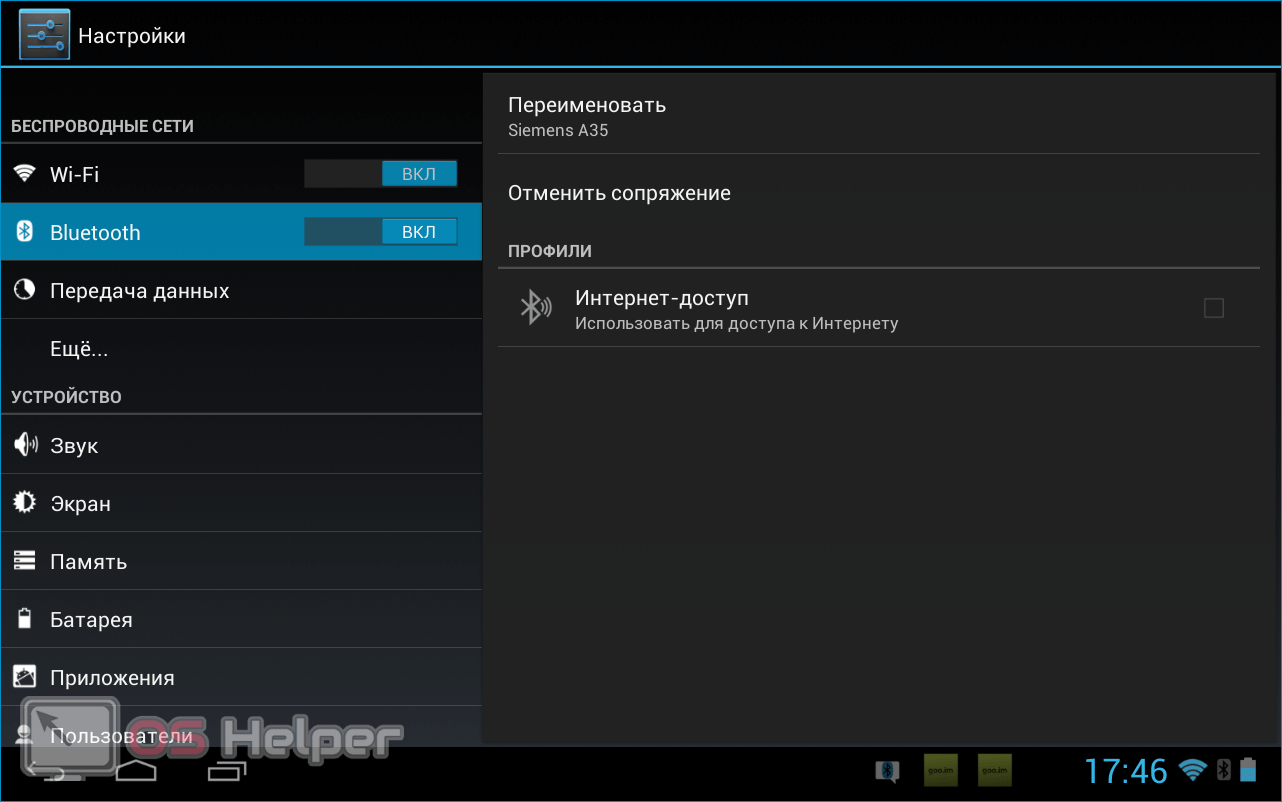
Pairing
By activating Bluetooth and allowing discovery, we go to the previously installed application and find the purchased watch in the list of available devices. We allow the connection. If there is nothing in the list of devices available for pairing in the application, we go to the Bluetooth environment in the system and check if the clock is displayed there. If they are not there either, you need to reboot both devices.

Expert opinion
Daria Stupnikova
Specialist in WEB-programming and computer systems. PHP/HTML/CSS editor for os-helper.ru site .
Ask Daria After connecting the clock, you need to wait for the setup to finish. Now you can use the device without any problems and restrictions.
Sync Issues
There are several reasons for connection and sync issues. First you need to check if the Internet connection is activated. If it is enabled, then you need to pay attention to the following factors:
- Compatibility. In the instructions or on the box of the device, you need to see if it is compatible with the version of Android that is installed on your smartphone.
- Bluetooth disabled. Perhaps you just accidentally disabled the wireless module, which caused the connection to fail.
- Flight mode. The watch "from the factory" can be put into flight mode, in which all connections are blocked. This factor must be checked immediately after turning on the gadget.

If the devices are paired normally, but the connection is unstable and constantly breaks, you need to check the distance between the gadgets - a Bluetooth connection provides good communication at a distance of up to 1-2 meters. With proper use and a stable Internet connection, there should be no connection problems. If the reasons are not found, you need to try resetting both gadgets to factory settings.
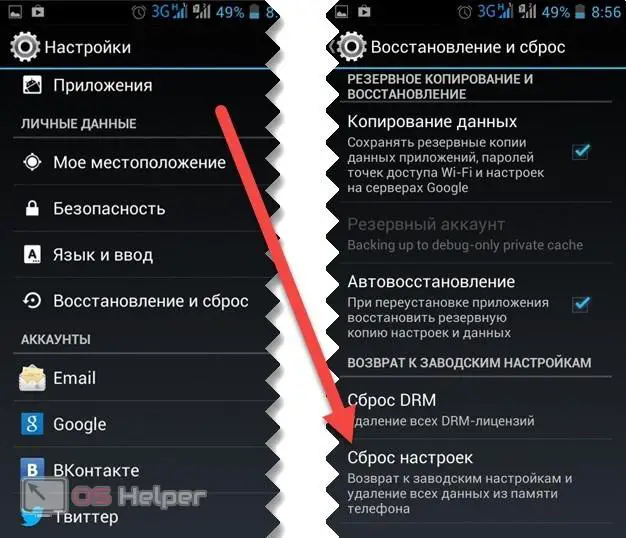
Conclusion
The procedure for connecting a smart watch to a smartphone will not take much time - it will take about 5 minutes for all actions. Once you have set up a connection, you don’t have to worry about it in the future - the devices will automatically pair and work as a whole. If you encounter problems, immediately pay attention to the stability of Bluetooth and the Internet, as well as the distance between devices and the activity of the flight mode.