How to connect watch to phone
 Smart watches are gradually becoming a universal assistant for the owner of a smartphone. Notifications, weather, messages, time and date are now available on the wrist, and you do not have to constantly take the device out of your pocket. You can also pay for purchases with some Smart Watch models with NFC. Today we will talk about how to connect the watch to the phone.
Smart watches are gradually becoming a universal assistant for the owner of a smartphone. Notifications, weather, messages, time and date are now available on the wrist, and you do not have to constantly take the device out of your pocket. You can also pay for purchases with some Smart Watch models with NFC. Today we will talk about how to connect the watch to the phone.
We will consider the Apple Watch connection procedure separately, and for smart watches from other companies we will show a universal algorithm of actions, since each manufacturer has its own proprietary application.

Connecting to an Android phone
There are a huge number of budget and mid-range smartwatches on the mobile market, so this instruction will be useful to many. To set up your device and synchronize it with your smartphone, do the following:
- First, check the watch for the proper level of charge. If necessary, connect them to a power source. Then turn on the device.
- Now go to phone and activate the feature
- Then you need to install a free application for synchronization and settings. For example, Xiaomi smart watches have a proprietary Mi Fit utility, Samsung has Galaxy Wearable, and so on.
- Launch the program and follow the instructions on the screen. Usually it is enough to start searching for nearby devices and connect them to each other.
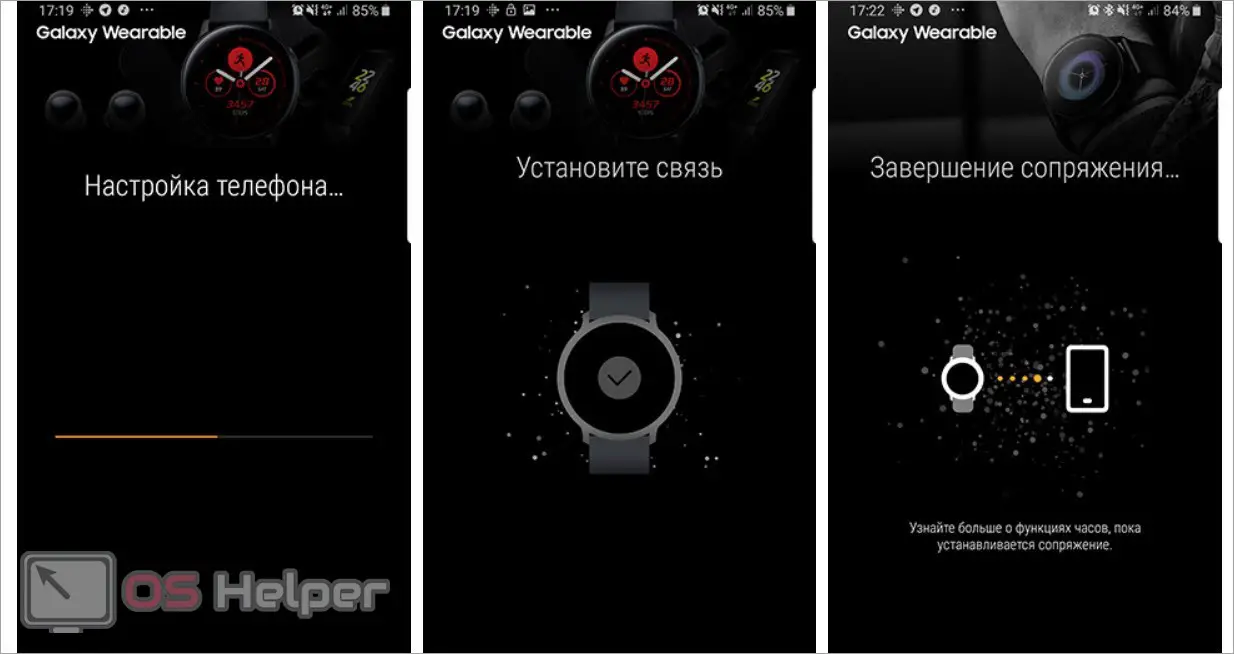
If you are not satisfied with the branded application from the manufacturers of your watches, then install the universal application from the Play Market called Wear OS. The software allows you to connect any compatible wrist devices via Bluetooth and fine-tune the functionality.
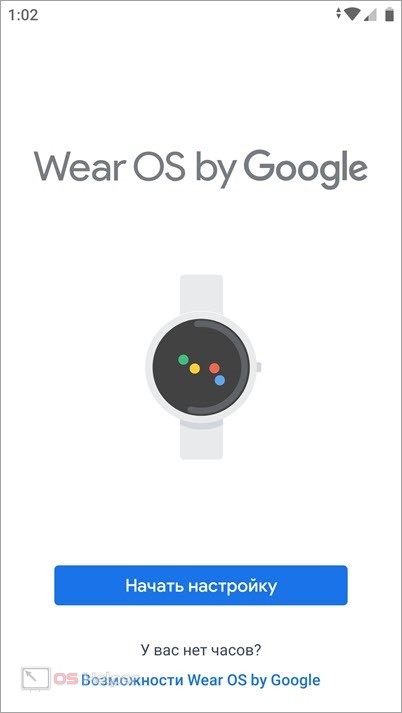
A Bluetooth connection is needed for more than just synchronizing two devices over the air. In order for the watch to consistently show the correct information and notifications, Bluetooth must be active on the phone at all times.
Connecting your watch to an iOS phone
Most of the current watch models are perfectly compatible with both Android devices and Apple devices. Developers of proprietary software release versions for two platforms, which may differ slightly in functionality and interface. Excellent examples are Mi Fit programs for synchronizing smart devices from Xiaomi, as well as Samsung Galaxy Watch and others.
See also: How to connect headphones to your phone via Bluetooth

Expert opinion
Daria Stupnikova
Specialist in WEB-programming and computer systems. PHP/HTML/CSS editor for os-helper.ru site .
Ask Daria You can download this software to your iPhone for free through the App Store.
Otherwise, the procedure for connecting to an iPhone is no different from the Android version. The only difference is the way Bluetooth is turned on. To quickly activate the option, you need to swipe up on the main screen and tap on the wireless network icon. After that, launch the synchronization application and turn on the search for devices. Connect with the smart watch and set the necessary settings.
Connecting and setting up Apple Watch
Apple Watch is a branded smart watch from the iPhone manufacturer. The company's devices are famous for their ease of setup and management, so this case was no exception. Pairing the watch with a smartphone is as follows:
- Press the side button on the watch case until the screen turns on.
- Bring your device closer to your Apple mobile phone. A notification should appear on the iPhone screen.
- Now in the window that opens, click on "Continue" to confirm the connection.
- Then put the watch on your hand and bring it face to face with the main camera of the phone.
- After scanning, the system will successfully create a pair between the two devices.

The settings for the functionality and mode of operation are carried out either through the menu of a smart device, or in the Apple Watch application on a smartphone. You can also connect multiple watches to one iPhone and switch between them as needed.
To unpair devices, you need to open the settings on your watch, select the "Reset" section and click on the "Erase content and settings" item.
Video instruction
You will find a detailed analysis of all the stages of connecting the watch with comments in the attached video.
Conclusion
This concludes the instructions for connecting the watch to different phones. As you can see, the Apple Watch setup is somewhat different from other devices, so consider the described nuances when working with devices.