How to connect a monitor to a phone
 A monitor for a computer, like a regular TV, can be used as a device for displaying images from mobile devices. To transfer the picture, you need a special cable that fits the smartphone and monitor connectors at the same time. In this article, we will talk about how to connect a monitor to a phone in several ways.
A monitor for a computer, like a regular TV, can be used as a device for displaying images from mobile devices. To transfer the picture, you need a special cable that fits the smartphone and monitor connectors at the same time. In this article, we will talk about how to connect a monitor to a phone in several ways.
The described options are only suitable for conventional monitors. It will not work to configure the image transfer to the laptop screen in this way.
Wired connection
The vast majority of monitors can only be connected via cable. It is with this option that we will begin the instruction.
Micro HDMI port
If you are using a fairly old smartphone, then you have a second connection option - this is a Micro HDMI to HDMI cable. On new devices, such a port cannot be found, since the creators of devices are trying to simplify the use as much as possible and make one connector universal. However, for example Nokia N8, Motorola Droid or LG Optimus 2X support this interface. If you still have such a device in working condition, then with the appropriate adapter you can easily display images from the phone screen on the monitor.

Also on some older devices you can find a SlimPort connector. It has almost no difference from connecting using MHL, so you can use the same adapter.
MHL adapter
Since the monitor cannot be turned into a device for receiving data from the phone’s storage, it will not work to connect it to a mobile device with a regular USB to HDMI cable. You need to make sure that your smartphone supports MHL technology.
MHL (Mobile High-Definition Link) is an interface that combines HDMI functionality for image transmission and Micro USB for synchronization with a mobile device.
Also, your monitor must support this connection method. Carefully read the characteristics of the device from the documentation or find them on the Internet. If both devices are compatible with MHL, then you can purchase the appropriate adapter. One of its variations is shown in the photo below.
Read also: Matter is the best assistant in content customization

The wire is connected to the connector on the phone, and a regular HDMI cable is connected to the connector on the other side, the second end of which must fit the interface on the monitor.
However, not all monitors are equipped with HDMI, especially older models. They can be found DisplayPort or VGA. In this case, you will need another adapter. You can also find a device to go directly from Micro USB to the desired interface.
Wi-Fi connection
The option of wireless connection to the monitor is much less common. Usually, these devices are only a means of displaying an image. But there are models with a built-in Wi-Fi module that allows you to synchronize with your smartphone via Wi-Fi Direct.
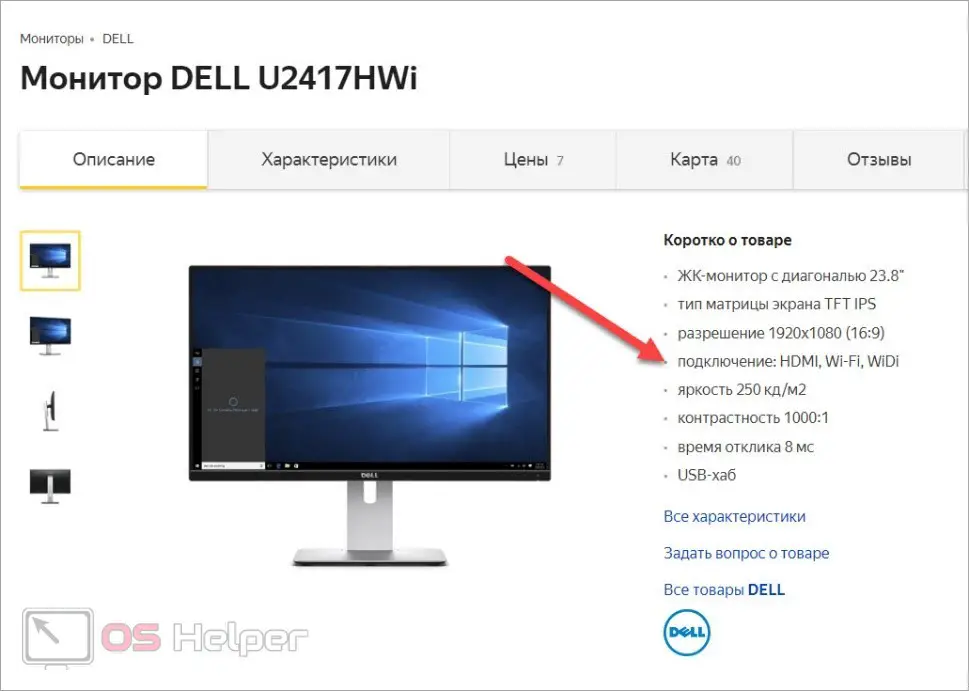
iPhone connection
In the case of Apple products, you also cannot do without special adapters. However, a regular MHL adapter will not work in this situation due to interface differences. You will need a special device to convert from the standard iPhone connector (Lightning) to HDMI.

An alternative option is to use special set-top boxes that are designed for TVs. In the case of Android devices, any Smart-TV set-top box will do. For devices from Apple, you will need a branded console. Together with this equipment, you can use mobile applications, as well as synchronize the set-top box with your phone to transfer pictures.
Video instruction
With the help of the presented video, you can understand the instructions and do not make mistakes when setting up the connection.
Conclusion
We have told you about all the working methods of connecting your phone to a monitor to display an image. So you can turn the device into a full-fledged multimedia center for watching videos and movies. The monitor will become a full-fledged replacement for a TV, but without the ability to watch TV (only through sites and applications that can be opened on a smartphone).
Expert opinion
Daria Stupnikova
Specialist in WEB-programming and computer systems. PHP/HTML/CSS editor for os-helper.ru site .
Ask Daria Be sure to let us know in the comments if you managed to set up the connection according to our guide. If there are any difficulties in the process, please describe the problems, and we will try to help you in a timely manner!