How to edit PDF files on a computer
 Working with PDF files requires separate programs, not the usual text editors. With the help of these utilities and services, you can make changes to the file structure, add images, change text, and so on. Today we will talk about how to edit PDF files on a computer.
Working with PDF files requires separate programs, not the usual text editors. With the help of these utilities and services, you can make changes to the file structure, add images, change text, and so on. Today we will talk about how to edit PDF files on a computer.
The article presents two options for editing files - these are online services and special editors. The first option is suitable for those who do not need advanced functionality and extra software on their computer. And the installed program will be useful to those users who constantly work with PDF.
Online editor
First, let's look at a popular site that allows you to edit files without installing additional tools on your computer - this is the PDF2Go service, located at this link. Open the site and check out the categories presented. If you need to make changes to the file, then go to "Edit PDF File".
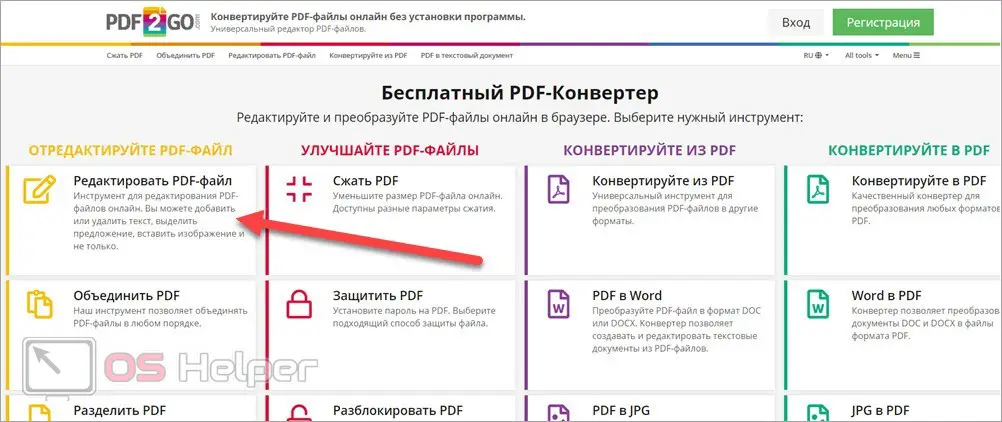
Expert opinion
Daria Stupnikova
Specialist in WEB-programming and computer systems. PHP/HTML/CSS editor for os-helper.ru site .
Ask Daria Through this site, you can also convert, compress, merge, split files and put protection on them from viewing by strangers.
A window will now appear to upload the PDF file to the server. You can drag the file icon from Windows Explorer with the mouse cursor. An alternative option is a window for specifying the path to materials, which is opened using the "Select file" button. You can also upload files using the link and cloud services Google Drive and Dropbox.
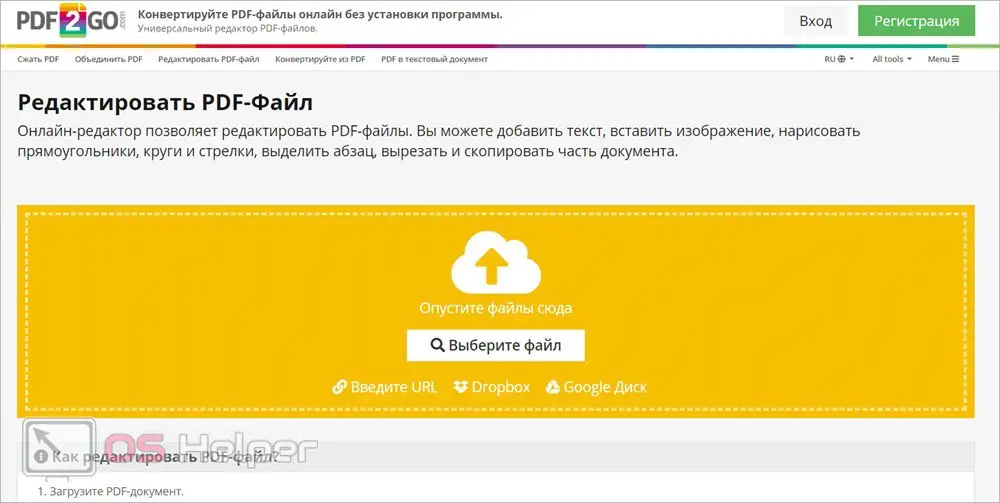
Be aware that many PDF files with many pages and pictures take up a lot of space. Because of this, the download time to the server increases, especially when the Internet is slow.
You will see a window for viewing the contents of the document. You can flip through pages, zoom in, delete items, undo actions, and reset all progress made in a given session. A little higher is a panel with tools: text, pencil, smearing, selection, lines, dotted lines, geometric shapes, and so on.
See also: How to record video from your computer screen for free
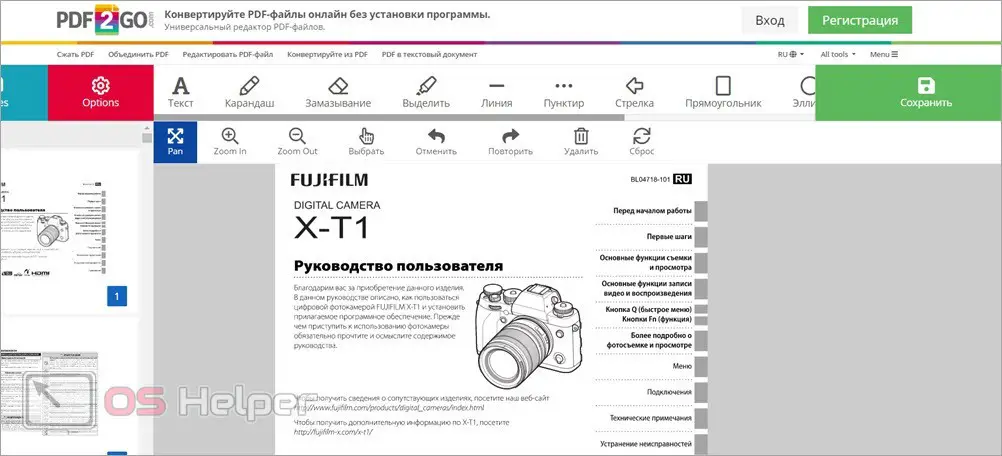
After editing is complete, click on the "Save" button. Then the choice of downloading the finished file to a computer or to cloud storage will appear.
Special Program
Now consider a standalone utility that is designed to work with PDF. It's called PDF-XChange Editor and you can download it here. Download the ZIP archive and extract to any location on your hard drive. Run the installer and follow the instructions. Then enable the utility. First, PDF-XChange Editor will prompt you to select a default PDF viewer.
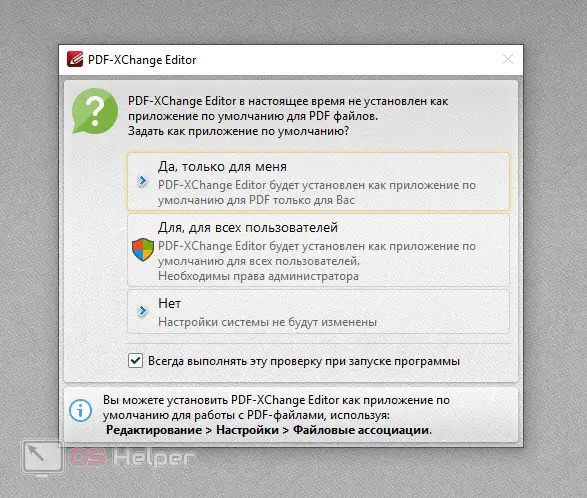
To open a file in the program, you can drag the icon to the workspace. You can also do this through the main menu or by double-clicking on an empty window. When the file is loaded, you will see the contents of the document. The toolbar at the top will become available for use. The structure and interface resemble a familiar office program (for example, Microsoft Word). At the top you will find thematic tabs, which are divided into all functions. As you move between them, the toolbars will change.
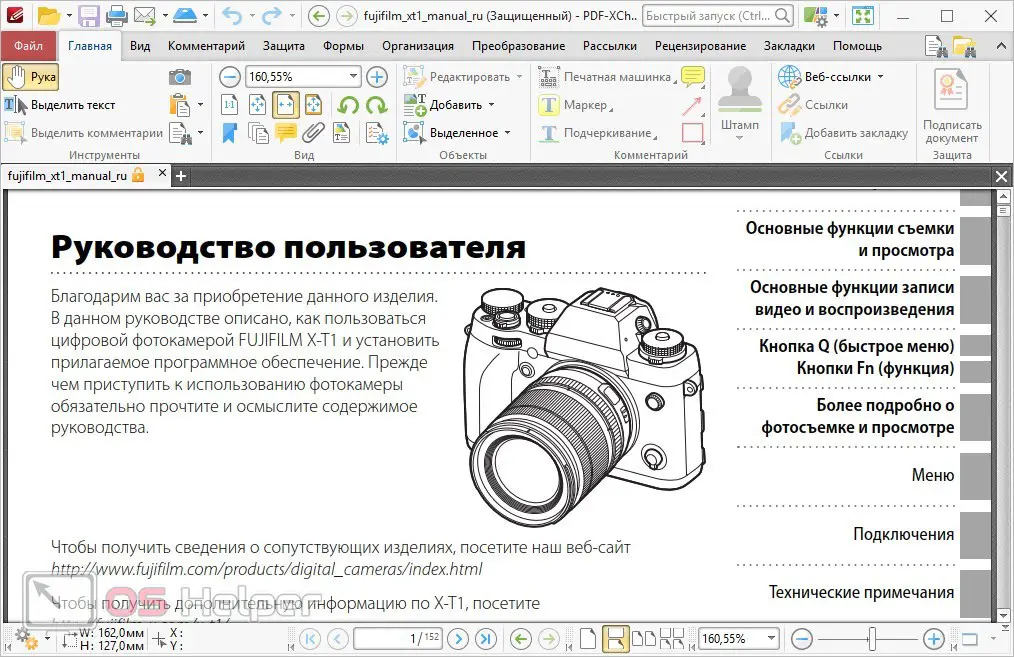
When you're done with the PDF, save it using the floppy disk icon or via the File menu. The program also supports direct upload to the cloud service.
If you purchase an extended version with the Plus prefix, you can unlock absolutely all the functionality of the program.
Video instruction
If you have already studied our instructions, then before proceeding to work with PDF, be sure to check out the video presented. It describes all the pros and cons of editors and services from this article.
Conclusion
So, now you are familiar with several services and editors that allow you to work with PDF files through your computer. Choose an option based on your needs. For one-time editing, it is not necessary to download the whole program, but just upload the file to the site and make the necessary changes. If you have any questions about how to edit PDF, ask them in the comments. We will definitely read each message and answer all readers of our portal!