How to transfer from a QIWI wallet to Yandex.Money
 The need to transfer funds from one popular e-wallet to another may arise at any time. To carry out this operation quickly, you need to know exactly what algorithm the transfer is performed in a particular payment system. This short article will tell you how to transfer funds from Qiwi Wallet to Yandex Money.
The need to transfer funds from one popular e-wallet to another may arise at any time. To carry out this operation quickly, you need to know exactly what algorithm the transfer is performed in a particular payment system. This short article will tell you how to transfer funds from Qiwi Wallet to Yandex Money.
How to transfer money from QIWI to Yandex.Money
Not so long ago, on the website of the QIWI payment system, the function of transferring funds to the user's account in the Yandex system was built in, thanks to which any owner of the wallet can now freely make deposits. However, there are several other alternative methods that also deserve special attention.
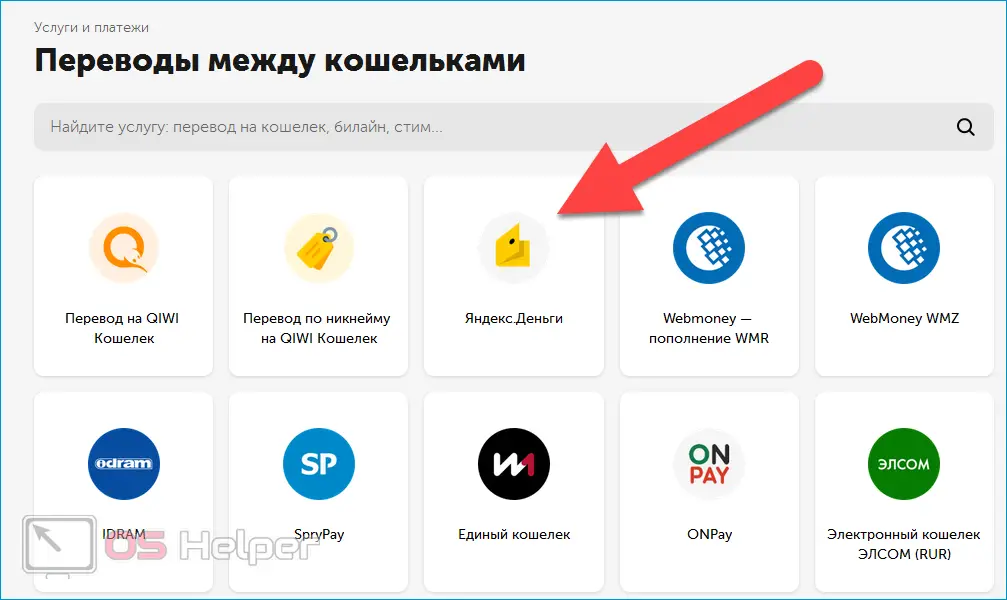
Wallet payment
The easiest way to transfer money is to use the built-in exchange tool. Instructions for its use are as follows:
- We open the official website of QIWI Wallet, log in, click on the "Pay" button located in the top menu.
- We find the "Transfers to wallets" block, select "Yandex.Money" in the list of proposed systems - it is at the very end of the list.
- We enter the wallet number in Yandex, select the QIWI account as the payment method, enter the amount and, if necessary, a comment on the payment. If the target wallet number is unknown, you can try sending to a phone number that should be linked to the account. Click on "Pay".
- Confirm the transfer by clicking on the appropriate button.
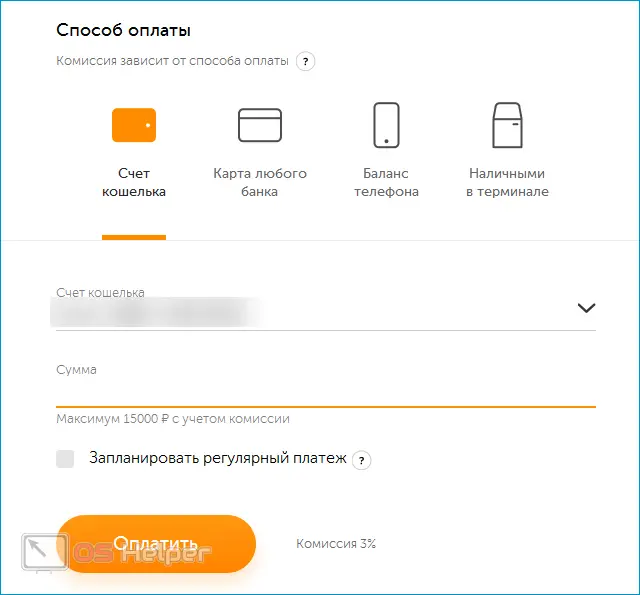
When entering the amount, the system will automatically calculate the final payment, taking into account the commission. At the moment, the commission is 3%, the maximum amount of payment, taking into account the commission, is 15,000 rubles.
Transfer to the card
Any user of the electronic payment system from Yandex has the opportunity to get a virtual (or even issue a real) bank card, with which you can pay for any purchases in online stores. Since the account of the wallet and the card in Yandex is common, you can make a quick transfer.
See also: How to disable Protect in Yandex.Browser
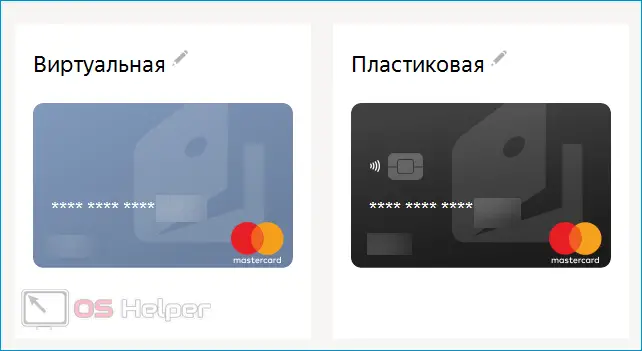
The procedure is shown below:
- We open the QIWI website, go to the payment menu, select the option "To a bank card".
- We enter the number of "plastic" - the rest of the data is not needed.
- We prescribe the transfer amount and a comment, check the final debit amount, click on "Pay".
- We confirm the action by entering the code from the SMS message.
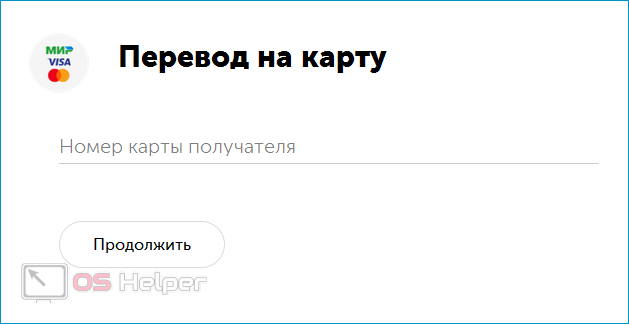
Expert opinion
Basil
Project manager, comment moderation expert.
Ask a Question This method is convenient to use when the card number is at hand - the user does not need to look for a long wallet number.
Payment with QIWI card
This method is almost identical to the previous one. In this case, we will use the Qiwi card to transfer funds from it to a Yandex account.
The instruction is simple:
- We open the site of the payment system from Yandex, log in, click on "Top up".
- In the menu for choosing a method, we indicate "From a bank card."
- We enter the details of the "plastic" from which the replenishment will be made - you can use both a real and a virtual card, since their account completely matches the account of the electronic wallet.
- We receive a confirmation code, enter it in the field.
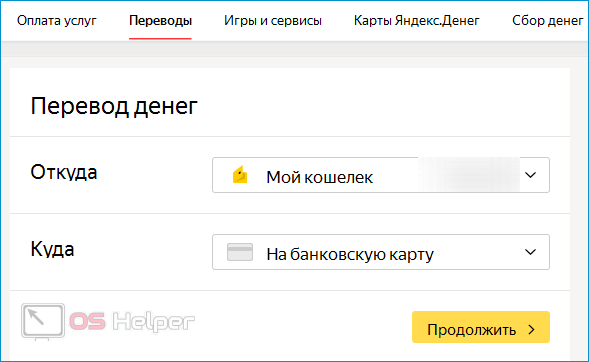
All the methods described above can be used only if the sites of payment systems are functioning normally. If for some reason you are unable to send using standard methods, try using the option that we will describe below.
Using an exchanger
Any popular exchanger allows you to change funds from QIWI to money in the Yandex.Money system.
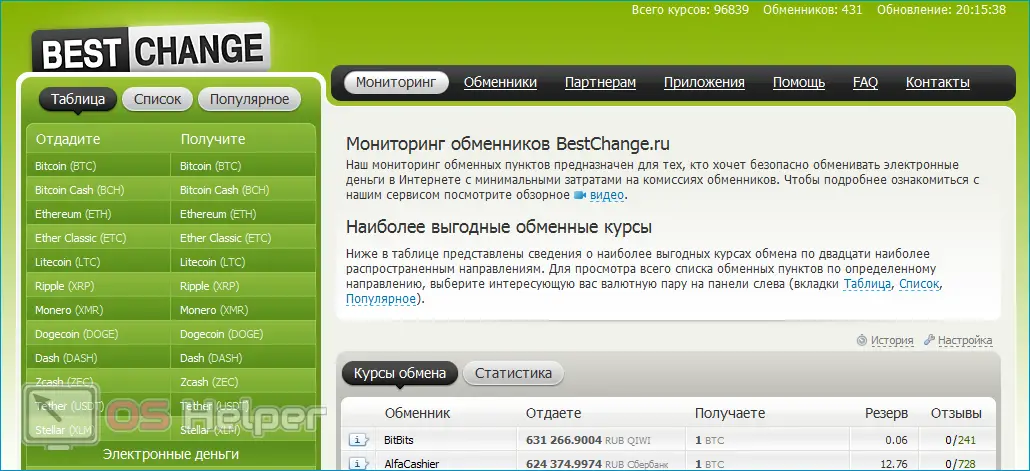
The guide looks like this:
- We go to the site for monitoring the rates of exchangers, select the ED in the "Give" and "Receive" fields, find the most profitable exchanger with good reviews.
- We open the selected site, enter the payment amount and wallet numbers. Click on the "Exchange" button.
- We check the correctness of the entered amounts, proceed to payment. There will be a transition to the QIWI website, where you will need to make a confirmation.
See also: How to transfer money from Yandex wallet to QIWI wallet
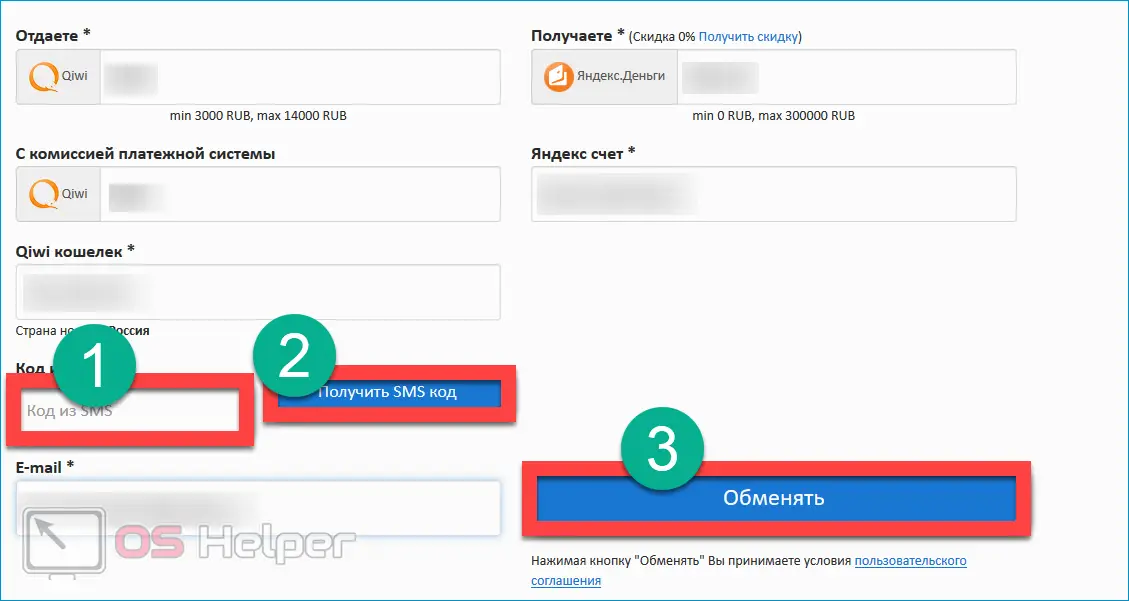
We have considered the most convenient transfer methods - they will be enough to make an exchange of funds at any time.
Video instruction
This video details how to transfer money from QIWI to Yandex.Money.
Conclusion
At the moment, there are a huge number of exchangers - to work with most of them, you do not even need to create an account. We hope that you have completed your task.