Tunngle install incomplete, please download and run - how to fix
 Tunngle is a service for finding and creating game servers. It features convenient controls and settings, which is why it is popular among gamers. If your acquaintance with the program stopped at the launch, then read our guide. Today we will talk about how to fix the "Install incomplete, please download and run" error when trying to turn on Tunngle.
Tunngle is a service for finding and creating game servers. It features convenient controls and settings, which is why it is popular among gamers. If your acquaintance with the program stopped at the launch, then read our guide. Today we will talk about how to fix the "Install incomplete, please download and run" error when trying to turn on Tunngle.
The essence of the error
First, let's look at the essence of the error in order to highlight a number of reasons and begin to act. The text of the notification contains all the information. The message notifies the user that the installation did not complete correctly or was incomplete. You are offered a link to download the installer from the official site.
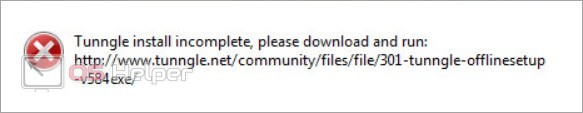
Expert opinion
Daria Stupnikova
Specialist in WEB-programming and computer systems. PHP/HTML/CSS editor for os-helper.ru site .
Ask Daria This error may appear due to incorrect installation, but there may also be a number of other reasons for the problem. See below for a possible solution.
Re-download and install
So, let's start with the recommendation mentioned in the text of the error. To do this, you must completely uninstall and then reinstall Tunngle on your computer. To uninstall, open the Windows settings and go to the "Applications" section.
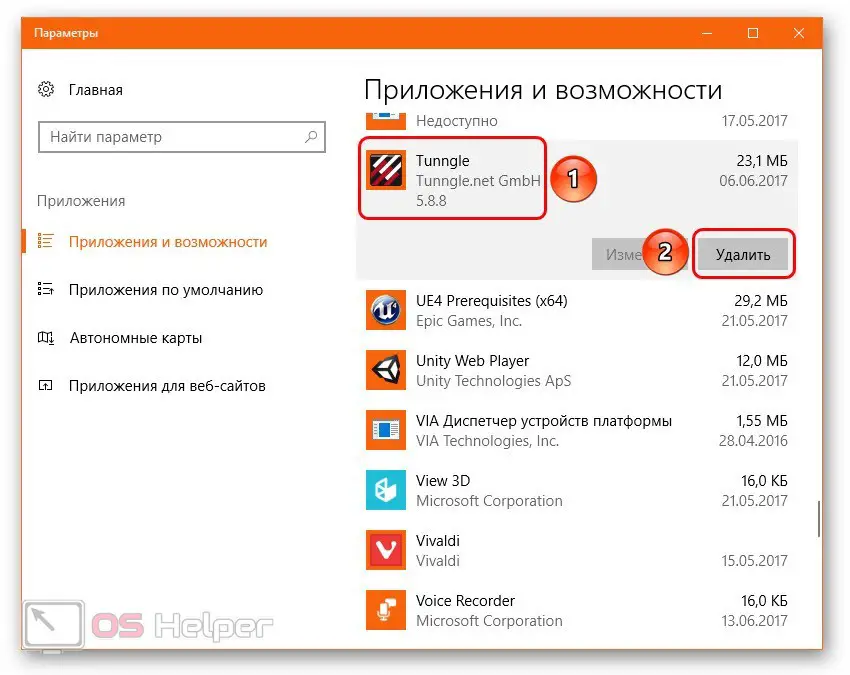
Here, find Tunngle in the list of installed programs, select it and click on the "Uninstall" button. Follow the next steps as requested by the utility, and then be sure to restart your computer!
The next step is to download the distribution. You can't discard the installer corruption option, so uninstall the previous version and download a new installer. Now the official site of the developers is closed, so we suggest you download the installer from the resource of the Russian-speaking community.
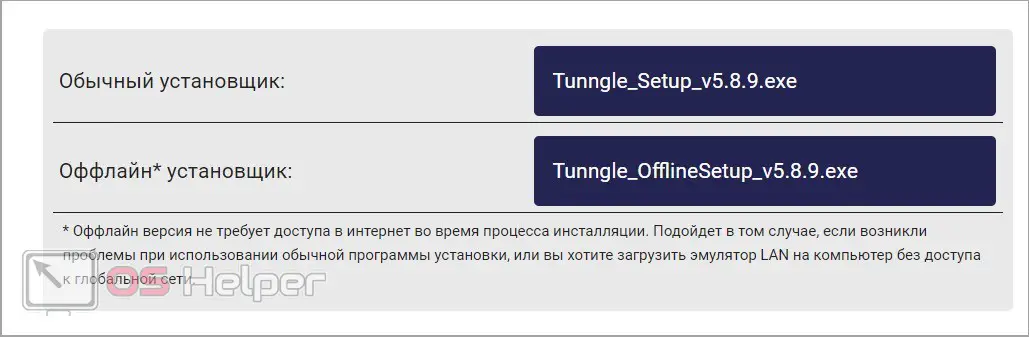
You can download the online installer, which will download the necessary files after starting the procedure, or use the full version of the installer, which does not require Internet access during use.
After that, start the installation procedure and wait for it to finish. Check if the program works by running Tunngle with administrator rights. If the installation of the new version of the utility did not help, then the problem is related to the computer settings.
See also: Error 651 The modem or other communication device reported an error
Disable PC protection
Since we are dealing with software that uses the Internet and the network, it is checked by the computer's security software. We are talking about the firewall, the standard Windows Defender and third-party antiviruses. You need to temporarily disable all of the listed tools.
First, use the search to find "Windows Defender Firewall" and go to the section with the functions of enabling and disabling the service. Here you need to set all the settings to the "Disable" position and save the changes.
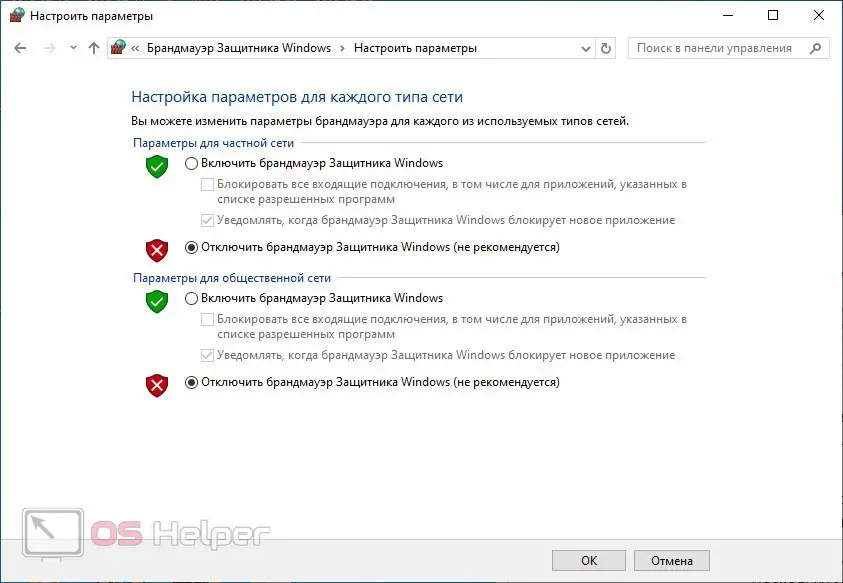
Now you need to disable the standard antivirus. To do this, go to the "Security" section through the Windows settings. Open the settings for protection against viruses and other threats. Here, turn off the real-time protection option.
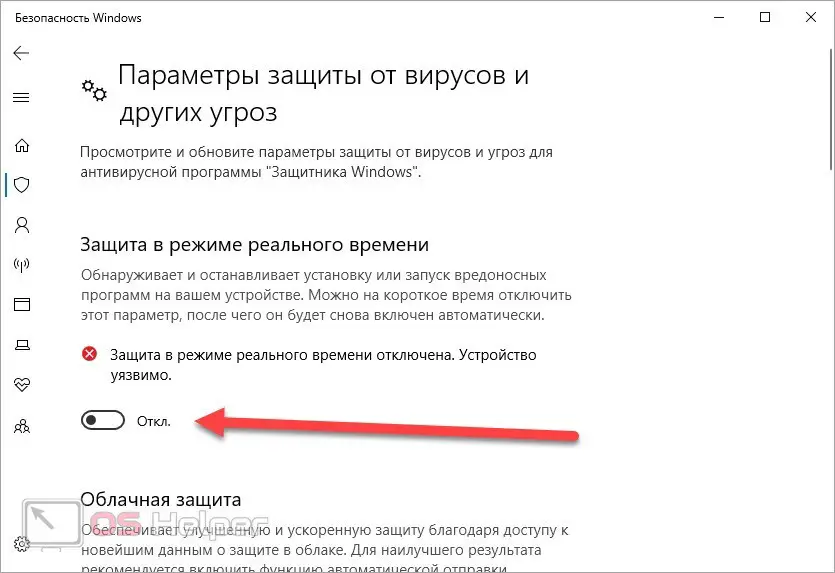
The same should be done with a third-party antivirus if you use any product as your main computer protection. It is recommended to add Tunngle to the exclusion list so that security software does not block its activity in the future.
Cleaning up junk and registry errors
The next step will not only affect the correct launch of Tunngle, but also increase the stability of the system as a whole. You need to clean your computer from unnecessary files, cache, registry errors and other "garbage". To perform cleaning, there are a number of special utilities, one of which is CCleaner. It automatically erases all temporary files and fixes registry errors. The user only needs to start the procedure.
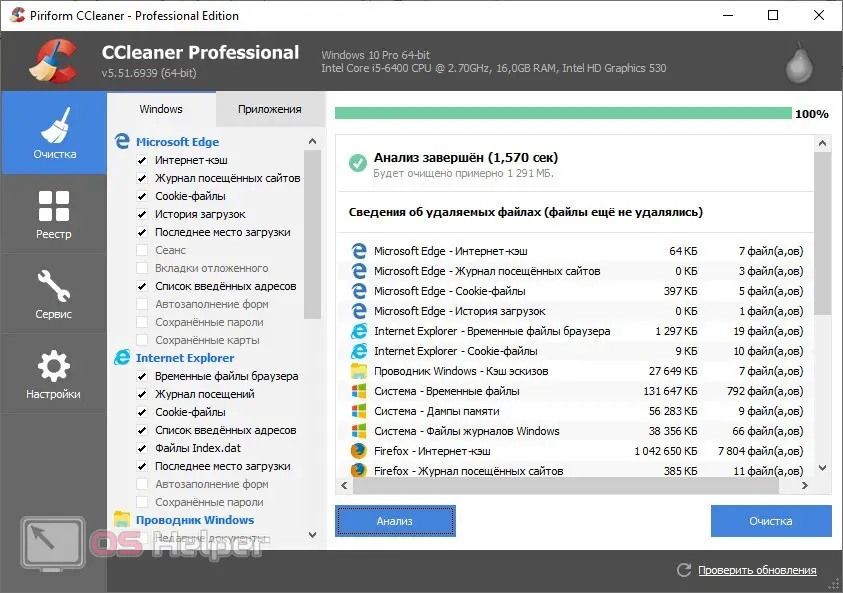
We recommend that you perform a cleanup after uninstalling the problematic version of Tunngle. Also, set the cleaning to automatically run when you start your PC.
Video instruction
After reading the article in full, do not forget to carefully read the video instruction. This material will definitely come in handy when fixing the Tunngle startup error!
Conclusion
The methods presented in the instructions allow you to correct the error when you turn on the program. If you follow all the recommendations, then with a high degree of probability you will fix the problem! We will be happy to answer any of your questions on the topic. Write your messages in the comments to the article.