How to listen to music in VK without going into it
 Once again, welcome to our website! Today we will tell you how to listen to music on VKontakte without going to it. In order to implement this, there are several effective options at once. In the article we will consider each of them in more detail separately for a computer and a phone. So let's get down to business without delay.
Once again, welcome to our website! Today we will tell you how to listen to music on VKontakte without going to it. In order to implement this, there are several effective options at once. In the article we will consider each of them in more detail separately for a computer and a phone. So let's get down to business without delay.
On the computer
First, let's consider the option with a PC or laptop, since it is on such devices that it is more comfortable to listen to music.
Expert opinion
Daria Stupnikova
Specialist in WEB-programming and computer systems. PHP/HTML/CSS editor for os-helper.ru site .
Ask Daria All instructions below are great for any operating system from Microsoft, including: Windows XP, 7, 8 or 10.
Downloading music
The first thing we can do is just download all the music to our computer. As a result, you can listen to your favorite songs through any player without going to the VKontakte website. So let's see how to implement it:
- Initially, we go to the official site Savefrom.net and download the latest Russian version of the program we need from there. Depending on the browser, you may be prompted not to download the application, but to install the extension on the browser. One way or another, we make the installation, according to the instructions available on the site.
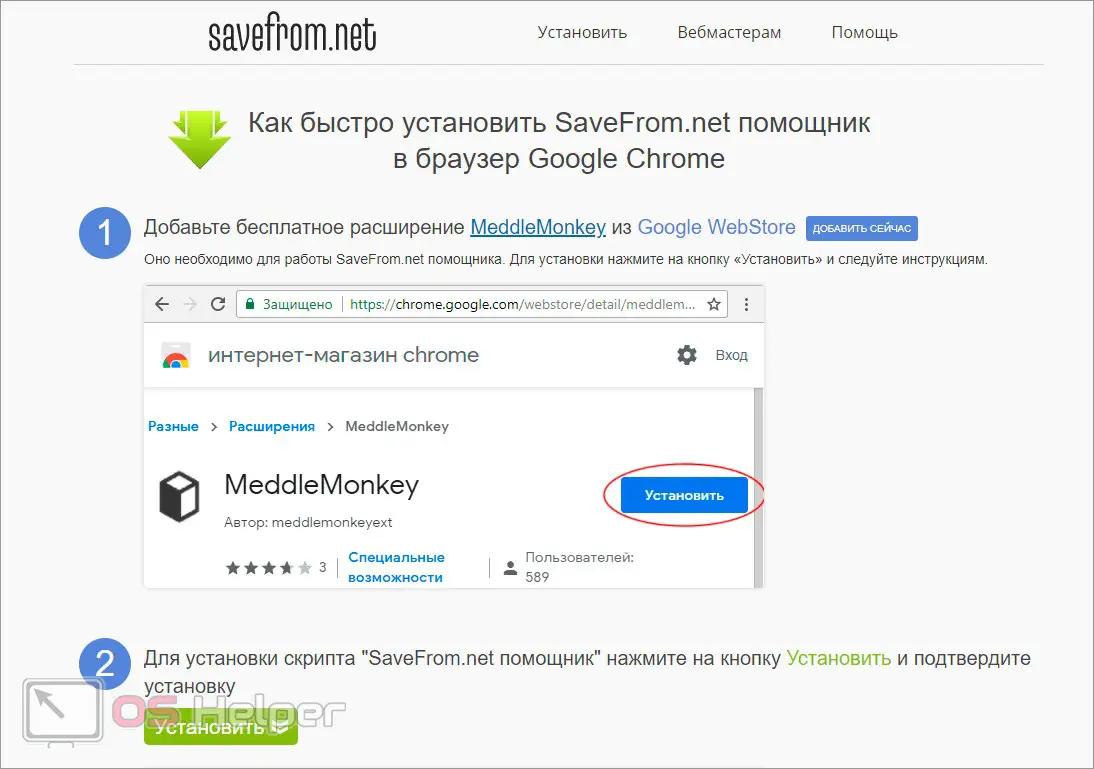
- Now we can go directly to the social network VKontakte and update the page with our music. As soon as this is done, a small arrow will appear on the right side of the song name (marked in the screenshot), by clicking on it, you can immediately start downloading the song.
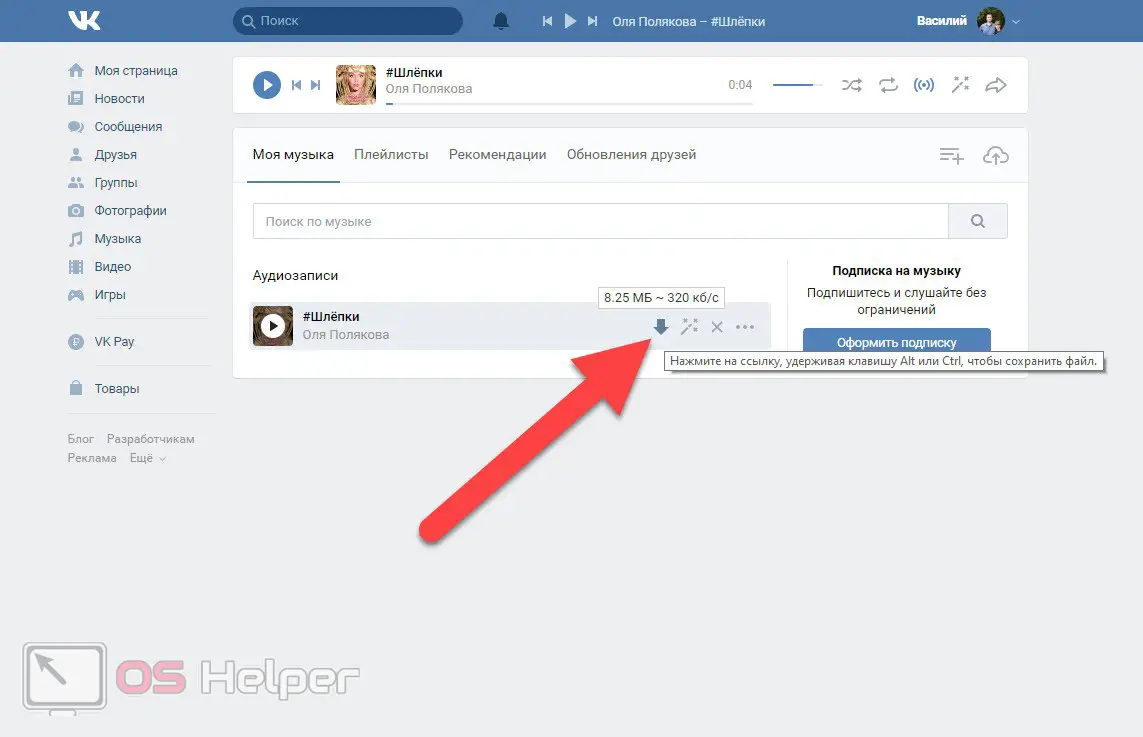
- As soon as the download is completed, the composition can be listened to, respectively, without going to the VK website.
By the way: using the same tool, you can download music not only from the VKontakte social network, but also from many other places. These are, for example, YouTube, Facebook, Odnoklassniki and so on.
We use special software
You can automate the process of listening to music from the VKontakte website without entering it using a special application. It is completely free and has wide functionality. Consider where to get it, how to set it up, and, accordingly, how to listen to music:
- First of all, we go to the official website of the VK Music program. Download its latest Russian version and install.
See also: How to unlock a page in VK from your phone
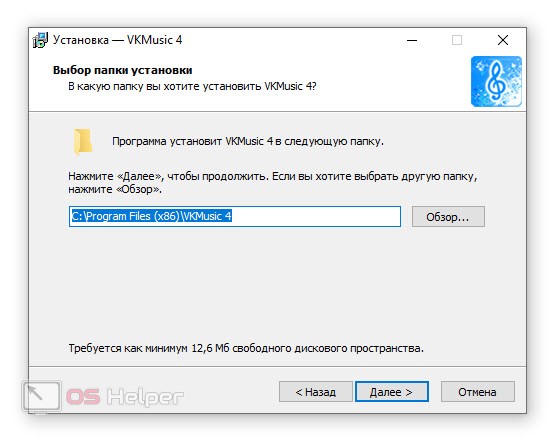
- When the program starts, we will need to log in using our login and password from the social network VKontakte. Once this is done, a list of all the tracks that were on your page will appear in the "My Music" section.
- From here we can download any composition or, by launching the context menu by right-clicking the mouse, select the listening mode.

- When listening is launched, you will see a small mini-player that has no functions other than canceling playback and downloading the song.
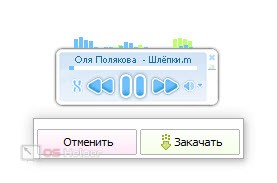
In addition to listening to music from VKontakte without going to the site, this application can download or watch videos on YouTube and many other video hosting sites. Batch file uploads are also supported. For example, you can download all your songs, videos or photos from VKontakte at once.
On the phone
It remains to consider how to listen to music on VK without going to the site on a smartphone. You can implement such a task in different ways, however, we will consider the simplest and most common option:
- We go to the official website of Kate Mobile and download the latest Russian version of the application from there.
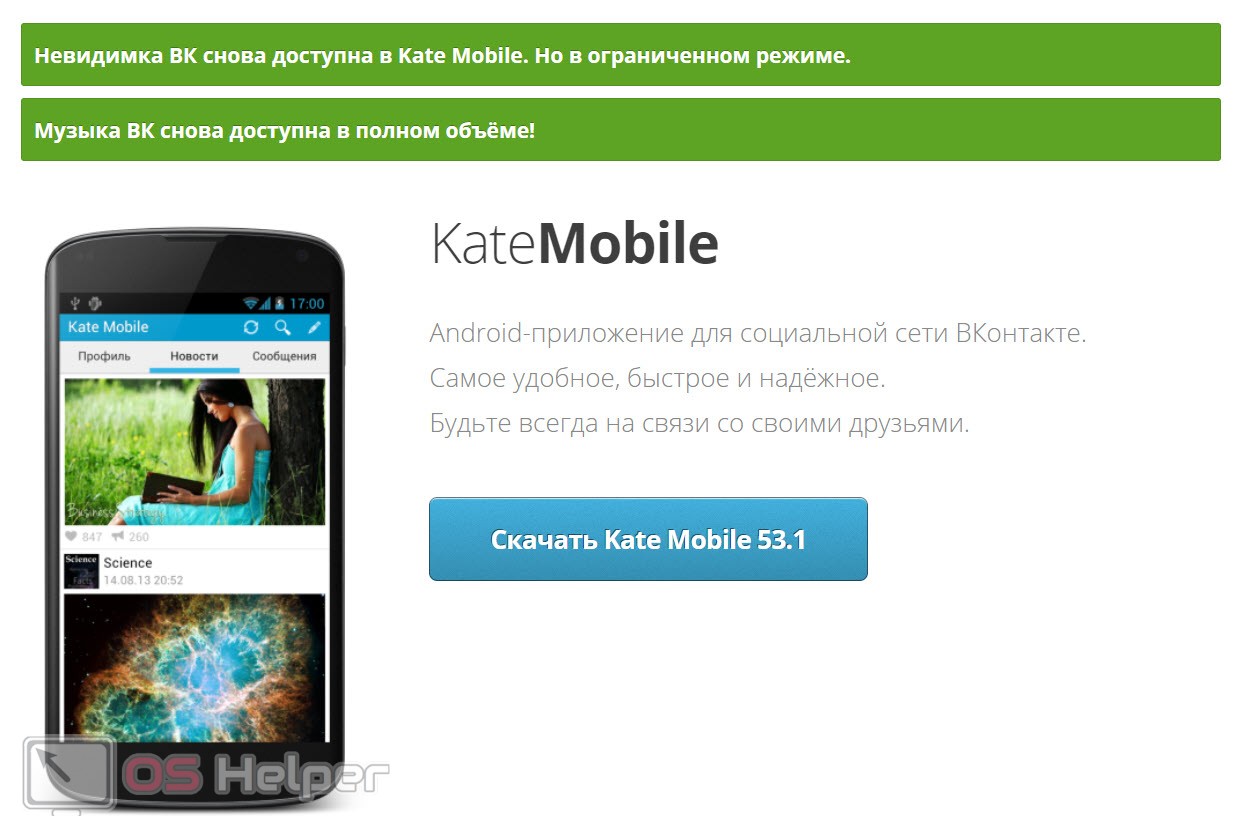
- We launch our application on an Android smartphone and log in to it using our login and password from the VK page. After that, go to the "Audio" section. Opposite each song there is a button to start playback. We can use the search and find any track.
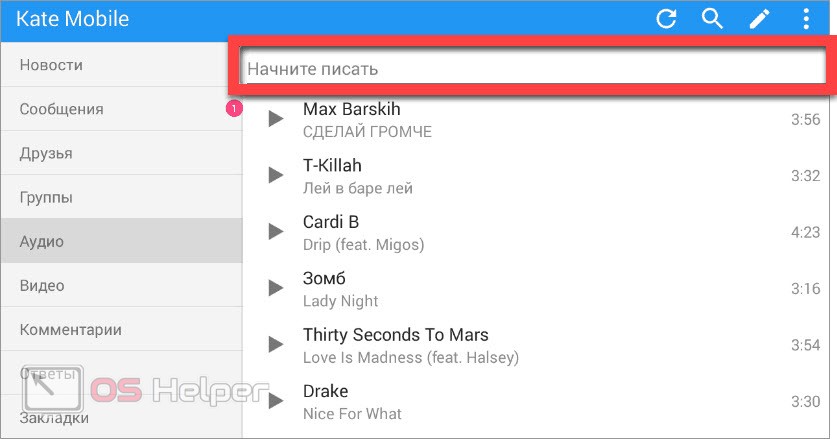
At the same time, if we do not write messages, post new entries or add friends, we will be completely invisible, as if we did not visit the site.
Video instruction
We have also prepared an educational video for you on this topic.
Summing up
We hope you have learned all the methods that we described above. However, if you still have questions, you can always ask us and quickly get a comprehensive answer that can help in a given situation.