How to download a movie to a flash drive
 We continue the series of tutorials on working with a flash drive and today we will talk about how to download a movie to a USB drive. For example, the most popular applications and, in fact, the algorithm for downloading movies to an external drive will be considered. However, you will understand everything in practice. So without delay, let's get started.
We continue the series of tutorials on working with a flash drive and today we will talk about how to download a movie to a USB drive. For example, the most popular applications and, in fact, the algorithm for downloading movies to an external drive will be considered. However, you will understand everything in practice. So without delay, let's get started.
From computer to flash drive
It often happens that our movie is already loaded on a PC or laptop. In this case, we just have to download it to an external drive. In operating systems from Microsoft, this is implemented very simply. Consider the process on the example of our Windows 10:
- We connect the flash drive to the computer via the USB connector. We go to Windows Explorer, for example, using the icon on the system taskbar.
- Open the folder containing the movie or movies. Select several objects or one video and right-click on it. In the context menu, select the item "Copy" (if we want to create a copy) or "Cut" (if we want to move the object).
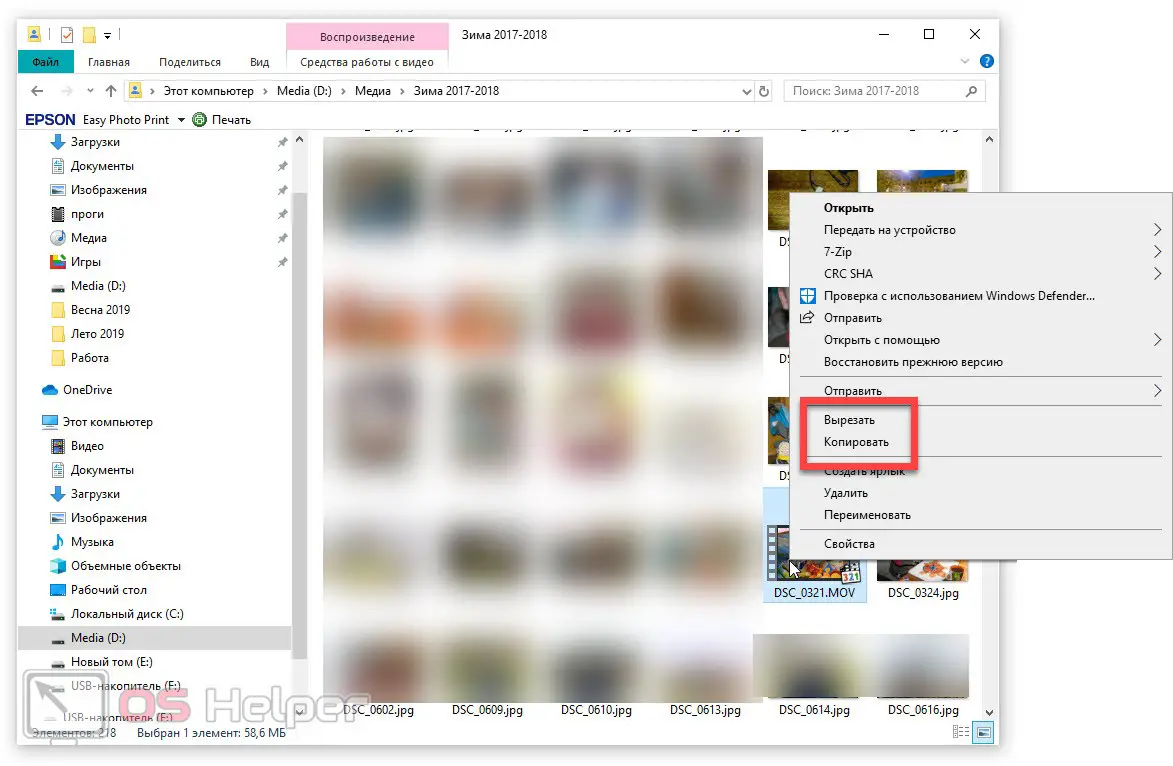
- In the same explorer, we find our flash drive, open it, right-click on an empty space in the folder and select the "Insert" item from the context menu. As a result, the copying process will begin, after which the desired movie will be directly on the flash drive.
Attention: in order to correctly disconnect the drive from the computer and at the same time not damage its file system, be sure to wait until the copy is complete!
In browser
We can also set up a direct download of any movie to our flash drive directly from the browser. Let's take a closer look at how this can be implemented:
- Initially, of course, we launch the browser itself. After that, since we have Google Chrome, we press the button with the image of three vertical dots. This will launch the browser menu, in which we need to select the settings item.
See also: Why the sound does not work on a laptop
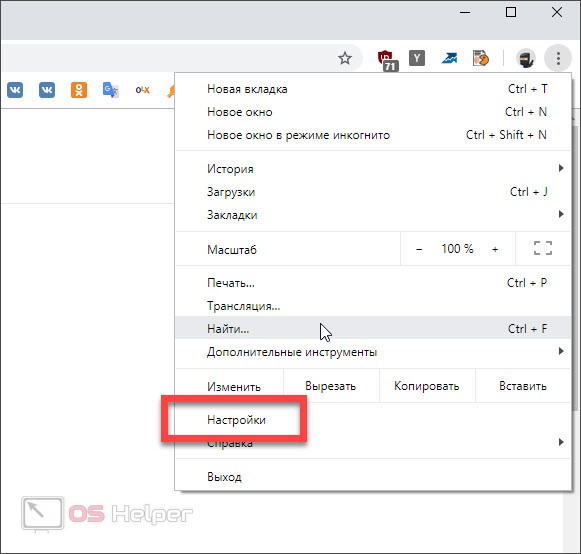
- Scroll to the bottom of the list and click on the advanced settings link. Again we scroll through the list of various possibilities, stopping at the item indicated in the screenshot.
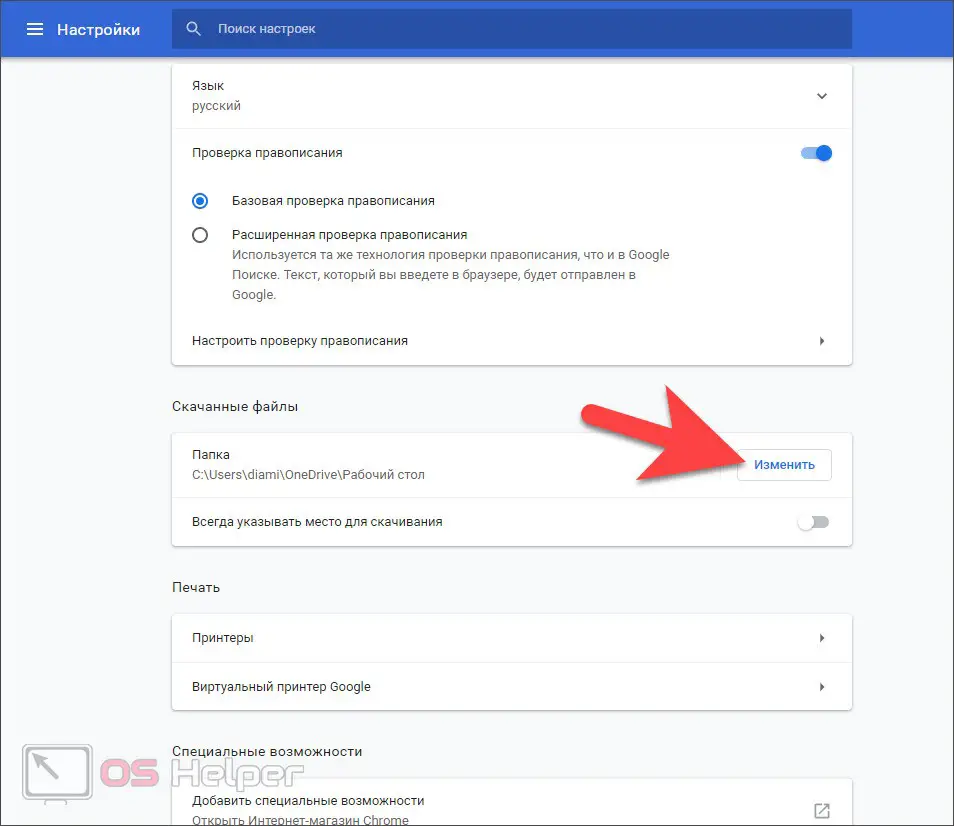
- We select our drive as the destination folder and save the changes.
As a result, any file downloaded through the browser will be saved directly to the flash drive. It is important to understand that at this time the drive must be installed in the USB port. Otherwise, the browser will use the default directory.
Expert opinion
Daria Stupnikova
Specialist in WEB-programming and computer systems. PHP/HTML/CSS editor for os-helper.ru site .
Ask Daria This example is shown using the Google Chrome browser, however, the same can be configured in any other browser, including Mozilla Firefox, Opera or Microsoft Edge.
Torrent client
Now let's move on to the program that is most often used to download movies from the Internet. The torrent client can also download movies directly to our flash drive. To do this, we just need to make a small edit to the settings:
- There are a huge number of different free torrent clients, however, in this case, we will use one of the best options called qBittorrent. The first thing to do is select "Tools" - "Settings" from the main menu.
- When the window with the program configuration starts, in its left part, select the "Downloads" button. Then we scroll the contents of the window a little lower and in the section "Default save point" select our drive using the button with the image of the folder. For clarity, we marked it in the screenshot below.
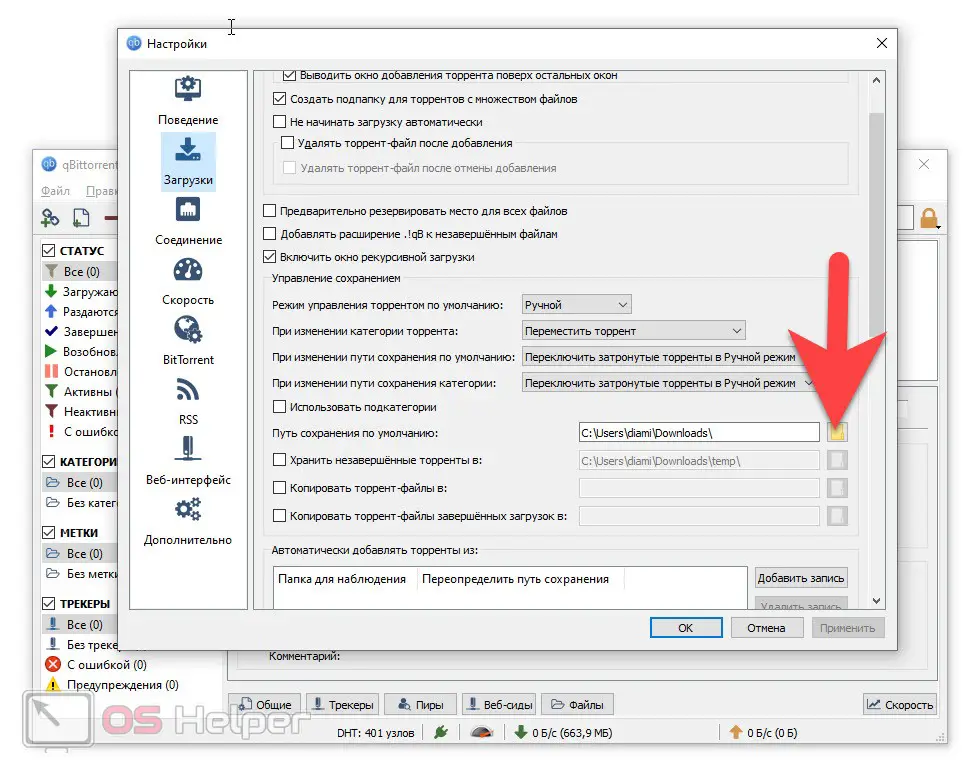
Now, when we download any movie via torrent, it will automatically be saved on our flash drive. Again, do not forget that at this point the drive must be connected to the PC's USB port.
Also Read: Download Nox App Player Android Emulator on Computer
For many torrent clients, the ability to select the folder where the file will be downloaded is present right in the window for adding a torrent. This is done in order not to change the settings in the program every time we need to change the target folder.
Video instruction
For clarity, we recommend that you familiarize yourself with the training video, which fully reveals the issue raised in the article.
Summing up
This is where we will finish our step-by-step instructions, and we recommend that you go straight to the point and download movies to your USB flash drive. If after reading any questions remain, you can always ask them in the comments using the feedback form.