How to follow a person on Odnoklassniki without adding them as friends
 Social networks allow you to follow the activities and activities of other users without adding them to your friends list. However, this functionality is not available in all services. At first, this option was not in OK at all, then it was introduced, but on a paid basis. Now anyone can use it. Today we will figure out how to subscribe to a person on Odnoklassniki without adding them as friends. We will cover all the main ways to use the social network. Namely, the official website, its mobile version and an application for smartphones on iOS and Android.
Social networks allow you to follow the activities and activities of other users without adding them to your friends list. However, this functionality is not available in all services. At first, this option was not in OK at all, then it was introduced, but on a paid basis. Now anyone can use it. Today we will figure out how to subscribe to a person on Odnoklassniki without adding them as friends. We will cover all the main ways to use the social network. Namely, the official website, its mobile version and an application for smartphones on iOS and Android.
What does a subscription give?
Before proceeding to the instructions for performing a subscription, let's figure out what advantages this function provides:
- you can follow a person's activity without adding them as friends;
- to subscribe to someone else's account, approval from its owner is not required;
- if a person does not accept your application, then you can simply subscribe to his updates and monitor page activity.
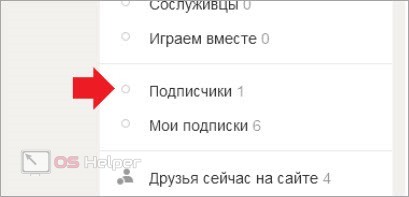
How to subscribe: instructions
Currently, this feature is completely free for all OK users. Let's consider all the methods in more detail.
On the social media site
Let's start with the full version of the site, since this option for using the OK social network is the most common. There is nothing difficult in subscribing to a person's account. See for yourself:
- Open the social network site and log in with your account.
- Go to the person's page. It can be found through search, recommendations, and so on.
- Next to the buttons to add as a friend, send a message or a gift, click on the three dots. An additional list will open.
- Here you will see two important items - “Subscribe” and “Turn on notifications”. Activate one of the functions (or both) as desired.
See also: How to delete an Odnoklassniki account from your phone
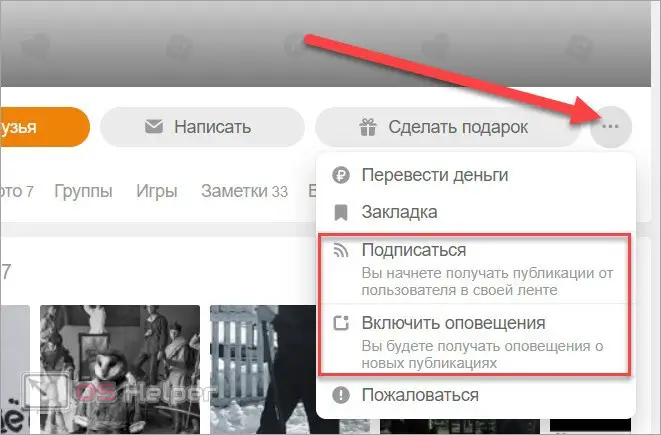
Expert opinion
Daria Stupnikova
Specialist in WEB-programming and computer systems. PHP/HTML/CSS editor for os-helper.ru site .
Ask Daria To unsubscribe from a person's updates in the feed and remove notifications, go to this menu again and click on the same buttons.
What is the difference between these two functions? "Subscribe" adds all the activity of the selected page to your news feed. Along with publics and friends, all publications of this person will appear in the feed. And the “Enable notifications” option does not add user activity to the feed, but sends notifications about new publications to the appropriate section.
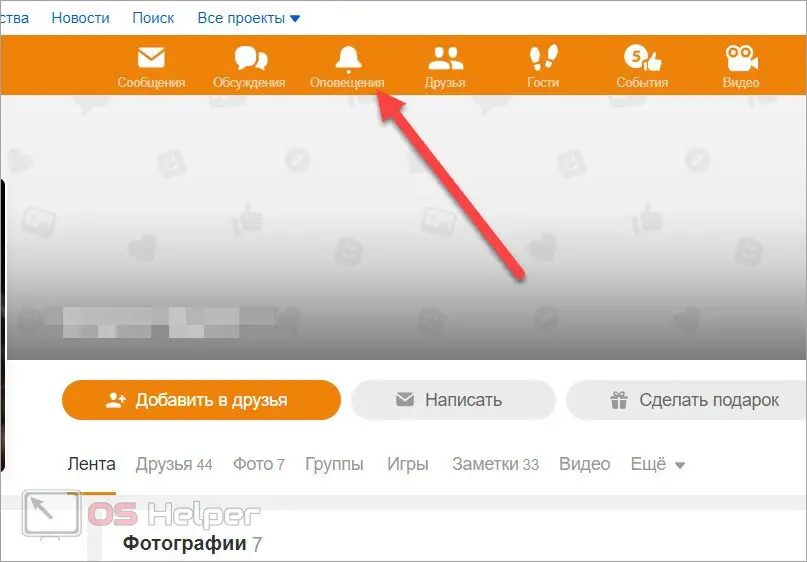
If we are talking about a page of a famous person, there is no add friend button at all. Fans can only follow their idol.
On the mobile app
With the help of a mobile application, it is much more convenient to use the social network on tablets and smartphones. To subscribe without adding as a friend from your phone, do the following:
- Go to the application OK and log in.
- Open the user's page and under the profile picture, click the "Set up subscription" button.
- Activate the subscription or alerts for this user.
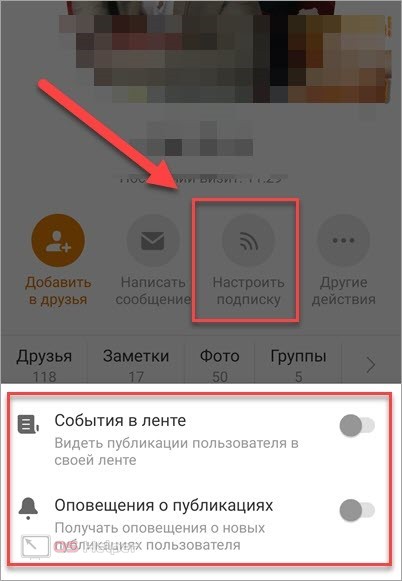
On the mobile version of the site
In the mobile version, the subscription procedure is somewhat different from the full-fledged site. You can follow the instructions below for the steps to follow:
- Open the OK site. If you do this through a mobile browser, then the m.ok.ru version will open automatically. If not, then enter this address manually.
- Go to the people search section and find the page you need.
- Go to the person's profile and open the "More" menu.
- Here, select "Subscription Settings".
- Two options will appear in front of you - subscription to the feed and alerts. Turn on the features you want. We have already described their differences in the first instruction above!
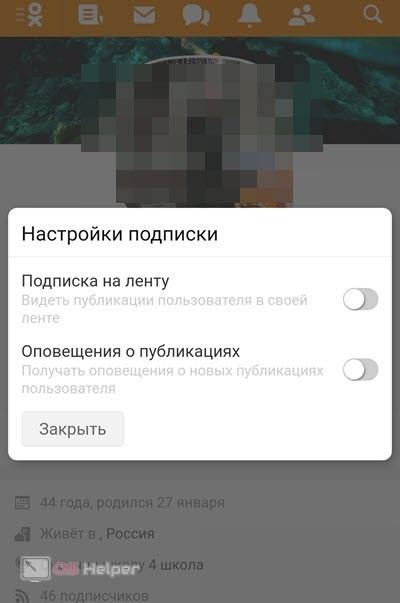
Just like you can follow other users, they can add your activity to the feed. If you don't want someone not on your friends list to receive post notifications, you need to make changes to your publicity settings.
Conclusion
So, now you know how to subscribe to people without adding them as friends. Remember that the users you follow also see you in their follower list. If desired, they can simply block people they don't like.