How to change IMEI on Android: step by step instructions
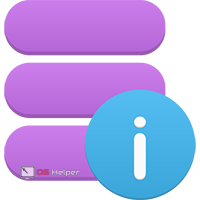 IMEI is a unique number that is assigned to every released cell phone, tablet or modem. It identifies the device and is not repeated among other devices. Many users are interested in how you can change this combination of characters on your own. This article describes all available methods on how to change IMEI on Android.
IMEI is a unique number that is assigned to every released cell phone, tablet or modem. It identifies the device and is not repeated among other devices. Many users are interested in how you can change this combination of characters on your own. This article describes all available methods on how to change IMEI on Android.
What is IMEI and why is it needed
IMEI is a digital combination unique to each mobile device. With it, you can track and block your phone or tablet. The purpose of such identification is to protect consumer equipment from possible theft. Such a security tool will help to track and find the stolen device in the shortest possible time. IMEI is applied in the following situations:
- If intruders have stolen your smartphone, you can block access to it remotely. To do this, you will need to immediately call your telecom operator and provide information about the loss, indicating the individual number of the device. Specialists will block the phone within the coverage of their network and enter it into the database, as well as inform other mobile service providers about the implementation of these actions;
- A set of such numbers says a lot. This code designation hides: model (first eight digits), origin and brand of the device, manufacturer (next six digits);
- IMEI can be used to track the location of a smartphone, but this will require you to subscribe to the appropriate service. In this case, the user can carry out tracking from another SIM card.

Imei check
Before setting up the IMEI, you need to find out the currently set number. It's pretty easy to do this:
For all devices with the Android operating system, you will need to dial *#06# and press the call button. After completing these steps, a window will instantly pop up, in which the current number will be indicated.
See also: How to find out the password from Wi-Fi on Android
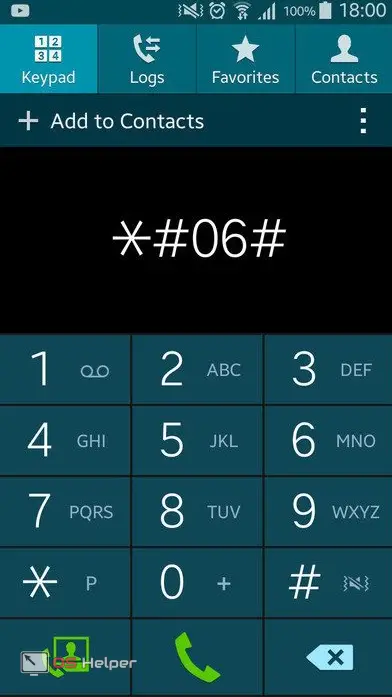
You can also go to the settings section on your smartphone and at the very end of the list open the "About the application" tab. A window will open with detailed information about the device, in which you can view the IMEI number.
Change ID
There are several methods for restoring and changing the identification number:
- Using the engineering menu. This menu is provided on all mobile devices on the Android platform. The data here is stored in non-volatile NVRAM memory;
- With the help of third-party programs and applications. For such purposes, special software has been developed to write new numbers.
Through the engineering menu
The engineering menu is a hidden function of the smartphone and is intended for testing and settings. You can start working through the engineering menu using special USSD commands. The key combination is entered on the standard dial pad and varies from manufacturer to manufacturer. On various Internet resources, you can find out the combination for a particular brand of phone.
For example:
- HTC devices correspond to the combination: *#*#8255#*#*;
- Samsung Galaxy: *#*#4636#*#*;
- ZTE and Meizu: *983*07#;
- tablet with Nvidia processor (Xiaomi): *#*#6484#*#*;
- Huawei: *#*#2846589#*#*, *#*#3646633#*#*.
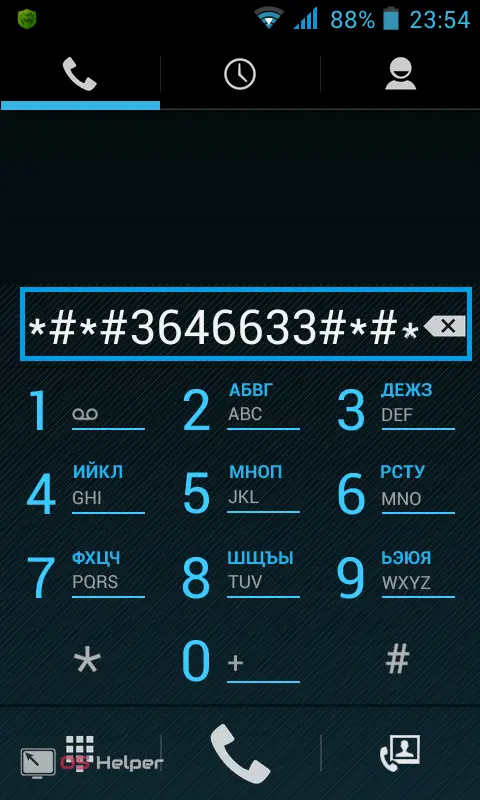
As soon as the command is entered, the corresponding menu will open. It is very easy to get lost in it. Therefore, further focus on the following algorithm:
- In the main window, open the Connectivity panel.
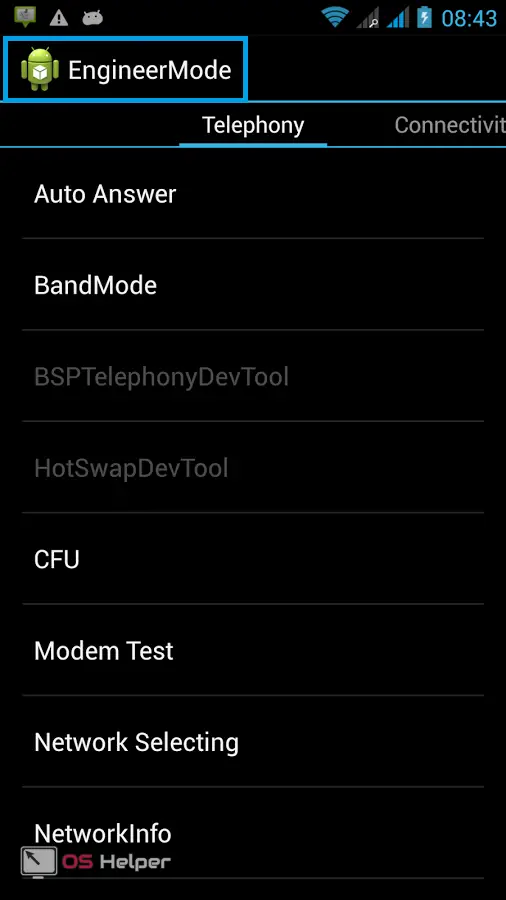
- Click on "CDS information", then "Radio Information".
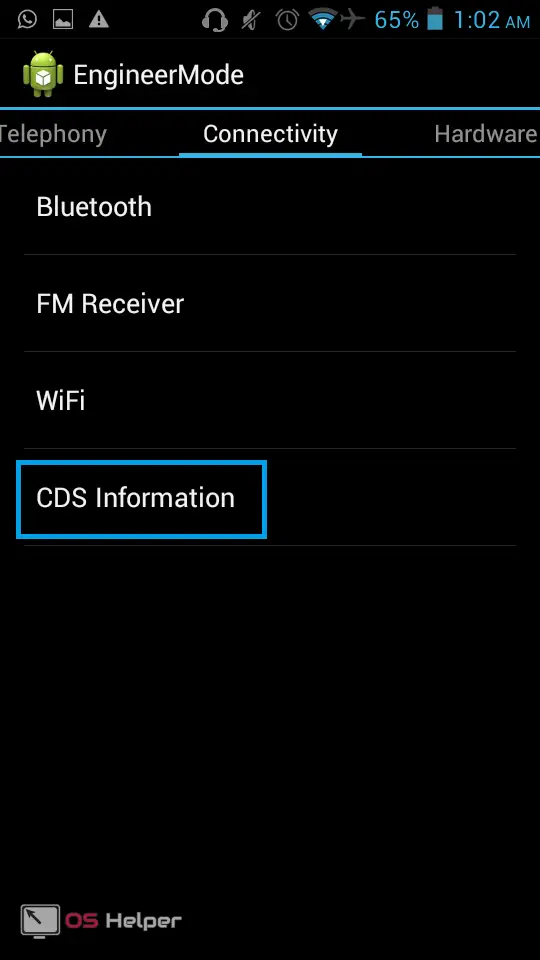
- Select the line "Phone 1". A new window will open, in which the current IMEI will be marked as the first item. You need to enter the following in the command field: AT + EGMR \u003d 1.7, “desired digital identifier”.
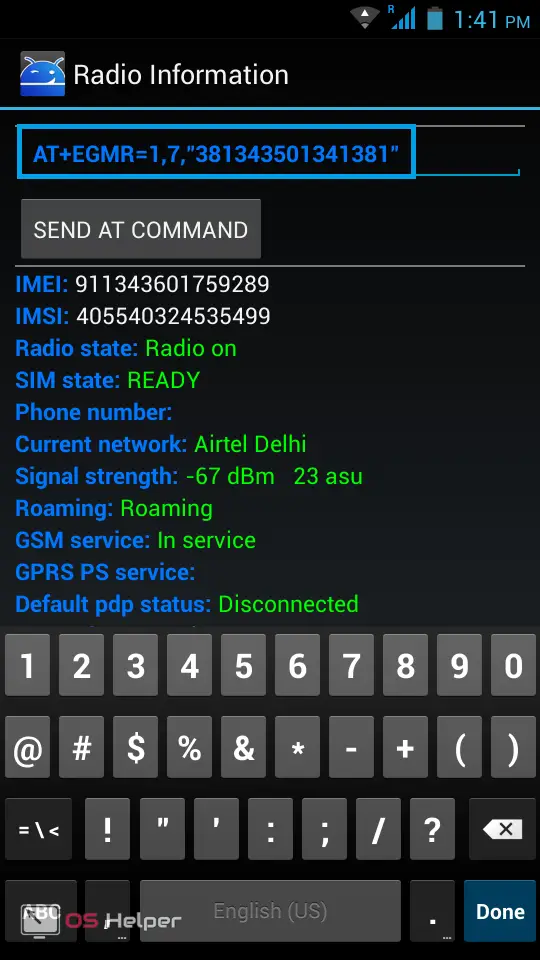
- Execute the command by clicking on the "Send at command" button.
Attention! On different smartphone models, the path to the desired settings may vary.
You will need to restart your device for the changes to take effect. After the reboot, check the installed IMEI by entering the key combination * # 06 # on the keyboard.
Also Read: How to Update Google Play Services on Android
Change using apps
Another way to replace the identifier is to use specialized programs. But to use them, you need the status and rights of the superuser in the phone. To activate this type of rights, you will need to install the Farmarootpro5.1 application on your smartphone. Again, on different brands of phones, Root rights are obtained in different ways. We will describe a general instruction that is not suitable for everyone:
- Install and launch Farmaroot (there is no program on Google Play, so you need to look for it on the web). In the main menu, tap on "InstallSuperSU".
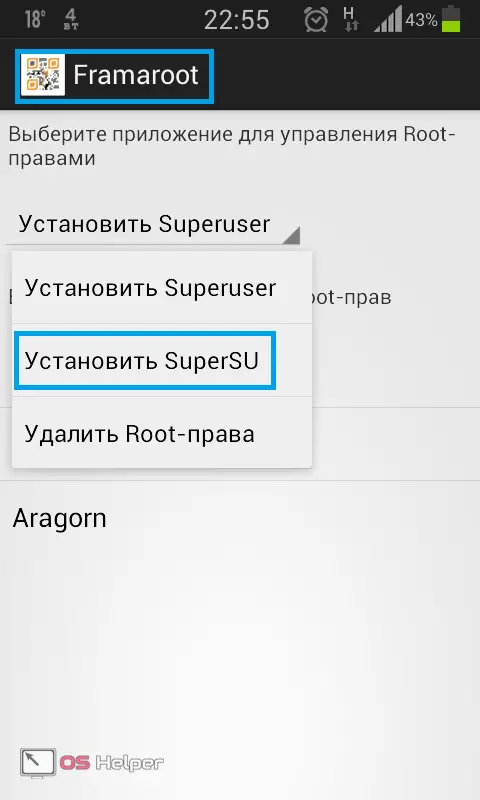
- Specify the method of rutting (choose from the available ones).
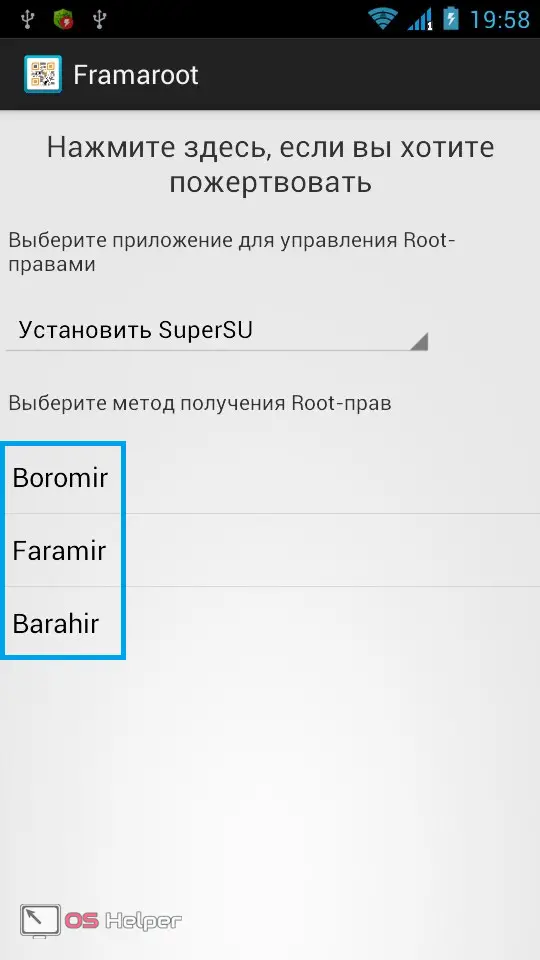
- Next, restart the gadget.
Now that you have special rights, install one of these programs: Mobileuncle or Xposed IMEI Changer.
The procedure for working with the Mobileuncle application is as follows:
- Install and launch the Xposed framework app. Open the engineering mode section, in which select the engineering menu.
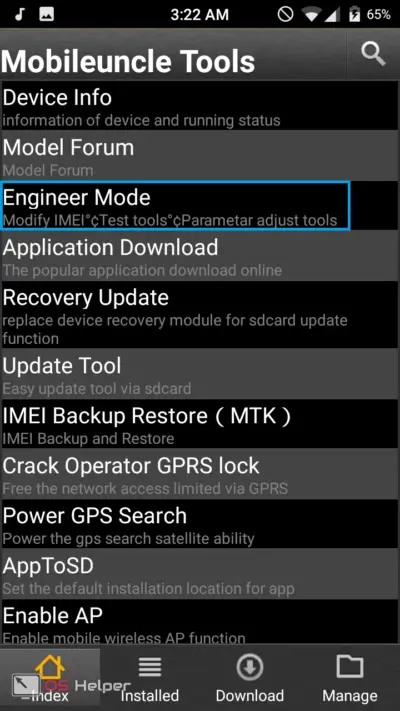
- Further, as in the previous method, go to the "Connectivity" - "CDS information" tab.
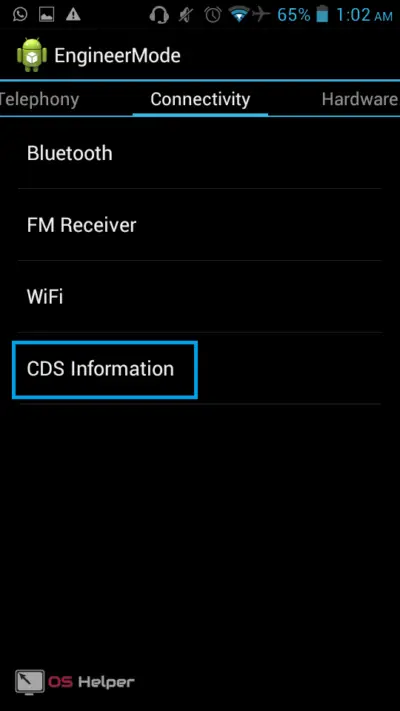
- We prescribe a new digital value of the identifier -AT + EGMR = 1.7, “new value” and reboot the system.
Check if the new imei is installed by typing the appropriate key combination.
This program is designed to work with MTK series processors. After successfully completed actions, it is recommended to reset the Root rights and remove the Farmaroot application for the correct operation of the terminal.
The algorithm for working with the XPOSED IMEI Changer utility:
- Get superuser rights, as in the previous method. Launch the utility and open the "Modules" menu.
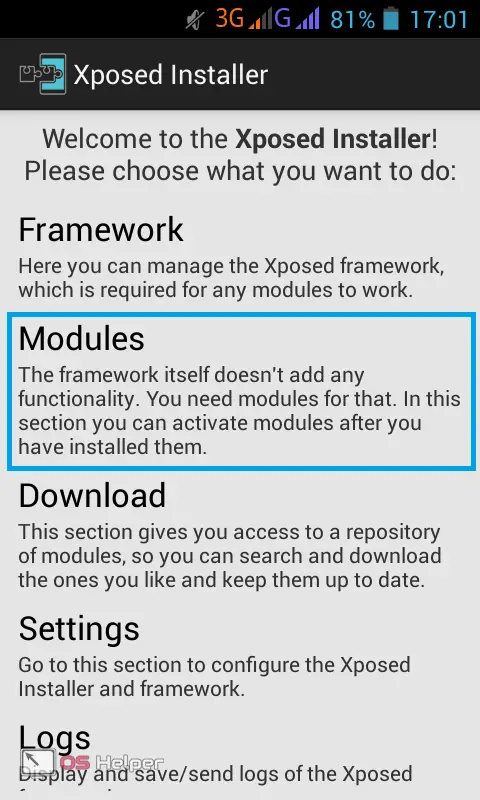
- Check the IMEI Changer option and restart your mobile device. Then open the change id app. In the "New IMEI No" item, enter the new value of the personal code and confirm the actions performed.

Restart your gadget and check the result. In case of failure and entering an incorrect value, repeat again, but setting a different digital value of the serial number.
This method is ideal for terminals with a Snapdragon processor (Samsung) from Qualcomm. New numerical data can be selected using a special generator. Such applications are in the public domain. There are also online versions in which you can use the generator, instantly selecting a new combination.
Attention! IMEI replacement procedures make serious changes to the properties of the device, so it is not recommended to perform such actions with warranty phones. And changing or removing the identifier from the phone without the knowledge of the owner is a criminal act.
Video instruction
We also recommend watching a training video on this topic.
Also Read: How to Connect Bluetooth Headphones to Android Phone