How to factory reset the PS5
PlayStation 5 has surprised all users who have decided to buy the console from the first day of launch. There has always been talk of the power of new hardware and even the performance it can offer and the DualSense controller seemed to take a back seat. Against all odds the least is being talked about is the technical characteristics of the console while the DualSense has garnered many accolades . The PS5 operating system is giving some problems with the games , so it is advisable to know how to factory reset the console .
A priori, a newly released console should not give problems. But it is important to keep the PS5 updated to its latest available version because Sony is working to fix possible errors that may occur in the future. Upgrading PS5 to its latest software update is very simple and won't take long. This first patch (version 20.02-02.25.00) has operating system performance improvements , but users experienced some issues with Sleep mode and downloads. If there are no new updates available, you can factory reset the console to return to the default settings .
The only thing you have to keep in mind before doing this process is that the console will return to its first state, erasing all traces of the user . That means that the games and saved data that you have done so far to restore the machine will be deleted . And whatever setup you've done to link new users or something as simple as connecting the PS5 to WiFi . Remember that when transferring the games from PS4 to PS5 , they can be deleted from the source console, so you will have to save them on a USB device to recover them.
How to factory reset the PS5
Therefore, you can factory reset the console when you experience an annoying problem that has no apparent solution. Although this should be the last option . To do this, you first have to enter the PS5's Sleep mode , a power-saving state in which you can increase the download speed . Here are the steps you have to follow to factory reset your console, since there are two different ways .
- Press the on / off button a very brief time to enter Sleep mode .
- Select option 6 or 7 for [Reset PS5].
- The console will restart when necessary to finish this process.
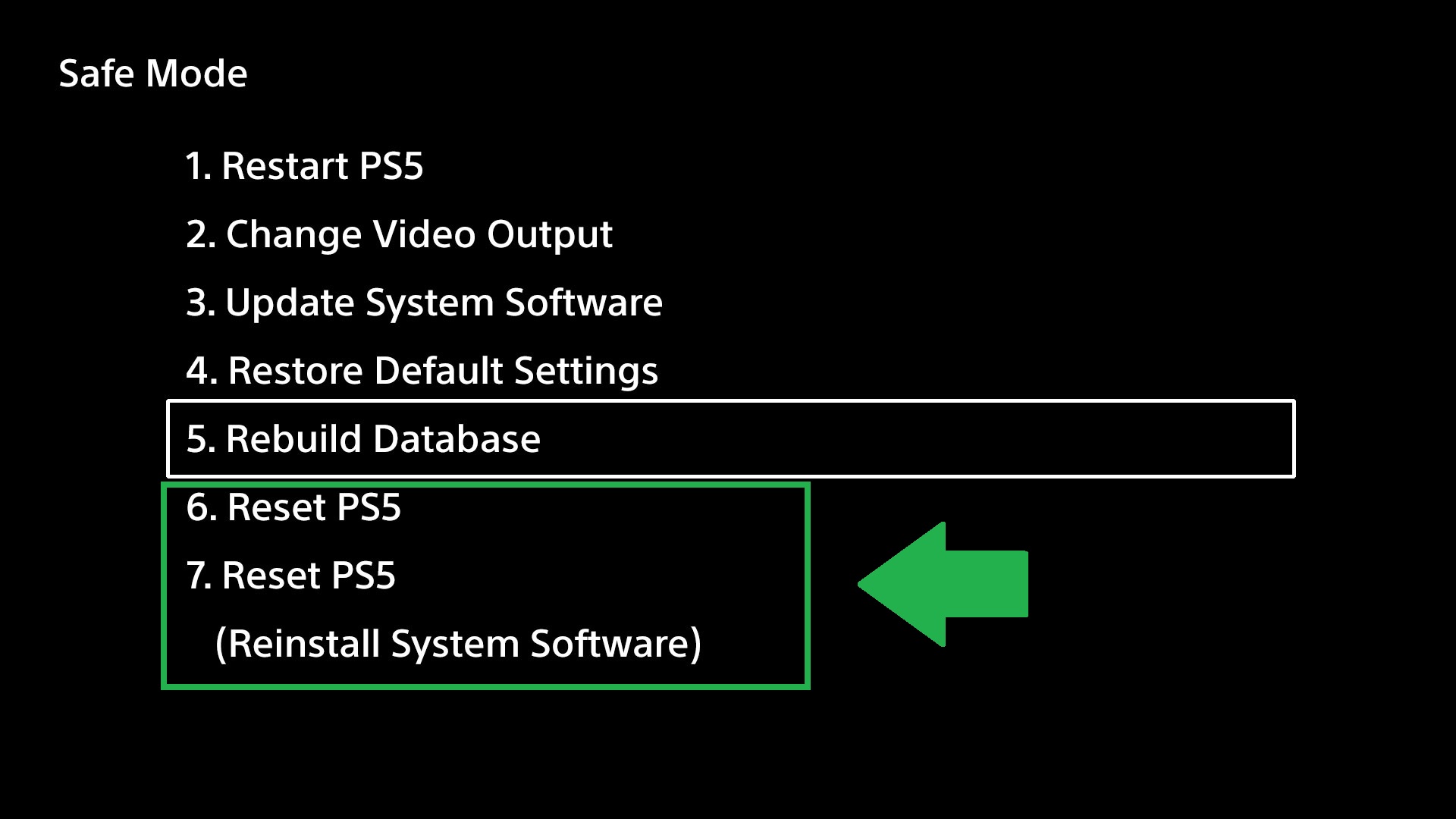
Step 2: Select option 6 or 7 for [Reset PS5].
- From the PS5 home screen:
- Turn on the PS5 and go to [Settings] in the upper right corner.
- Select [System] from the menu.
- Click [Restart Options] .
- Select the option [Restart your console].
- Finally choose [Restart] .
- Confirm by selecting [Yes].
We insist that restoring these values means deleting the accounts linked to the console and the data that the user has saved up to that moment. The best solution to save your games is to upload them to the cloud, a service available to PlayStation Plus subscribers. . From there you can retrieve them at any time and console.
If problems persist after factory resetting the console , contact Sony service or the store where you purchased the machine. Little by little, Sony will release updates to fix all the errors that users experience, however minimal. The console will reboot and you can start configuring PS5 from scratch , where you can even change DNS to improve connection speed .