Displaying an inequality sign on the computer is a simple task. The steps may vary if you have a Windows or Mac computer, or if you want to do it directly from a program like Microsoft Word.
Sometimes it is necessary to perform mathematical operations using the computer, and it can be quite frustrating not to find the signs that are needed to complete these operations in time. One of the signs that generates more problems is the inequality, because in most keyboards you find the signs of greater than ( ">") and less than ( "<") easily, but to display the sign of inequality is requires using a command on the keyboard, or a specific program.
How to display the inequality sign in Windows
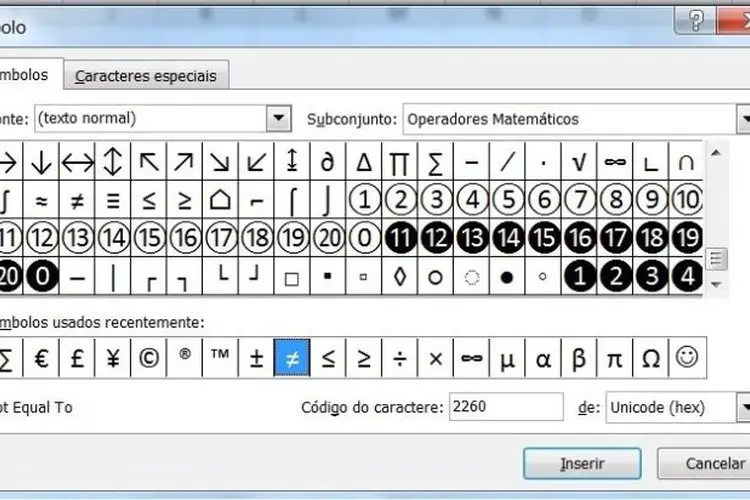
To display the inequality symbol in Windows, you must go to the 'Start' button of the computer, which is located in the lower left corner of the screen. Then, you must go to Programs, and there look for the section where the option 'System Tools' is located.
If you want to make this step easier, just go to the magnifying glass located near the start button of the Windows computer, and there write 'System Tools'. Once this window opens, you should look for the option called 'Character Map'. There you will find an image similar to the one you see at the top, where there are hundreds of symbols.
The symbols less-than-or-equality-than ("≤") and the symbol for unequal ("≠") are located at the bottom of the list.
When you finally find it, click the 'Select' button, located at the bottom of the window. When the sign appears in the text box of that window, click the copy button, and there you will have the inequality sign on the clipboard for you to use when you need it.
How to display inequality sign in Word
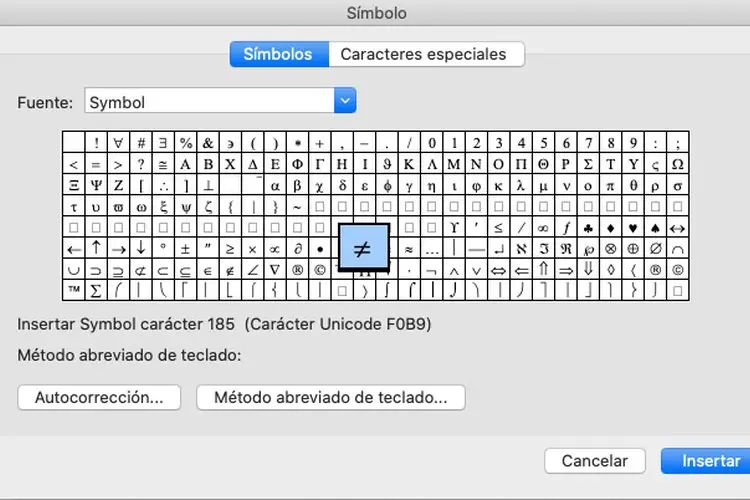
If what you need is to locate the inequality sign within a Word document and you prefer to avoid the previous steps, what you should do is open the document where you are going to include the sign , and follow a few simple steps.
First of all, go to the tab called 'Insert', and from there choose the option 'Advanced symbol'. From there a window will open, where at first glance the inequality symbol is located, located at the bottom. Just select it, and press the insert option, so that the inequality sign appears in the text of the Word document.
How to display the inequality sign on Mac

Deploying the inequality sign on a Mac is really quite a simple task. You just have to have the keyboard in the 'Spanish of Spain' language, and press the following command: 'alt' key + number '0', where the 'equal to' sign (=) is also located . By doing this you will get the inequality sign (≠) in one second.