One of the most loved applications by PlayStation users is to be able to play their console from their mobile. Remote Play was quite a popular application, and although when it began as an exclusive utility for Xperia phones, it can currently be installed on any device with Android 7 or higher.
Remote Play for PS5
Life goes on, and since PlayStation 5 is about to hit stores, you are probably mentally reviewing everything you need to have ready to release the console as it deserves. Selected games, HDMI 2.1 monitor spotted, your desktop sparkling clean and… what about the Remote Play app?
Well, as in Sony they are in everything, they have already updated the application so that you can have it ready just for the occasion. And it is that with the new version that is already available in the App Store and in the Play Store, users can take control of their brand new PlayStation 5 to play remotely no matter where they are.
Convenient Remote Play Features

In addition to being able to play remotely (touch controls will be shown on the phone screen if you prefer not to use a Dualshock 4 via Bluetooth ), the application will serve to enter text on the console more comfortably instead of using the touchpad. It will also allow us to enter voice chat rooms using the microphone of your phone or control the remote to navigate through the menus if you prefer.
Curiously, the new functions of PS5 cover most of these needs, since thanks to the integrated microphone of the Dual Sense controller , we can enter text by voice without getting dizzy between characters and, obviously, we can also talk in chat rooms without the need for any other microphone as an accessory. Even so, the main function of Remote Play is the one indicated by its own name, so being able to enjoy the games anywhere is irreplaceable.
How to download Remote Play
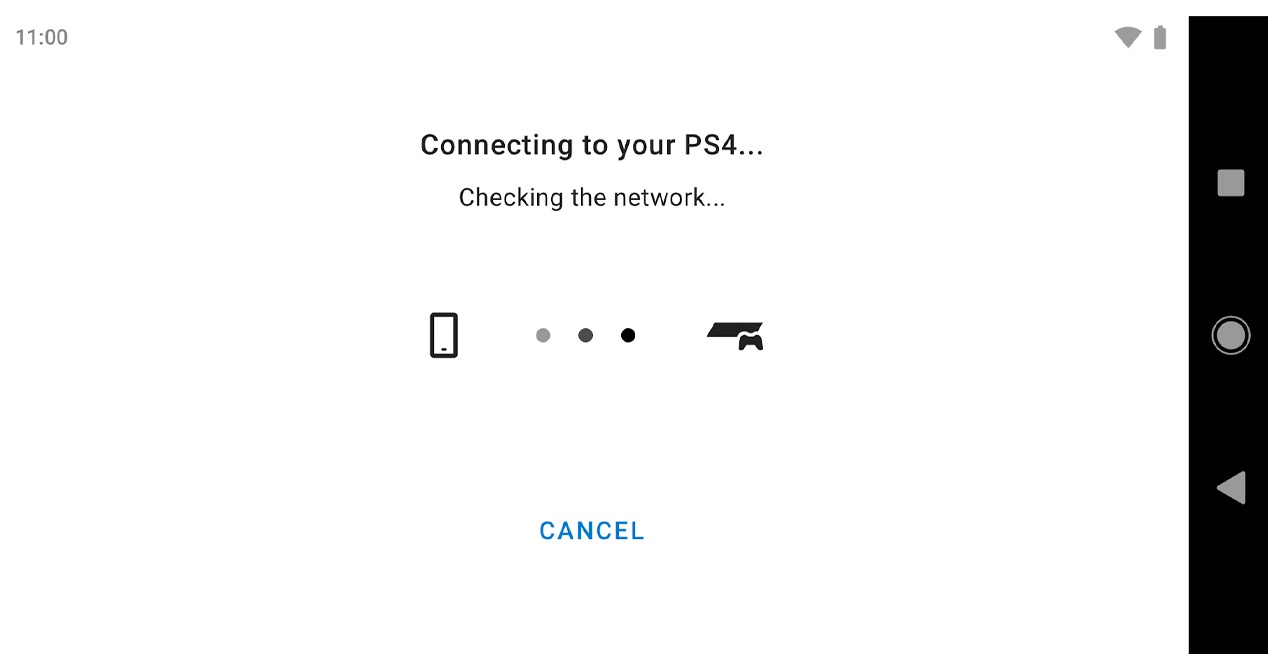
To get the latest version of Remote Play you just have to visit the iOS and Android application stores and proceed with the download and installation, so we leave you with the corresponding download links so that you can install the application immediately and You can cross out another objective from your particular checklist.
App for iOS
https://apps.apple.com/es/app/ps-remote-play/id1436192460?uo=4
App for Android
https://play.google.com/store/apps/details?id=com.playstation.remoteplay