My Huawei stays in logo How do I fix it?Restart in "Safe Mode"Perform a Hard Resert
My Huawei stays in logo How do I fix it?
Normally, if our mobile is blocked on the home screen with the logo, the most normal thing is that it is a software problem that for some reason has damaged our Android system. In order to check and solve it, we are going to perform some of these actions.

Restart in "Safe Mode"
The first thing is to check that the problem is not due to a recently installed application causing the problem. To verify this, we must start the computer in "Safe Mode" . To do this, with the phone off, we must turn it on and hold down the power button until the Huawei logo appears. Then release the power button and hold down the volume down button and hold it down until the device starts up. Release it once you see "Safe Mode"in the lower left corner of the screen. If that way you manage to start the mobile, the problem is in an application that you recently installed, so try to uninstall it. If despite this, the problem is not solved, we must proceed to format and restart the operating system.

Perform a Hard Resert
To format and restart our terminal we must enter Recovery mode . To do this, with the mobile off, we are going to turn it on by pressing the power button and the "Volume down" button at the same time for about ten seconds. In this way we should enter Recovery mode, where a Menu will appear. Here we must use the volume up and down keys to move to the wipe data / factory resert option . Once we have placed ourselves on it, we enter using the lock key. At this point it will ask us if we are sure that we want to format the mobile, losing all the stored data. We click on «Yes all» to continue.
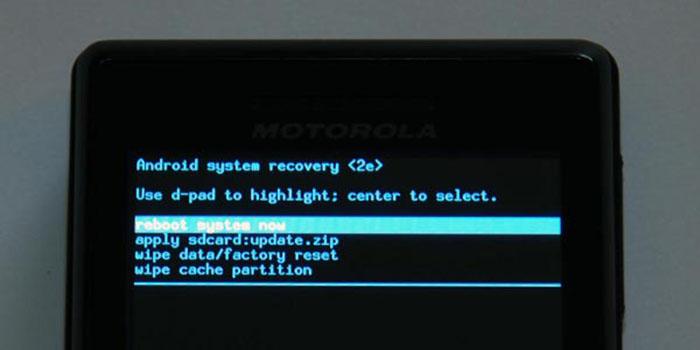
Later, we will enter the main menu again where we will find the same options as at the beginning. Using the volume up and down keys we get to the Reboot system now option . Click on it and with this we will begin the process of formatting and re-installation of our operating system. Once finished, your Huawei mobile should have been able to restart normally correctly.
If none of these options have helped you to solve the problem, it is because it is due to a hardware problem, so it will be essential that you go to an official technical service to fix it.