Have the Xiaomi AirDots become your new headache? Can't you connect them with your mobile? Or is only one of them heard?
While the process is simple, and AirDots do not usually cause problems in initial setup, it is not always as intuitive as it should be causing confusion among users. So if you have some of these problems, or want to connect your AirDots headphones for the first time to your mobile, take a look at the recommendations that we share below.
HOW TO CONNECT XIAOMI AIRDOTS HEADPHONES TO YOUR MOBILE
To connect the AirDots to a mobile is very simple, it will not take more than a few seconds, taking into account that first the headphones must be paired with each other.
This is an automatic process that begins when you remove the earbuds from the charging case. So you will see that when you remove it from the case, the two earbuds turn on showing a white light that automatically changes to a white and red blink, showing that they are pairing with each other.
You will notice when this process is finished, which only takes a few seconds, because a slower white flash will start on the indicator on the right earbud. When that happens, they will be ready to connect with other devices, so activate Bluetooth on your Xiaomi mobile . As this is the first time, you will see a notification requesting permission to start linking.
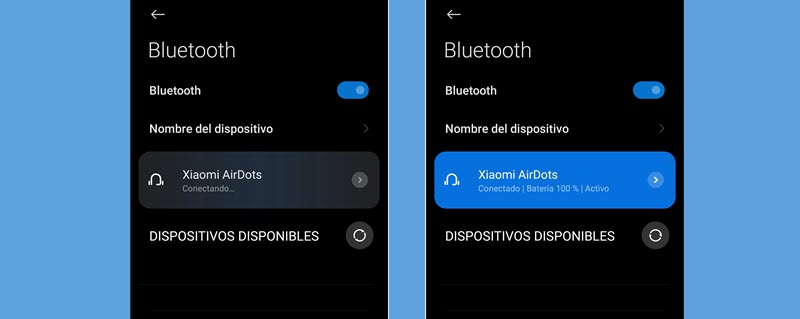
Once you give the necessary permissions, you will already have your Airdots linked to your mobile. And although you will not find options beyond changing the name of the device or managing the type of use, you will be able to see the battery level of your AirDots, as you see in the image.
HOW TO RE-PAIR THE XIAOMI AIRDOTS TO CONNECT THEM TO THE MOBILE
If for some reason, the automatic process of the Xiaomi AirDots has not worked for you or over time they have presented problems, do not worry, it is solved in a simple way.
Remember that always the first step is to pair the headphones between them to get them to connect with the mobile correctly. So to eliminate any problems, reset the headphones to start from scratch.
There are only two requirements to reset the AirDots that you should not forget: that they are charged and that they are turned off. To turn them off, simply press (about 5 seconds) on the headset buttons simultaneously until the red indicator appears.
Now with the AirDots charged and turned off, follow these steps:
- Press the buttons on both earbuds simultaneously until you see them flash between red and white. You need to hold down the buttons (about 15 seconds) until that red and white blink pattern repeats twice.
- Now you will have to turn on the headphones, either by putting them in the case and taking them out again, or by pressing for a few seconds on the buttons of both
- When you perform any of the above actions, you will see both earbuds flash rapidly, and then the right earbud is left with a blinking white light
At this point, they are already restored and paired with each other to connect them with your mobile without problems. On the other hand, if you have one of the latest versions of AirDots , you will not have to perform these steps, since you will be able to use the button that is added in the charging case.
You just need to have the two headphones inside the case, press the button and wait for the white light to be fixed to stop pressing. That way, you will have it factory reset and ready to connect to your mobile.