Have you noticed that your mobile screen turns yellow? Some users are dealing with this problem on some Xiaomi models. When they use Google Chrome they notice that the color of the screen usually changes as if they activated the Reading Mode.
Apparently, the problem is related to the lack of compatibility with the Google web browser. To do this, you only have to apply a small change until there is a definitive solution.

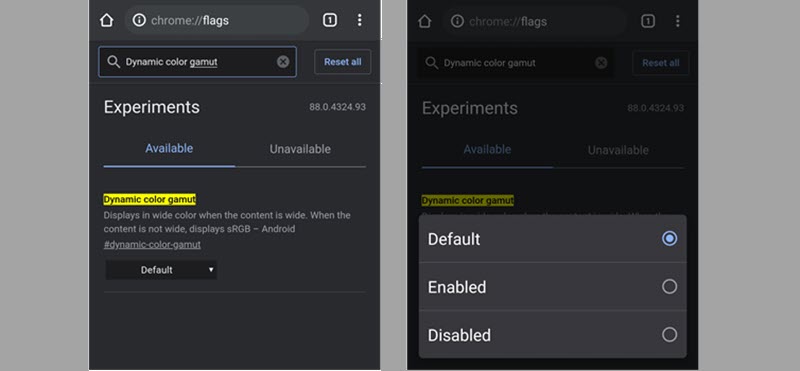
Open your browser and type chrome: // flags in the navigation bar to go to the experimental Chrome features section. Then find "Dynamic color gamut" and change it to Disabled. It only remains to restart Chrome and that's it.
This change should be enough so that Chrome does not affect the color of the screen.