This does not seem to be a problem exclusively for Android 11, and that it may have different solutions depending on the configuration of the mobile.
The first thing you have to check is the Notifications settings from the WhatsApp app . So open the app, go to Settings >> Notifications. In this section you will find the notification settings for messages, groups and calls.

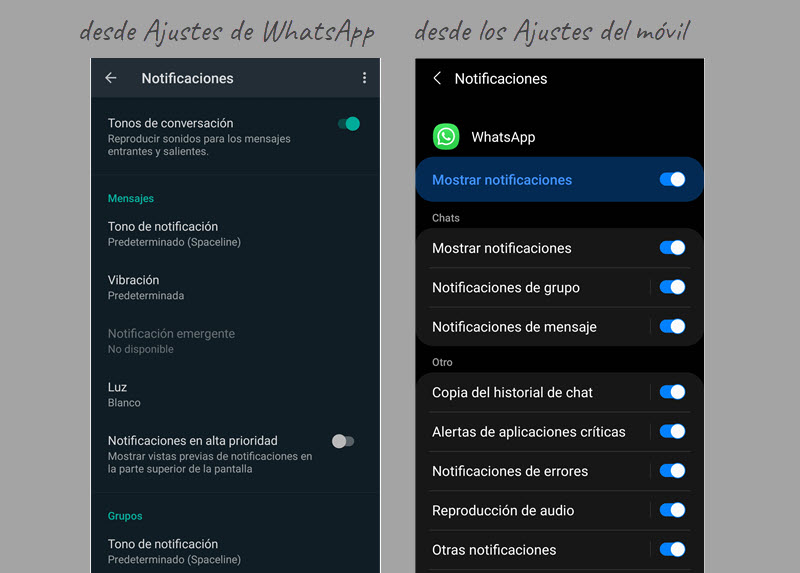
And on the other hand, take a look at the notification settings from the settings of your Samsung mobile. To do this, go to Settings >> Applications >> WhatsApp >> Notifications.
And if you want to make sure that it is not a problem with the app, clear the data and the cache. But keep in mind that you will have to configure WhatsApp from scratch.