Has it happened to you that Spotify crashes since the Android 11 update? Or that it stops working when you exit the application?
There is no definitive solution to this problem, but some users have temporarily fixed it by taking a series of actions. On the one hand, eliminating the data and cache of the Spotify apps. To do this, go to Settings >> Applications >> Spotify >> Storage.

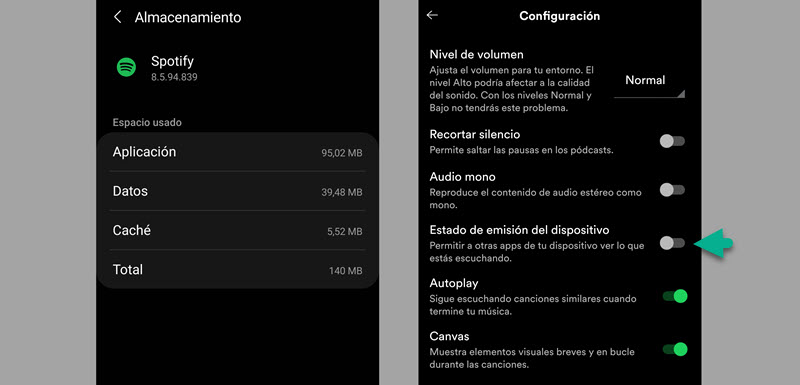
Once you are in that section, choose Clear data and cache. Keep in mind that when you do this, all the Spotify settings on your device will be removed, and you will have to log in again. And be careful if you have downloads to listen to offline, as you may lose them.
Another option that seems to work for some users is to activate "Device emission status" found within the settings of the Spotify app, as you see in the second image.