If you think that the 4,500 mAh battery of the Samsung A52 is not performing as expected, since the consumption is excessive, there are several changes that you can apply to the device.
To do this, you will have to go to Settings >> Maintenance and battery >> Battery >> Battery use. In this section you will find statistics on the use of the battery taking into account the last 7 days or since the last charge, so you can evaluate if there are any anomalies.

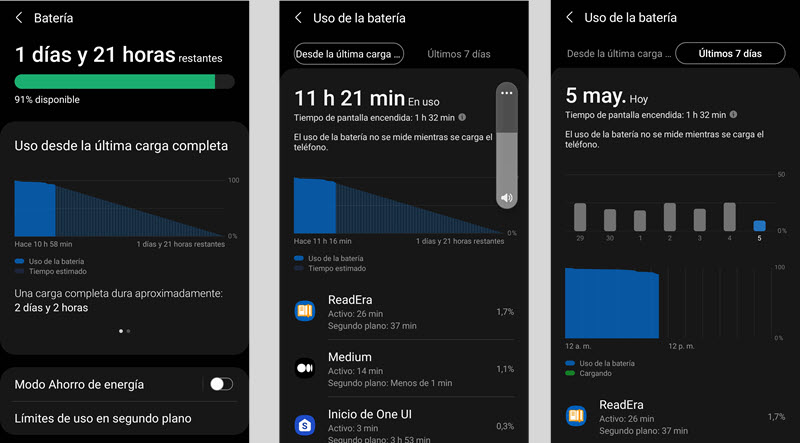
And from this same section you can apply a series of changes to improve battery performance. For example, you can set energy saving to automatically apply changes to the operation of apps and system processes, close background applications, deactivate unused connections, animations, etc.
If even applying these changes, the battery consumes very fast, it may be a problem with the last update, so you will have to wait for Samsung to solve the problem.