How to cut MP3 music on computer
 Often, PC users have a need to quickly trim a particular audio recording. This may be required for a ringtone to your phone, a creative project, and so on. Regardless of the goal, a person is looking for the fastest and easiest method that does not require learning the functions and intricacies of editors. Today we will talk about how to trim MP3 music on computer.
Often, PC users have a need to quickly trim a particular audio recording. This may be required for a ringtone to your phone, a creative project, and so on. Regardless of the goal, a person is looking for the fastest and easiest method that does not require learning the functions and intricacies of editors. Today we will talk about how to trim MP3 music on computer.
Simple Audio Editors
If the functionality for trimming audio is not enough for you, then you will have to install at least a simple editor. Programs, unlike online services, do not spoil the final quality.
The first option is the mp3DirectCut utility - a simple editor that practically requires computer resources. At the first start, do not skip the translation selection window and switch to Russian. Then drag the audio recording into the program workspace or add a file via the menu.
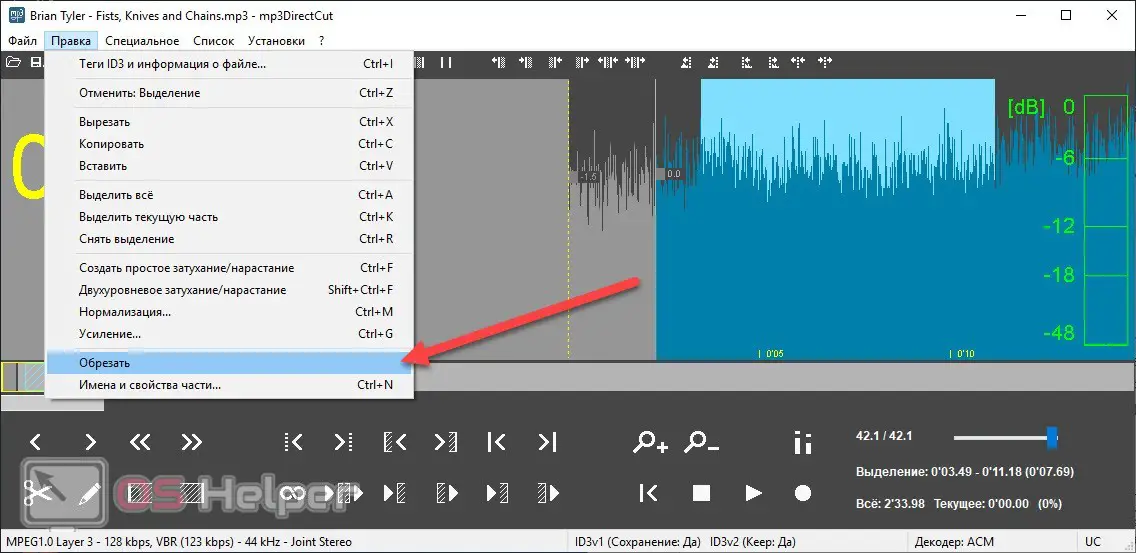
Using the mouse, select the desired track fragment so that it glows in blue. Then open the "Edit" menu and select the "Crop" action. After that, save the resulting segment in MP3 format.
Mp3DirectCut also provides other tools: sound correction, amplification, acceleration, and so on. The disadvantages of the application include support for only one format.
Wave Editor is designed not only for trimming tracks, but also for leveling the sound, changing the tempo, normalizing, applying effects. You can download the free application from the official website using this link. Open the song through the Wave Editor and select a segment on the audio track or using the timer at the bottom of the window. Then, from the "File" menu, select the "Save Selection As" action. Specify the save folder, music name and format - MP3 or WAV.
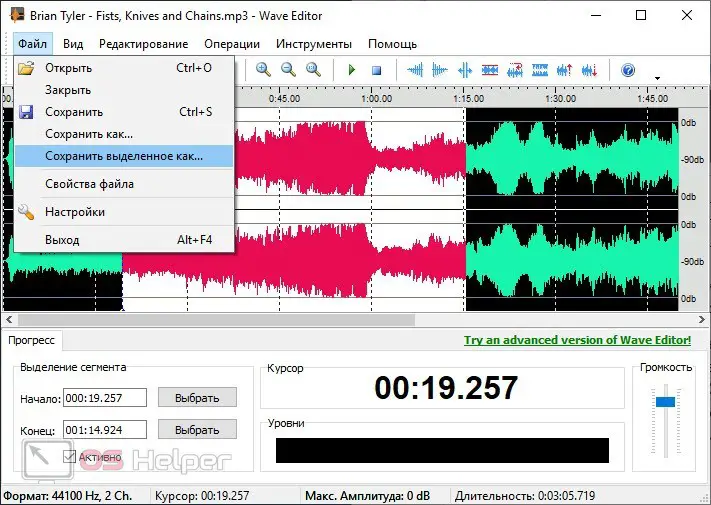
Online Services
And if you do not want to install third-party software specifically for one purpose, then use special sites. Services allow you to download a song in MP3 format, cut the piece you like to the desired size and save it back to your computer. The whole procedure will take you no more than a couple of minutes.
Expert opinion
Basil
Project manager, comment moderation expert.
See also: The remote device or resource is not accepting a connection
Ask a Question However, online services will not give you the same wide and advanced functionality as a full-fledged audio editor.
The first example of a site is MP3Cut. A simple service in Russian, including only the necessary options. Open the link to the site and drag the MP3 file to the blue area or upload the track via the "Choose file" button. After loading, the page will display the audio track with active sliders indicating the beginning and end of the song.
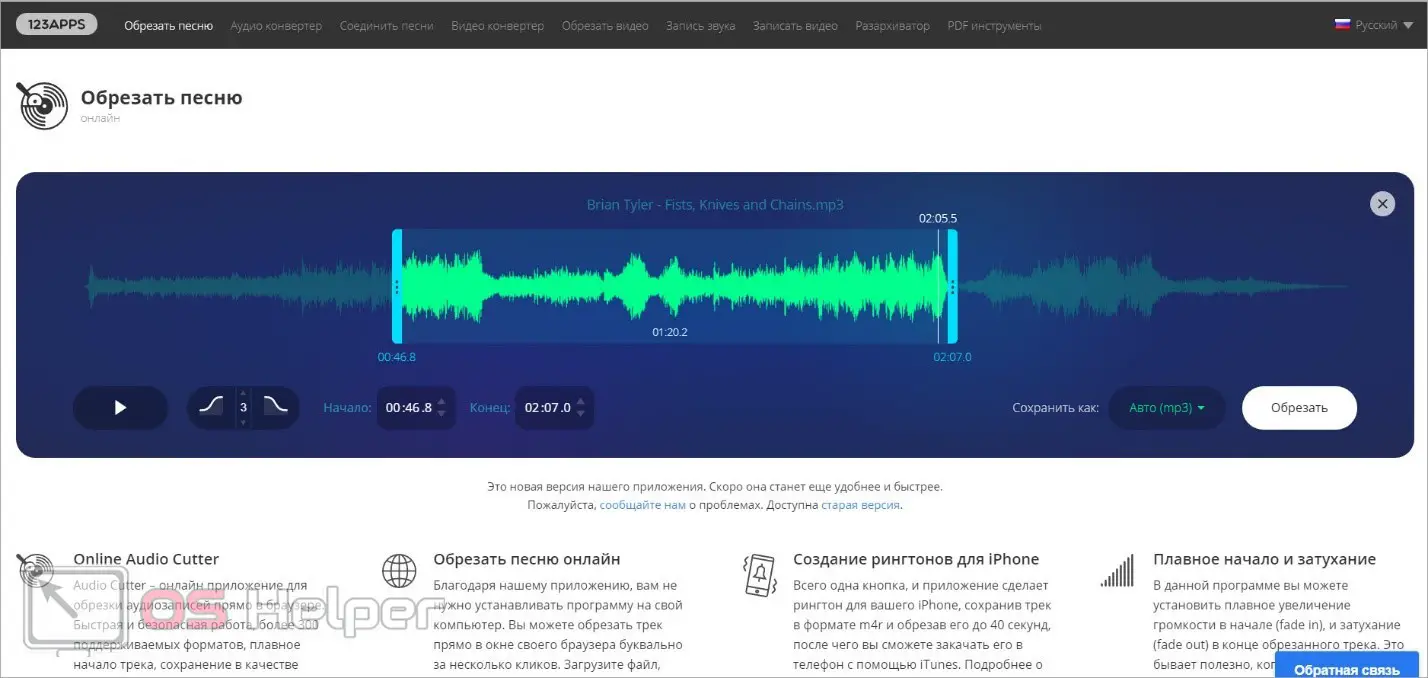
Move them to the desired position or manually enter the timing of the beginning and end of the song section. In the "Save as" field, do not forget to specify the MP3 format. Also, the service is able to convert to M4A, M4R, WAV, FLAC.
The second service called AudioTrimmer is similar to the first in terms of features. The site also allows you to trim tracks and convert them. Additionally, there are functions of reverse and change the tempo of the audio file. Open the link provided and use the "Select file" button to specify the path to the song on your computer. Then click on the "Download" button.
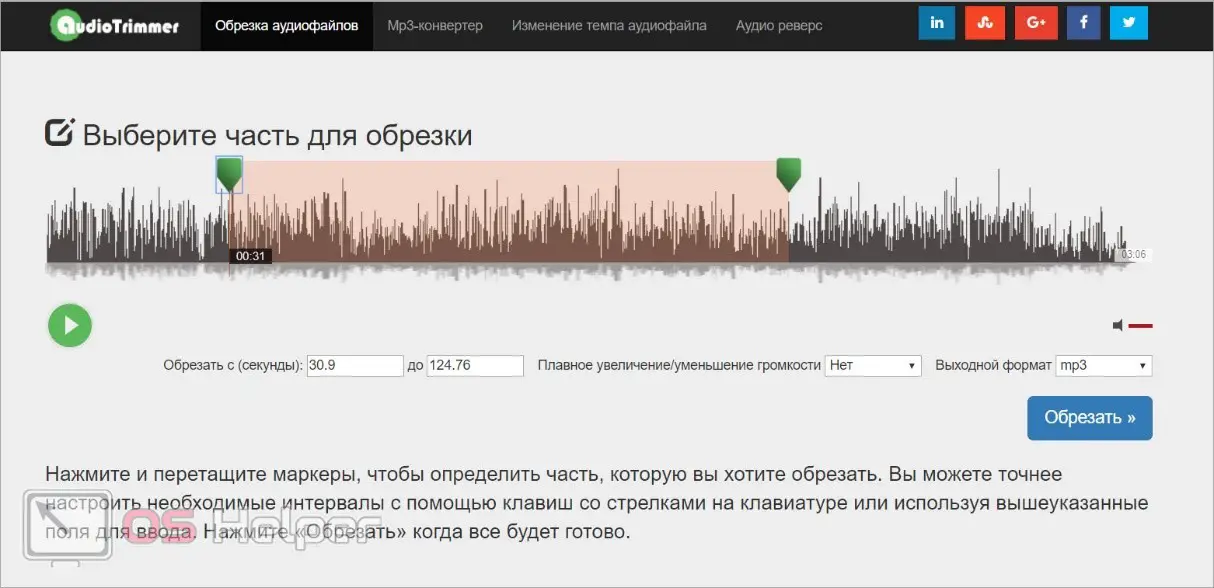
In the same way, move the marks on the timeline with the cursor and click "Crop". After processing, the page will reload, and you can download the finished file.
AudioTrimmer only allows you to save trimmed audio in MP3 and M4R formats. There is also a function to smoothly increase / decrease the volume level at the beginning / end of the song.
Video instruction
To finally decide on the music editing method, be sure to watch the video that we have attached to the article. It describes all the pros and cons of each track trimming option.
Conclusion
So, you have two options - install an audio editor, learn its basic functions, or use an online service. In both cases, you will come to the same result that suits you. But with the help of the editor, the user can make additional adjustments to the audio track. We have provided you with all the information you need, it's up to you! And if you have problems understanding the functions of programs or services, we will always tell you the right solution.