How to clean your phone speaker
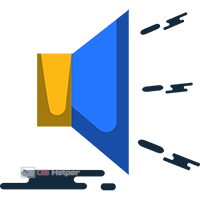 With prolonged use, hard-to-reach places on the smartphone body begin to gradually become clogged. This is especially true for the microphone and speaker grids. Pollution not only spoils the appearance of the device, but also reduces the quality of communication during a conversation. Today we will talk about how to clean the speaker on the phone with improvised means.
With prolonged use, hard-to-reach places on the smartphone body begin to gradually become clogged. This is especially true for the microphone and speaker grids. Pollution not only spoils the appearance of the device, but also reduces the quality of communication during a conversation. Today we will talk about how to clean the speaker on the phone with improvised means.
Toothbrush
Let's start with dry cleaning, which is available to any phone owner. You will need an old toothbrush to get to the recessed speaker connector. Try not to touch the plastic on the screen and the body of the phone, so as not to accidentally scratch it. For this procedure, a small brush with a pointed bristle is best suited.

Expert opinion
Daria Stupnikova
Specialist in WEB-programming and computer systems. PHP/HTML/CSS editor for os-helper.ru site .
Ask Daria We also recommend cleaning other vulnerabilities of the smartphone. For example, very often dust and dirt accumulate on the charging connector of the device.
In no case should you wet your toothbrush before cleaning or during operation. With the help of thin bristle tips, you run the risk of bringing small drops of liquid into the case. Smartphones without moisture protection are at increased risk.
Alcohol and hydrogen peroxide
If you find dried dirt along with dust on your phone speaker, you can soften it with alcohol or hydrogen peroxide before removing it. These funds can be purchased at any pharmacy in your city. In addition to the cleaning agent, you will need ordinary cotton swabs. Lightly dampen one end of the stick with alcohol and gently slide it over the phone's speaker grille. The cotton swab should be only slightly damp, but not completely soaked in alcohol. Otherwise, with strong pressure, you risk squeezing out some of the liquid that gets inside the case.
Read also: How to set ringtone on Samsung Galaxy

After the procedure, leave the phone to dry for 3-5 minutes. Then take a magnifying glass and check for dirt marks. If the dirt has not been completely removed, then repeat the cleaning. If the option with alcohol or hydrogen peroxide does not help, then proceed to the next methods.
Tape and needles
Options with masking tape or removing dirt with a needle are not suitable for all phone models. Firstly, in order for the tape to remove the top layer of dirt, it must fit snugly against the surface. And in many devices, the connector and speaker grid are recessed into the case by a few millimeters.

Secondly, the needle cleaning method is not suitable for every user, since extreme care is needed here. It is best to use a magnifying glass in your work so as not to accidentally pierce the mesh too deeply.
Other means
Finally, we suggest that you familiarize yourself with a couple of extraordinary methods that will help you quite effectively in cleaning the speaker. One option is used chewing gum. It must be stuck to the hole, and then torn off along with the dust. This method can be used as an auxiliary (after cleaning with alcohol and a brush).

The next option is a special face mask that removes blackheads. The principle of operation of the black mask is exactly the same as that of chewing gum. However, the agent penetrates a few millimeters between the mesh holes, which cleans the speaker much more effectively. Apply a thin layer of the mask and remove the film after 5 minutes.
But for a complete cleaning, you need to disassemble the case of the device and remove dirt from the inside. We advise you to seek help from the service, and not try to disassemble the phone yourself.
Video instruction
If you are interested in a visual guide in video format, then do not miss this video about cleaning the speaker on your phone.
See also: How to call from home phone to mobile
Conclusion
Now, while talking on the phone, you will clearly hear the voice of the interlocutor and will not ask again every phrase, annoying the person. And if after cleaning the communication quality has deteriorated or has not changed, then you should urgently contact the service center. Perhaps the problem of poor communication is not the pollution of the speaker and the grid, but hardware or software damage. Be sure to take the phone for diagnostics and fix the problem so that in an unexpected situation you will not be without a mobile connection!
If you have questions or any comments on the topic of the article, be sure to write about it below. We read all messages and regularly communicate with visitors to our portal!