Before trying the following recommendations, be sure to check if your device's software is up to date with the latest version. Check how to update your mobile device software in the following order.
- Go to Settings> Software Update.
- Press Download and install.
- Follow the instructions on the screen.
Recently downloaded app may cause ads
If you've recently started seeing these ads on your lock screen, a newly downloaded app is likely responsible for this. You can easily check recently activated apps and uninstall them using Play Store.
Step 1. Go to the Google Play Store.
Step 2. Touch Menu> My Apps & Games.
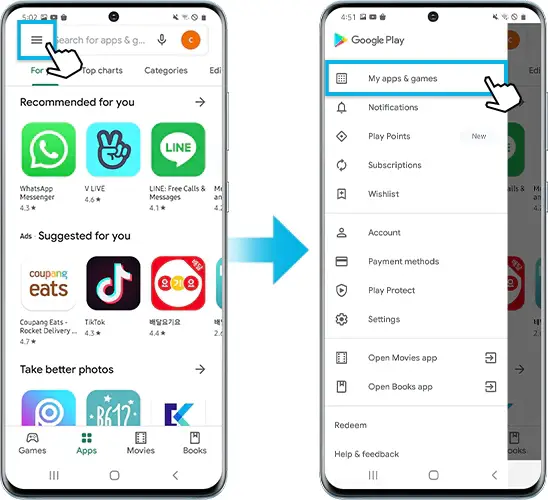
Step 3. Click on Installed > sort by Last used .
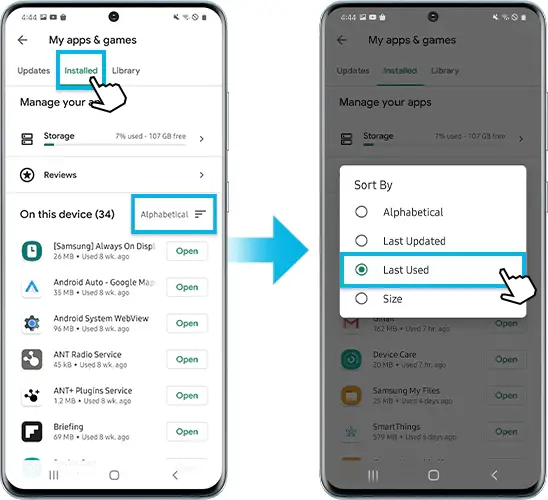
Step 4. Among recently used applications, select a released application and tap Uninstall to get rid of the application.