How to find the iPhone if it is turned off: step by step instructions
 When developing new gadgets, Apple focuses on the security of user data and the maximum security of the device. Apple smartphones have integrated several features that will help you find your iPhone if it is turned off. Security systems will help locate the device in case of theft or loss. Below we will analyze the main methods of searching for "iPhone" if it is turned off.
When developing new gadgets, Apple focuses on the security of user data and the maximum security of the device. Apple smartphones have integrated several features that will help you find your iPhone if it is turned off. Security systems will help locate the device in case of theft or loss. Below we will analyze the main methods of searching for "iPhone" if it is turned off.
Search for a switched off smartphone
All methods can be conditionally divided into two groups: online and offline. In the "online group" we will include those methods that will help detect a turned off device using special software. Offline methods involve contacting an Apple representative or the police.
Using the iCloud service
Let's make a reservation that in the aspect of search, this is the main help. To track a gadget in real time, three conditions must be met:
- it is on;
- it is connected to the Internet;
- Find My iPhone is enabled.
In this case, you can find out the exact current position of the device. But if a mobile phone is stolen, then in 99% of cases the thief will guess to turn off the device. In case of theft, the user must secure personal data. The cloud service allows you to do this even when your smartphone is turned off.
The first thing the user should do after purchasing and activating the device is to turn on the Find My iPhone function. Action algorithm:
- We go from the desktop to "Settings".
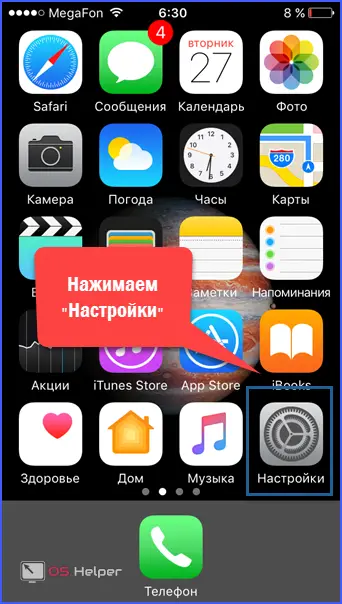
- Go to the user profile settings.
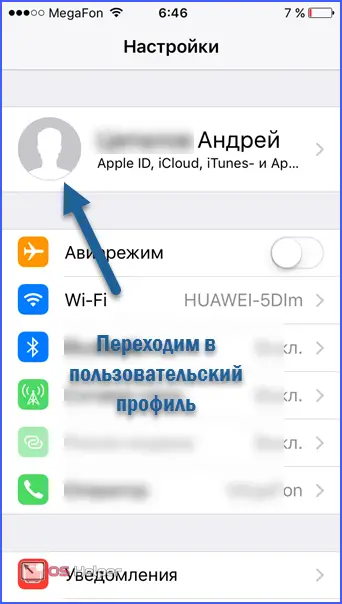
- Next, follow the "iCloud" submenu.
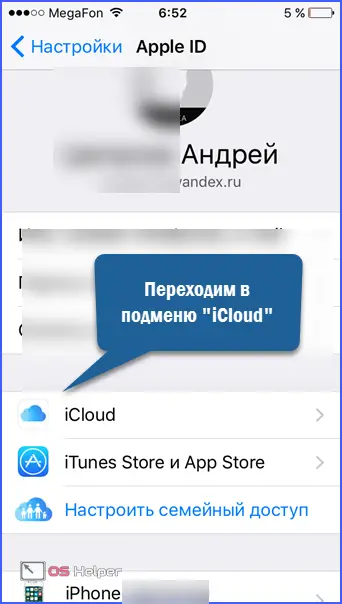
- In iCloud, select Find My iPhone.
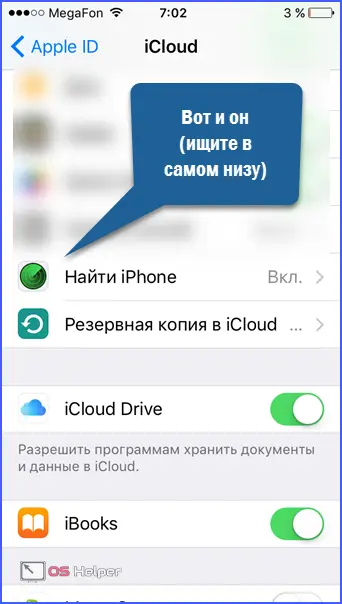
- We check that both functions in this submenu are active. If not, we independently set the “sliders” to the active position.
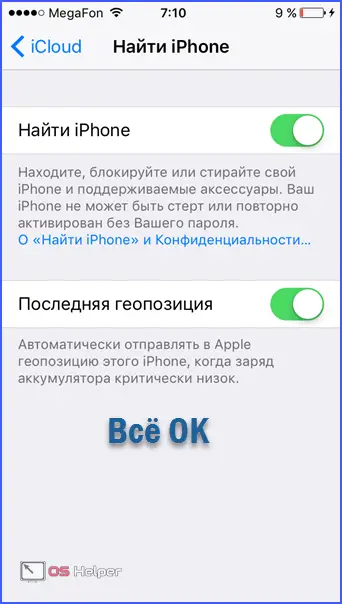
If the function is activated, the user still has a chance to find a smartphone or, at least, block the device for intruders for a long time. To keep your device secure, sign in to Find My iPhone from another Apple phone.
Also Read: How to Copy Contacts from iPhone to Android
We are looking for a smartphone with a PC
In order to track the lost gadget from a personal computer, follow the following link in the browser https://www.icloud.com/ and enter identification data: login and password.
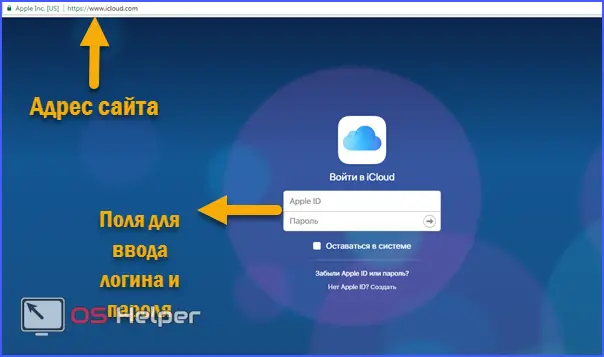
After authorization, the user has access to the functionality of the cloud service and, consequently, the PC version of the Find My iPhone program. The first time you sign in to iCloud from a PC, you'll see large icons for the account's features. You need to click on the icon labeled "Find iPhone".

Next, click the "All devices" button in the top panel of the desktop screen ...
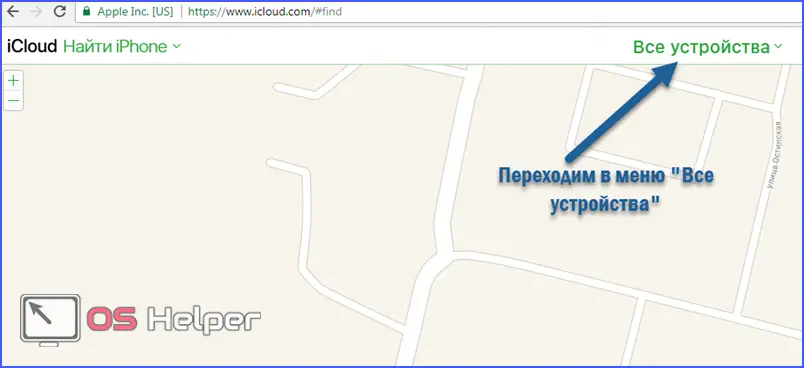
... and choose your device.
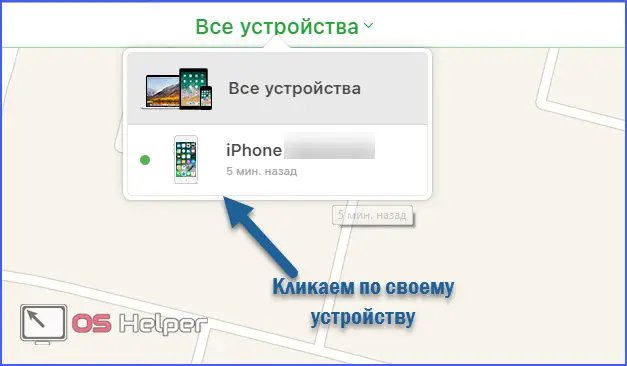
If your phone is connected to the Internet, the exact current location will be displayed on the map. If the smartphone is turned off or disconnected from the network, it will display its last location and time of access to the Internet.
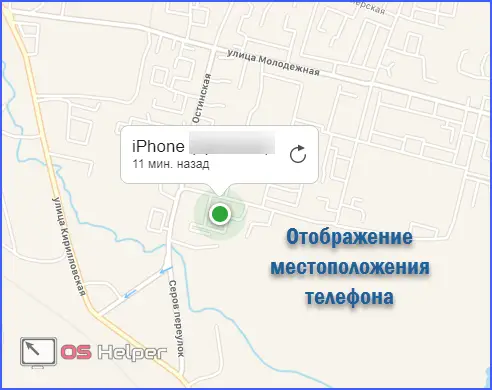
On the right side of the working window are the controls for the Find My iPhone program on a PC:
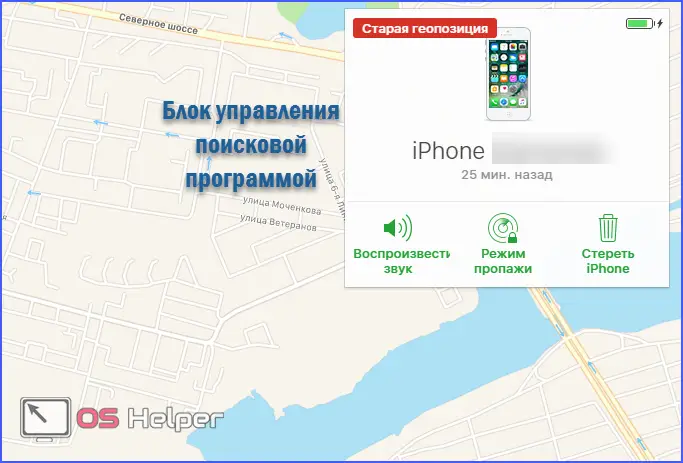
- "Play sound": press this button and if the phone is nearby, it will start beeping;
- "Lost Mode": the phone will be blocked immediately after going online. A message for the finder and a number for feedback will be displayed on the screen. The lock is removed by entering Touch ID. The mode is equally activated from a PC and an iPhone. See the next section for instructions on how to use it;
- "Erase iPhone": an extreme measure for those who are sure that the smartphone is lost forever. This option deletes all data from the device and locks it.
The Find My iPhone feature has a serious drawback: it only displays the location of the device when the screen is on. Even if the phone is connected to the Internet but is in sleep mode, the last location will be displayed in the program window, not the current one. But this program is the only way to quickly and remotely lock your iPhone.
Searching from another iPhone
Find My iPhone is located on your desktop in the Add-ons folder.
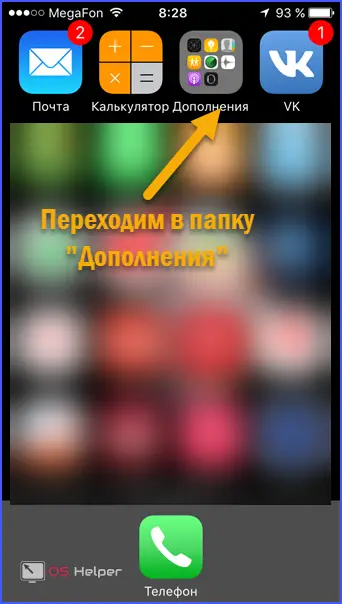
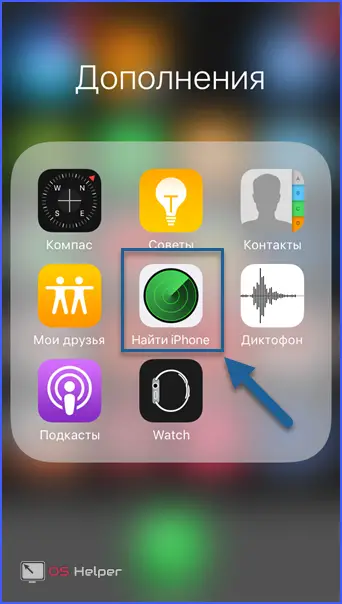
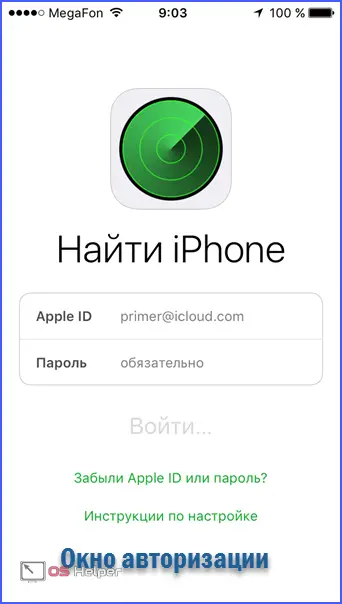
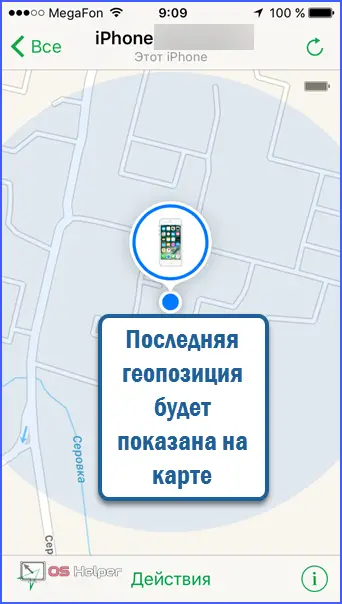
Lost Mode is required for Remote Lockout. It is located in the "Actions" tab and is activated by pressing the button of the same name.
See also: How to remove a program or game from iPhone
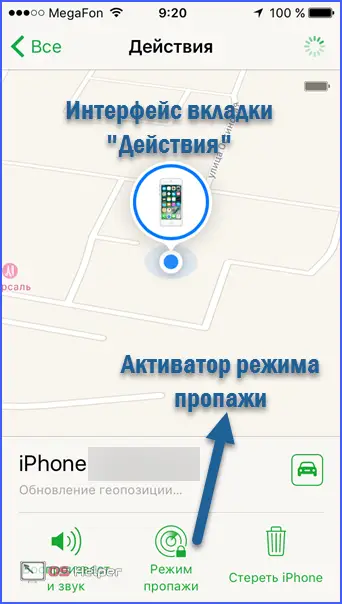

In lost mode, you need to enter the contact number for the finder and a text message.
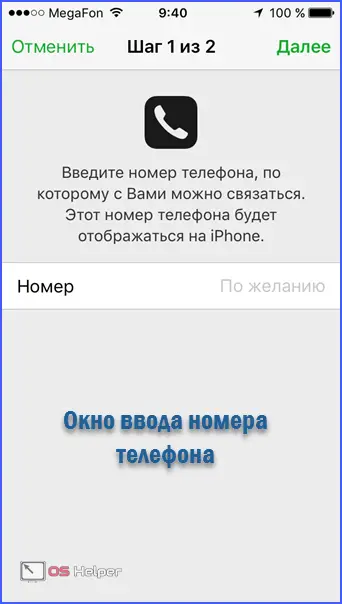
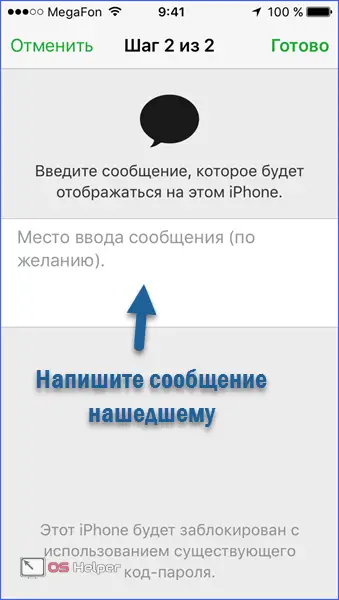
The phone will be switched to this mode as soon as it connects to the network.
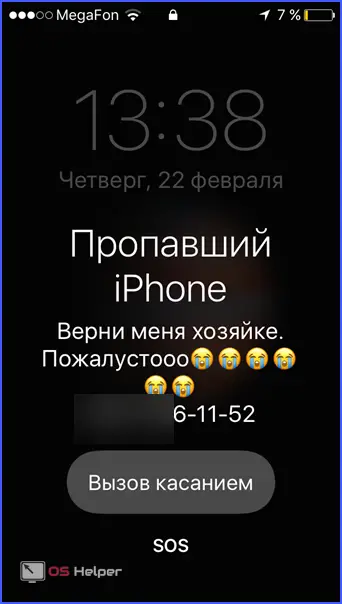
Also, a screenshot of the map indicating the current location of the device will be sent to the specified e-mail address.
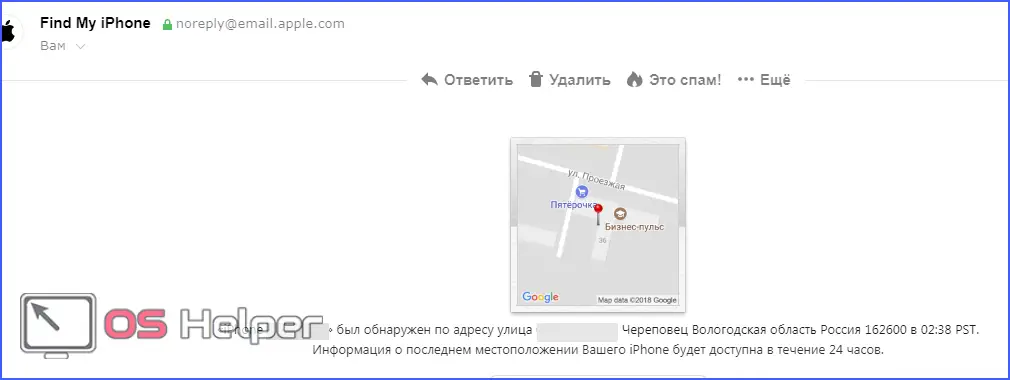
If the user is sure that the device has “gone” forever, then for such cases the “Erase iPhone” function is provided in the same “Actions” tab.
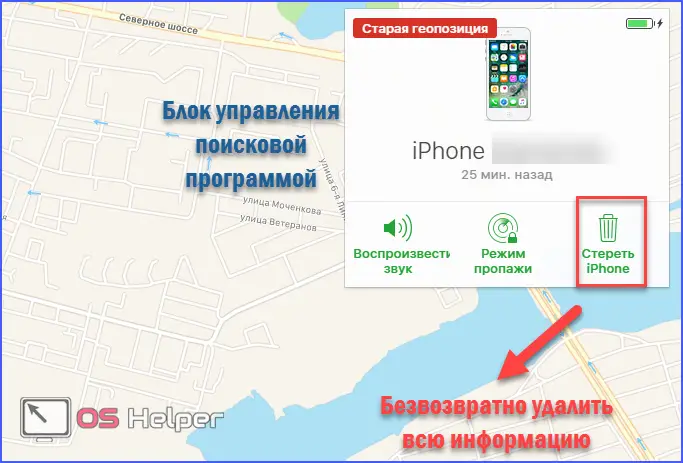
Find iPhone by IMEI
IMEI is a unique cell phone identification number. The ID data cannot be erased or changed. The serial number can be found on the sticker on the box or by dialing *#06# on the phone. To search for a phone, you need to know your number and have confirmation that you really are the owner of the gadget with that number.
IMEI is broadcast all the time that the phone is connected to the cellular network. However, the operator does not provide subscribers with information about the location of the gadget, even if the applicant provides a full set of evidence that he is the legal owner of the iPhone. To initiate a search by numeric ID, contact the police.
There are many online services that allegedly allow you to find out the last location of the phone. Almost all of these services are fictitious and do not perform the declared functions, but are only needed to collect the registration data of users who have thrown all their strength into searching for the iPhone.
Contacting the police and the telecom operator
It is necessary to work on these channels simultaneously. First you need to call the call center, block the SIM card and try to find out the location of the phone. In 99% of cases, such information will not be provided. Then learn about the conditions for disclosing information about the location of the phone. The operator will not initiate searches until a corresponding request is received from law enforcement agencies.
Next, you need to contact the local authorities of the Ministry of Internal Affairs. Have with you:
- the passport;
- original packaging with readable IMEI;
- a receipt or warranty card confirming the purchase of the wanted phone.
Also Read: How to Remove Screen Protector from iPhone
The application must indicate the date, place, time and circumstances of the loss of the smartphone. It is better to write in the document that the smartphone is lost, not stolen - your case will be transferred to the work of the telecom operator much faster. Appealing to law enforcement is an ineffective measure. Usually, the case “hangs” for 30 days, after which it is closed due to the expiration of the statute of limitations.
Contacting the Apple office
If your city has a representative office of the company, you can contact there. The company does not indicate on the official website that it is possible to make appeals on this matter. Requirements for the package of documents are also not announced, so all the details must be found out on an individual basis. Representatives of the corporation may refuse to help if the Find My iPhone function is disabled on the device, since it is officially stated that this is the only way to track the missing phone.
Find My iPhone App
If for some reason the Find My iPhone program is deleted from the device, then it can be restored through the official AppStore store. In the search line, write "Find my iPhone" and download the first program from the list of results from the Apple developer.
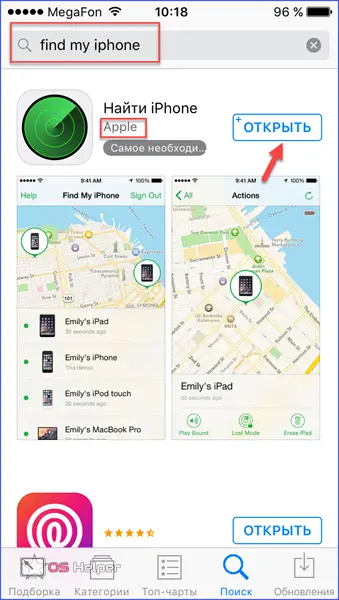
Results
Be careful and try not to lose your gadget, because even the most advanced technology does not guarantee its return. After the purchase, the first thing to do is activate the Find My iPhone function: in case of unforeseen circumstances, there will be chances for a successful outcome. Take action immediately after discovering the loss.
Be persistent when interacting with law enforcement and telecom operators: these structures, as a rule, are not interested in finding your mobile device. Take all the measures described above to ensure a thorough and productive search.
Video instruction
Here's what to do if your phone is lost or stolen. If you still have questions about using search software or other aspects of finding a phone, we recommend that you watch the thematic video.