How to insert a SIM card into Xiaomi Redmi Note 4X: instructions
 Having bought this smartphone, the user can spend hours unsuccessfully trying to remove the back cover of the device, trying to insert a SIM card into it. But in reality the situation is much simpler. It is about how to insert a SIM card into Xiaomi Redmi Note 4X that we will talk about in this article. In parallel, the issue of integration and memory cards will be considered. Let's get started.
Having bought this smartphone, the user can spend hours unsuccessfully trying to remove the back cover of the device, trying to insert a SIM card into it. But in reality the situation is much simpler. It is about how to insert a SIM card into Xiaomi Redmi Note 4X that we will talk about in this article. In parallel, the issue of integration and memory cards will be considered. Let's get started.
Take out the SIM card tray
So, in order to insert a SIM card, you will initially have to get the tray. It is located on the left side of the device, and opens with a paper clip that comes with the kit.
- Find your box and open it.

- Next, remove the metal paper clip from the package, which is marked in the photo. It is with her help that our phone will open.
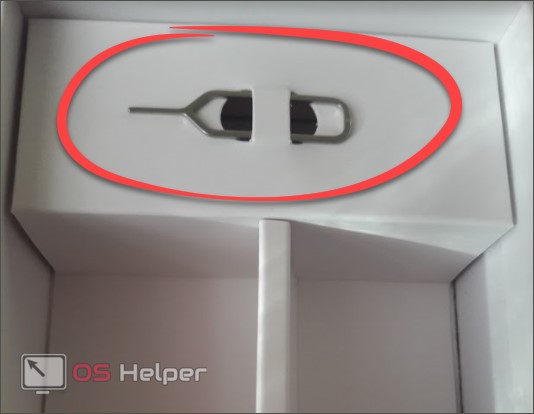
Attention! Before proceeding to the next step, be sure to turn off the gadget.
- Place your phone on something soft to avoid scratching the display. Also, make sure it doesn't fall. Find the hole we marked in the photo below. That is what is needed to remove the tray.
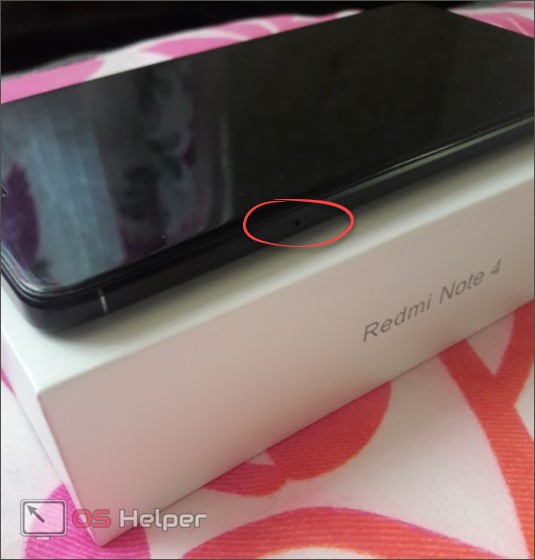
- Gently press down on the paperclip without too much pressure, and the tray should pop out a little.
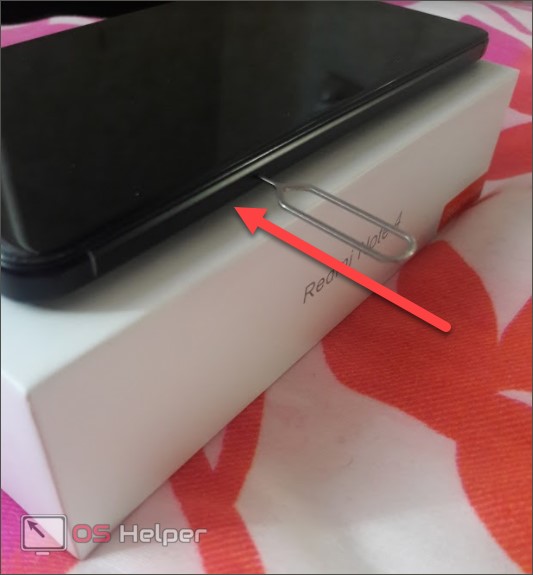
- Now pull out the paperclip and put it back in place until you don't need it anymore. Gently grasp the tray with two fingers and pull it out.
Install SIM card
Now that we have removed the card slot, we need to install them. This is done in different variations. Here they are:
- one SIM card installed;
- SIM card and memory card;
- 2 sims.
How to combine your slot is a purely personal matter. In our case, one SIM will be used along with a memory card. To install it, do the following:
- Carefully place the Micro SIM card into the tray as shown in the screenshot. The chip has one cut corner, make sure that it fits exactly into the groove, which is provided here for this.
See also: How to remove application optimization on Android boot
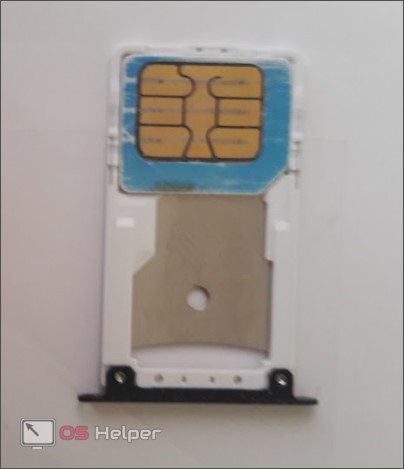
- Turn the phone upside down (again, be careful not to scratch it) and insert the tray with the chip facing up. Gently slide in until completely hidden in the housing.
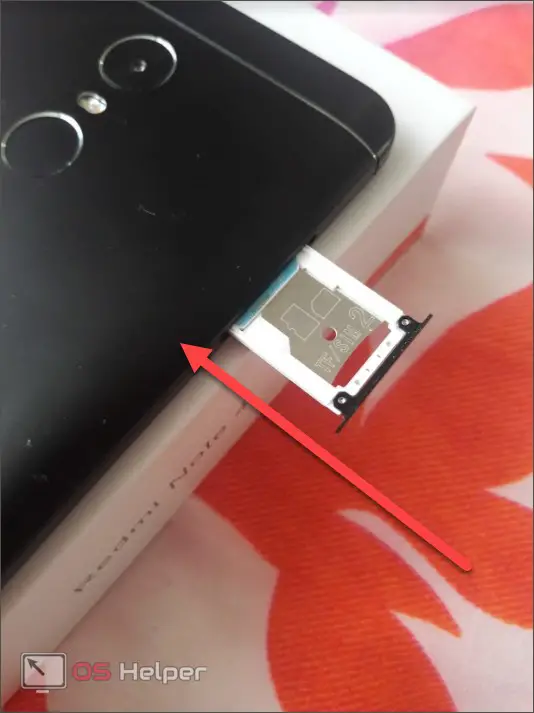
That's all. You can turn on our Xiaomi Redmi Note 4X and use the connection.
We put a memory card or a second SIM
Also, let's figure out how to install a memory card in the device. This is done quite simply, with the only difference being that, along with the SIM card, you need to place it in the tray and drive.
The Micro SD also has special cutouts that will prevent it from being placed incorrectly. Make sure they line up exactly. It all looks like this:

Further, in the same way as with one card, install the slot in the phone. Make sure that all its contents do not move and fit exactly into their guides.
The instruction is suitable for version 3/32 and for 4/64 GB.
Results and comments
That's all. As you can see, it is very simple, especially since you definitely do not have to do the procedure every day. You only need to change your card or SIM card when you switch to another operator or upgrade Android memory.
If you still have any questions, feel free to write them in the comments, and we will try to help each of our readers solve their difficulties.
Video
For more clarity, you can also view the review, which shows the process of integrating SIM into the Xiaomi Redmi Note 4X Android smartphone.