Classical methodFrom the quick menuWith three fingers
Classical method
The first method is the most classic and perhaps used by everyone. For this we will have to be on the screen that we want to capture and press the volume down button and the power button at the same time. After about a second we will hear the sound of the camera shutter and we will see a thumbnail of the capture appear on the screen, which means that it has been done correctly.

From the quick menu
We can also take screenshots from the phone's quick access menu. To do this, we will only have to move the screen from top to bottom and select the "Screenshot" icon, which is symbolized by small scissors.
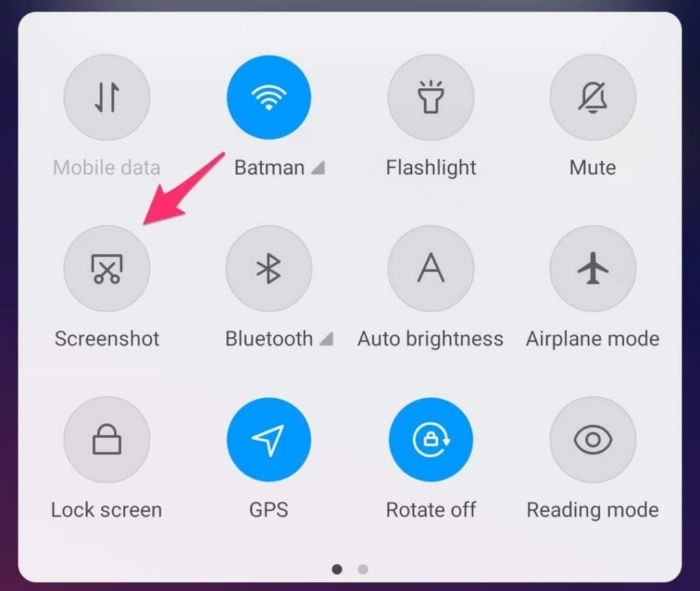
With three fingers
The third and last method may be the most unknown, but without a doubt the most useful and fastest when we get used to it. It is about using the gesture system that allows us to use three fingers to take screenshots. To do this we will only have to slide the three fingers from the top of the screen down. In this way, the screen capture will be made on our Xiaomi mobile, being able to edit and share it later.