Android Auto app freezes or freezes? If you are not convinced by the idea of uninstalling the Android Auto application and installing it from an APK, as we mentioned in the previous item, then you can try some alternatives.

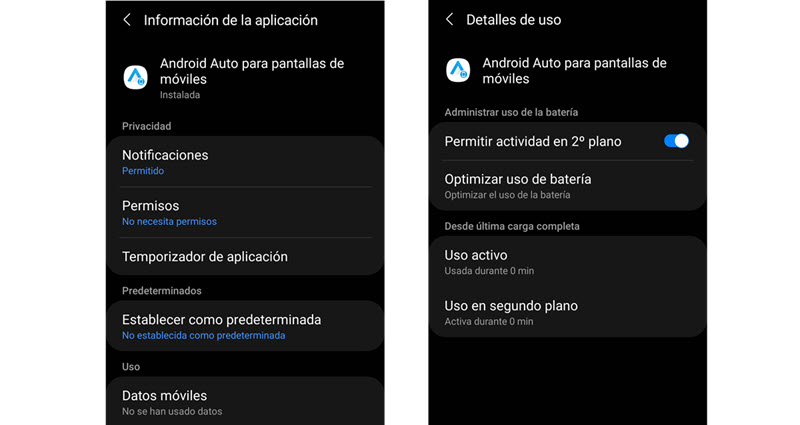
For example, check that you have all Android Auto permissions activated, since if you have denied some of the options it may affect its operation. To do this, go to Settings >> Applications >> Manage applications >> Android Auto and check the permissions, along with the Power Saver setting turned on.
And an extra action that can help you is clearing the app cache from Applications >> Android Auto >> Clear data. If you are lucky, this should be enough to eliminate any configuration conflicts that are causing problems.