
Does your mobile screen turn on by itself? Many users are reporting this problem with their Xiaomi mobile. And it is not a problem that is limited to a single model.
Redmi Note 7, Note 8, Note 9 , Note 9S, Note 9 Pro, Mi 9 Lite ... are some of the phones that seem to bring users upside down. Is there a solution to this problem? You may be able to fix it in a few clicks, or it may take you a little longer to find the ultimate solution.
To help you in this task, we suggest some possible solutions, starting with some configuration options and ending with a change only suitable for experienced users.
TURN OFF THIS LOCK SCREEN OPTION
Does the screen turn on when you move your mobile? In that case, you may have an option enabled that activates the lock screen when you pick up the phone .
To check if that's the problem just go to Settings >> Lock screen >> Lift to wake up. If you have that option activated, deactivate it and then restart the mobile. This would be sufficient if it is just an adjustment in the settings.
DISABLE NOTIFICATIONS ON THE LOCK SCREEN
Perhaps an option that is creating conflict is the one that activates the lock screen with notifications . If you want to test if that causes problems with the screen, try disabling it temporarily.
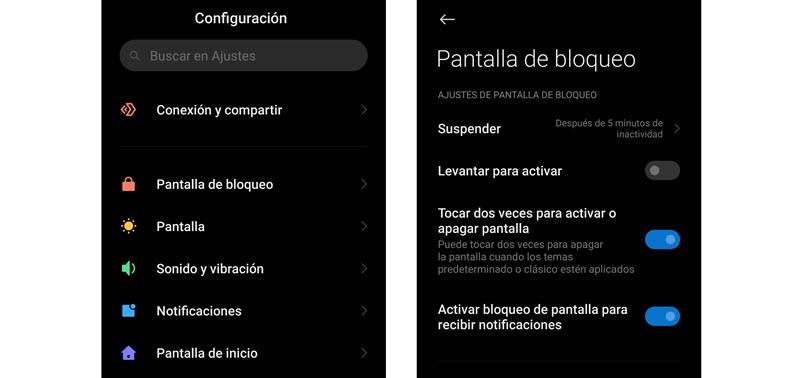
To do this, go to Settings >> Lock screen >> Activate screen lock to receive notifications, and deactivate this option. You can also try disabling notifications on the lock screen of apps independently.
TURN OFF DOUBLE TAP TO WAKE UP SCREEN
This option shouldn't cause a problem, but if you have a misplaced screen protector it may wake up the screen with a simple movement. To disable this option go to Settings >> Lock screen >> Double tap to turn screen on or off.
If none of these settings help you fix the problem, then you may be dealing with an error in one of the latest MIUI updates. In that case, then try one of the following options.
APPLY COMMANDS USING ADB
One solution that seems to have worked for most users is to apply a series of commands using ADB, as suggested by Xda Developers . If you have never done this type of process and you are not sure, then do not do it, and request the assistance of an experienced user.
Let's review the steps you will need to apply for these processes. First, activate USB debugging from Developer Options on mobile:
- Activate the Developer options by pressing several times on "MIUI Version" from "About phone"
- Now go to Additional Settings >> Developer Options and scroll down to “USB debugging” and “USB debugging (security settings)” and activate both options
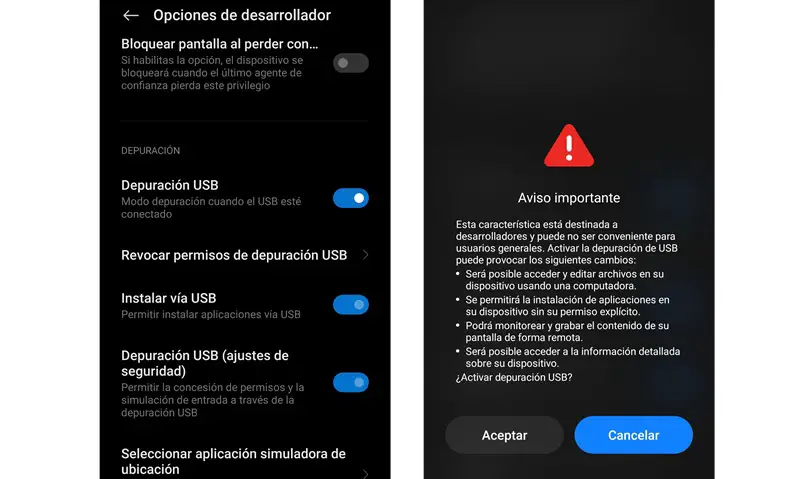
On the other hand, on your PC prepare ADB to execute the commands on your device. Connect your mobile to the PC using a USB cable and give the necessary permissions to start the process. Now on the PC, open the command prompt to create a command line in the directory that corresponds to ADB.
Type "ADB devices" to verify that the device connects with the ADB tool. And then, activate the shell (adb shell) and the important command to fix this problem:
- settings put secure wake_gesture_enabled 0
With this command, the functions to activate the mobile screen are deactivated, so it will remain locked even when you move the mobile . And if you want to reverse the action, you change the value from 0 to 1. Then, it only remains to close the CMD window and disconnect the mobile.
RESTORE FACTORY SETTINGS
If nothing has worked so far, then the only solution that could help you will be to restore the mobile to factory settings.
Of course, make sure to back up all your mobile data first so you don't lose anything important. Once you have made sure that you have all your data safe, then go to Settings >> About phone >> Factory reset.
You will see all the elements that will be eliminated from the mobile with this factory restoration. If you agree, then select "Delete all data". Keep in mind that if this problem with the screen of your Xiaomi mobile started after some update (or after finishing the configuration of the device) then it will be created again when the device is updated again.
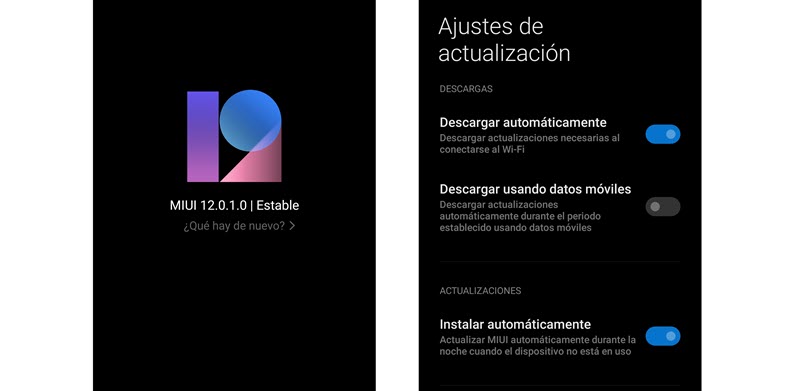
In that case, you can try disabling automatic installs and make sure you have the "Receive updates early" option turned off. You will find these options in Settings >> About phone >> MIUI version. Select the menu with the three dots and choose "Update settings".
Another detail to take into account, if you restore the factory settings, is not to use the previous configuration of the mobile, since the same error will be repeated.